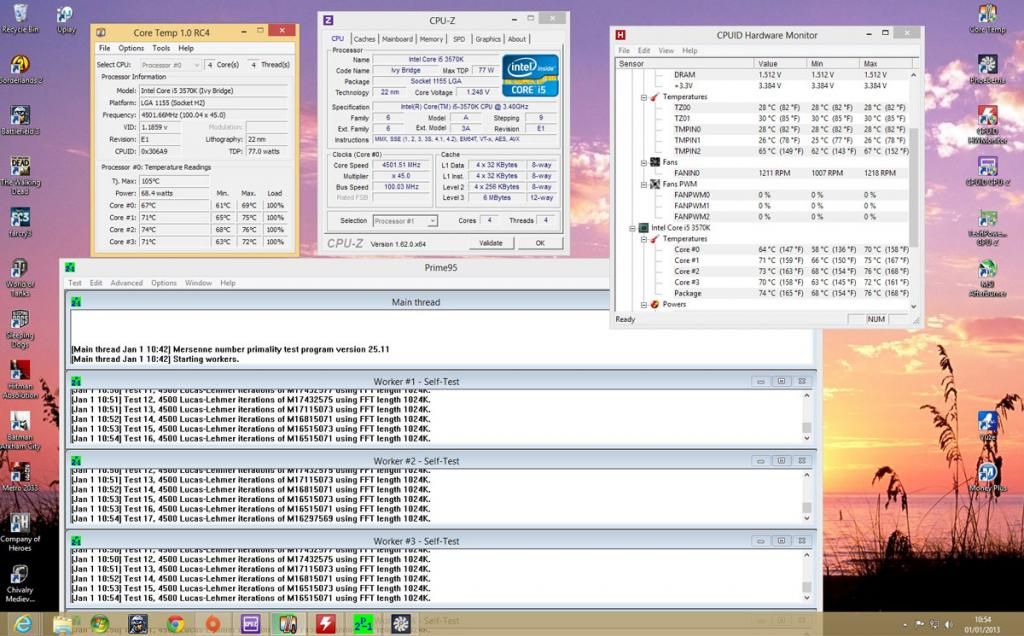Associate
- Joined
- 27 Dec 2012
- Posts
- 375
- Location
- London
Hello gentlemen! I am currently building my first gaming machine (never overclocked before and stuff like this  ) and I would like to ask you how to overclock the Intel Core i5-3570K 3.40GHz (Ivybridge) to it's maximum performance and if the Corsair Hydro H100i is ok to cool down the big boy.
) and I would like to ask you how to overclock the Intel Core i5-3570K 3.40GHz (Ivybridge) to it's maximum performance and if the Corsair Hydro H100i is ok to cool down the big boy.
 ) and I would like to ask you how to overclock the Intel Core i5-3570K 3.40GHz (Ivybridge) to it's maximum performance and if the Corsair Hydro H100i is ok to cool down the big boy.
) and I would like to ask you how to overclock the Intel Core i5-3570K 3.40GHz (Ivybridge) to it's maximum performance and if the Corsair Hydro H100i is ok to cool down the big boy.



 I'll stake my house that once Prime hits the next sequential test, you hit 95c or more!
I'll stake my house that once Prime hits the next sequential test, you hit 95c or more!