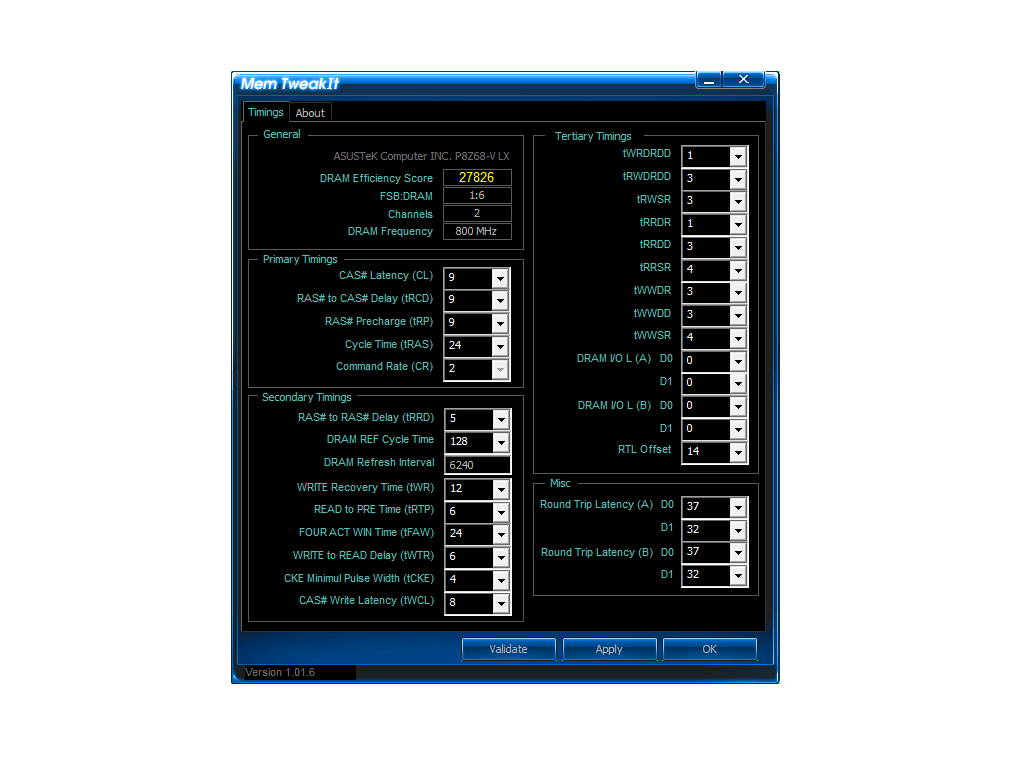The BIOS doesnt seem to have some of the settings mentioned in a lot of the guides. I know its only a cheap board but its what I have.
I have a stable 4.5GHz OC when run from windows using the TurboV Evo with a Vcore of 1.320-1.328. CPU voltage is set to 1.220 in TurboV.
When I tried going in to the BIOS and setting the Vcore to 1.220, it would boot IIRC but BSOD.
I wondered what other settings the Turbo program changed but from what I can see, there is no way of making it a permanent OC.
At idle, it drops back to the default 1.6GHz with a voltage of 1.032 which is higher than it used to be.
I would like to get a BIOS OC to 4.5GHz with the same voltage or perhaps a little lower....
Im going to tinker with the program to see what is the minimum Vcore for my usage. Ive read that the Vcore used by software OC'ing is usually a little higher than manually setting in the BIOS, is that correct?
I have a stable 4.5GHz OC when run from windows using the TurboV Evo with a Vcore of 1.320-1.328. CPU voltage is set to 1.220 in TurboV.
When I tried going in to the BIOS and setting the Vcore to 1.220, it would boot IIRC but BSOD.
I wondered what other settings the Turbo program changed but from what I can see, there is no way of making it a permanent OC.
At idle, it drops back to the default 1.6GHz with a voltage of 1.032 which is higher than it used to be.
I would like to get a BIOS OC to 4.5GHz with the same voltage or perhaps a little lower....
Im going to tinker with the program to see what is the minimum Vcore for my usage. Ive read that the Vcore used by software OC'ing is usually a little higher than manually setting in the BIOS, is that correct?
Last edited: