Firstly I posted this outside of the VM thread for a reason, so it does not get buried within a page  .
.
So I was pretty annoyed that I was getting throttled by nearly 95%, opposed to the 75% advertised on the 30mb package. This was not happening AFTER I exceeded my limit, it was happening after a mere 1gb.
So I went onto the forums, rather than calling the script monkeys. Mainly just to get an opinion
I get a reply back 3 days later, from a "Forum Moderator" saying:
"Hi Gibbo3771,
I think that we need to move you to the Docsis 3 network so I have sent you a Superhub which will allow this.
The Superhub should arrive within 5-7 Working Days.
Kind Regards,"
Right, firstly I don't really know what the Docsis 3 network is nor do I care, my internet speeds "were" completely fine before this guy posted the reply, note this part:
"I think that we need to move you"
I never asked to be moved, I have no idea if I have been but now my internet is reaching blistering speeds of 15kb/s download speeds, in fact I am using my phone wifi spot at the moment because it can actually load a webpage, my ping on speedtest.net is flying way over 1600+ to every server, even the one based in Edinburgh.
Also, he sent me a Superhub? I could have been posting from a friends computer, a cafe wifi or anything. How the hell does he know that it is the right address, I could be using any ones VM connection.
Surely enough, the SuperHub comes through the door today, my name and **** all over it. Another thing, I had to go through hell and back, spend hours on the phone to try and get a free router from them, never got it, if being moved to this network is going to make my £100 Cisco router useless...god help them.
Is anyone experiencing similar problems, this Docsis network familiar to anyone and should it seriously be that easy to just send me a router through the door, without request or even passing out any information?
 .
.So I was pretty annoyed that I was getting throttled by nearly 95%, opposed to the 75% advertised on the 30mb package. This was not happening AFTER I exceeded my limit, it was happening after a mere 1gb.
So I went onto the forums, rather than calling the script monkeys. Mainly just to get an opinion
I get a reply back 3 days later, from a "Forum Moderator" saying:
"Hi Gibbo3771,
I think that we need to move you to the Docsis 3 network so I have sent you a Superhub which will allow this.
The Superhub should arrive within 5-7 Working Days.
Kind Regards,"
Right, firstly I don't really know what the Docsis 3 network is nor do I care, my internet speeds "were" completely fine before this guy posted the reply, note this part:
"I think that we need to move you"
I never asked to be moved, I have no idea if I have been but now my internet is reaching blistering speeds of 15kb/s download speeds, in fact I am using my phone wifi spot at the moment because it can actually load a webpage, my ping on speedtest.net is flying way over 1600+ to every server, even the one based in Edinburgh.
Also, he sent me a Superhub? I could have been posting from a friends computer, a cafe wifi or anything. How the hell does he know that it is the right address, I could be using any ones VM connection.
Surely enough, the SuperHub comes through the door today, my name and **** all over it. Another thing, I had to go through hell and back, spend hours on the phone to try and get a free router from them, never got it, if being moved to this network is going to make my £100 Cisco router useless...god help them.
Is anyone experiencing similar problems, this Docsis network familiar to anyone and should it seriously be that easy to just send me a router through the door, without request or even passing out any information?
Last edited:



 ) to the new SuperHubs with a modem only option. This effectively moved me from 20mb to 60mb while at the same time reducing my monthly cost by about £3-£4. The switchover was quick as long as you did it during their support hours.
) to the new SuperHubs with a modem only option. This effectively moved me from 20mb to 60mb while at the same time reducing my monthly cost by about £3-£4. The switchover was quick as long as you did it during their support hours.