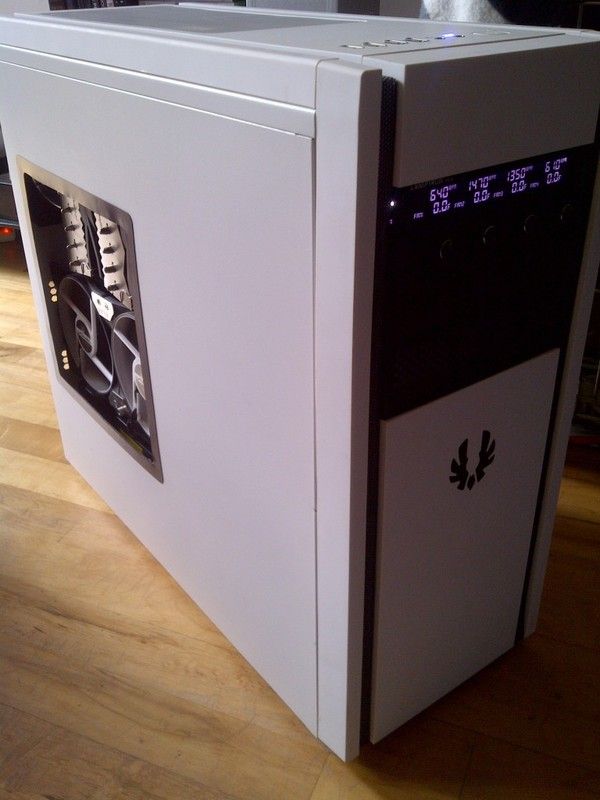Associate
- Joined
- 12 Oct 2013
- Posts
- 55
Hi
I7 4770k OC to 4.2
GTX 780 stock speed.
I have a great cpu cooler and a good few fans pulling in and pushing out, the problem I seem to have is the heat off the gpu when in heavy use is shooting the inside case temp up, I ran a program called heavyload and at 100% load the cores hit 65c to 72c/prime95 stress 67c to 79c (is this good or bad)
Now I tried Crysis 3 with all maxed settings and checked realtemp and coretemp and after 20mins the core temps are around 68c 78c....so after a bit of working out the gpu on some games is adding to my core temps due to more heat in the case, the simple ways to help is either a pci exhaust fan to remove some of the warm air just under the gpu or add a pci gpu cooler to blow air upwards. Has anyone tried either of these things and if so can you point some good ones out. Thanks
I7 4770k OC to 4.2
GTX 780 stock speed.
I have a great cpu cooler and a good few fans pulling in and pushing out, the problem I seem to have is the heat off the gpu when in heavy use is shooting the inside case temp up, I ran a program called heavyload and at 100% load the cores hit 65c to 72c/prime95 stress 67c to 79c (is this good or bad)
Now I tried Crysis 3 with all maxed settings and checked realtemp and coretemp and after 20mins the core temps are around 68c 78c....so after a bit of working out the gpu on some games is adding to my core temps due to more heat in the case, the simple ways to help is either a pci exhaust fan to remove some of the warm air just under the gpu or add a pci gpu cooler to blow air upwards. Has anyone tried either of these things and if so can you point some good ones out. Thanks