Associate
- Joined
- 5 Jan 2013
- Posts
- 85
- Location
- Toronto, Canada
From Blur Busters Blog article: PHOTOS: 60Hz vs 120Hz vs LightBoost
 Standard 60 Hz LCD
Standard 60 Hz LCD
 Standard 120 Hz LCD : 50% less motion blur
Standard 120 Hz LCD : 50% less motion blur
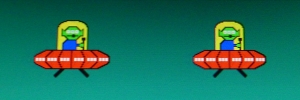 120 Hz LightBoost : ~90% less motion blur
120 Hz LightBoost : ~90% less motion blur
For getting LightBoost:
-- Supported monitors: Most new 120Hz or 144Hz monitors, including BENQ XL2411T, BENQ XL2420T, BENQ XL2720T, ASUS VG278H, ASUS VG278HE, ASUS VG248QE, ACER HN274Hbmiid, AOC g2460Pqu.
-- Instructions: At LightBoost HOWTO
-- Other Info: There's also TFTCentral.co.uk: Motion Blur Reduction Backlights Including LightBoost. Also google "lightboost", it's now very popular for CRT motion quality on LCD, for the perfect zero motion blur on LCD (assuming you can handle 120fps@120Hz necessary). You don't need 3D, as LightBoost also benefits 2D.


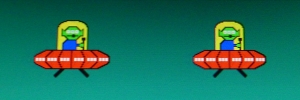
For getting LightBoost:
-- Supported monitors: Most new 120Hz or 144Hz monitors, including BENQ XL2411T, BENQ XL2420T, BENQ XL2720T, ASUS VG278H, ASUS VG278HE, ASUS VG248QE, ACER HN274Hbmiid, AOC g2460Pqu.
-- Instructions: At LightBoost HOWTO
-- Other Info: There's also TFTCentral.co.uk: Motion Blur Reduction Backlights Including LightBoost. Also google "lightboost", it's now very popular for CRT motion quality on LCD, for the perfect zero motion blur on LCD (assuming you can handle 120fps@120Hz necessary). You don't need 3D, as LightBoost also benefits 2D.
Last edited:


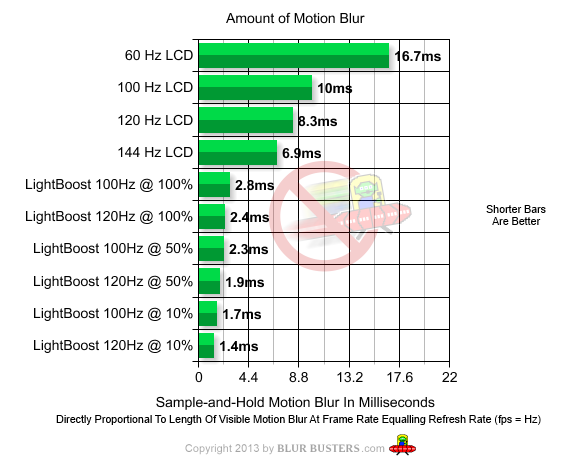

 (oh well, low "1ms" input lag makes it decent for what I paid)
(oh well, low "1ms" input lag makes it decent for what I paid)