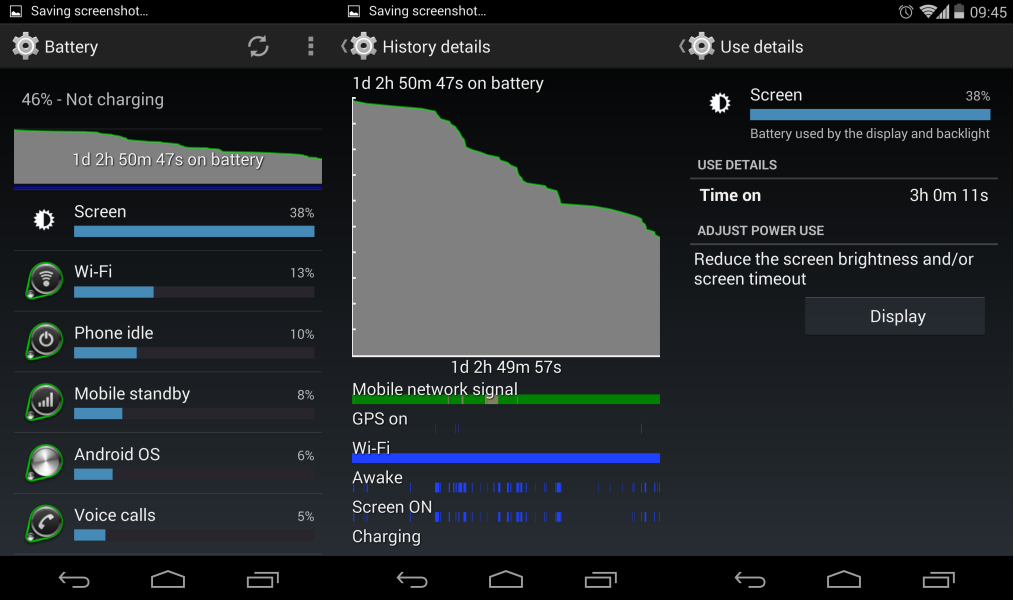Soldato
- Joined
- 7 Feb 2004
- Posts
- 3,072
If anyone's using boat browser, what page settings are people using?
Text scaling, text wrap etc, I just can't get it right.
Text scaling, text wrap etc, I just can't get it right.