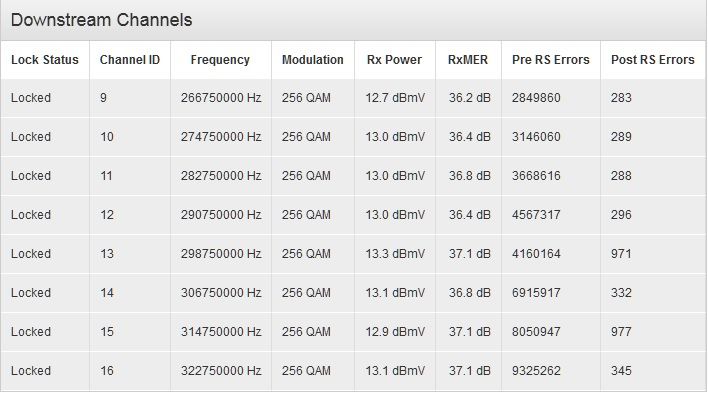You are using an out of date browser. It may not display this or other websites correctly.
You should upgrade or use an alternative browser.
You should upgrade or use an alternative browser.
Virgin Media Discussion Thread
- Thread starter macca40
- Start date
More options
Thread starter's postsI think you're confusing power levels with the channels/frequencies.
The power levels are adjustable at the green boxes where there are different attenuators/boosters to hook your cable onto depending on how far away your house is etc.
The ideal power level is 0 but -3 to +7dB is generally recommended by Virgin I think, the power level will fluctuate under different temperatures so it's impossible to have bang on 0dB all of the time. I think the DOCSIS specification for most modems is +/- 15dB but you might get problems at either extreme.
no. every engineer that has came out to me has said different areas have different power level ranges. maybe it's another lie from the engineers
no. every engineer that has came out to me has said different areas have different power level ranges. maybe it's another lie from the engineers
That would suggest different superhubs have varying power level tolerances. Therefore, nonsense.
I suppose houses situated closer to the green box may be more tolerant of weak signals due to there being less cable exposed to signal ingress/egress but even so they should be targetting 0dB at the modem tuner regardless of distance.
Also, it's better to have a signal on the strong side because weak signals are more susceptible to interference, that's why a lot of the engineers put people on the higher taps and attenuate the signal at the house (that and probably laziness ).
).
Also, it's better to have a signal on the strong side because weak signals are more susceptible to interference, that's why a lot of the engineers put people on the higher taps and attenuate the signal at the house (that and probably laziness
 ).
).
Last edited:
I'm getting Virgin installed next weekend, but I'm unsure of how many cables they'll need to run. We are getting
2x TV
1x Modem
1x Phone
From the street to the house I believe is 1 cable, then they install a wall box, drill the wall then put another box on the inside.
From this internal wall box each device has its own cable yes?
Can you have this internal box positioned where you like?
We have a utility room in the centre of the house where all the comms gear is stored and I'd like the modem there.
Also the TV locations are on the wall either side of this room, see picture.
Will the installer allow this? I'm pulling the floor up to route the cables.

2x TV
1x Modem
1x Phone
From the street to the house I believe is 1 cable, then they install a wall box, drill the wall then put another box on the inside.
From this internal wall box each device has its own cable yes?
Can you have this internal box positioned where you like?
We have a utility room in the centre of the house where all the comms gear is stored and I'd like the modem there.
Also the TV locations are on the wall either side of this room, see picture.
Will the installer allow this? I'm pulling the floor up to route the cables.

No the internal box is not for every device in the house - only for that room. There is one external box then they run along the external walls and then into the room it needs to go into (or up the wall then in if on the first floor for example).


Last edited:
Thanks Duke
The yellow in your diagram is not an external wall, its a semi
If I have the floor up think the engineer will be happy to run it under the floor along the path you describe?
I'll lend him a hand pulling cable or time depending this week will put some pulls in for him.
The yellow in your diagram is not an external wall, its a semi

If I have the floor up think the engineer will be happy to run it under the floor along the path you describe?
I'll lend him a hand pulling cable or time depending this week will put some pulls in for him.
Yeah they wouldn't normally but as said if you have a good installer (tea and biscuits often help  ), then they can be flexible. Usually it is staple gunned to the top of the skirting board - they did a tidy job of ours although it was over ten years ago
), then they can be flexible. Usually it is staple gunned to the top of the skirting board - they did a tidy job of ours although it was over ten years ago 
 ), then they can be flexible. Usually it is staple gunned to the top of the skirting board - they did a tidy job of ours although it was over ten years ago
), then they can be flexible. Usually it is staple gunned to the top of the skirting board - they did a tidy job of ours although it was over ten years ago 
Associate
- Joined
- 1 Feb 2009
- Posts
- 2,124
Still might be some differences with the old Telewest and NTL regions but obviously have to be within DOCSIS spec.
Pretty much this. the Newcastle region is a whole different ball game according to each engineer I have spoke with.
Still, I'm in a non congested area so my 120mb runs happily

Okay so the latency is still active but it's settled down a bit:
I am home from work and browsing etc is all fine, speedtest.net shows:

So browsing is fine as is streaming.
Pingtest.net verifies the high latency that TBB graph above and is reporting the following. I ran the test 3 times at each stage.
Before rebooting router (WNDR3700):

After rebooting router:

After rebooting SuperHub (v1):

So rebooting the SuperHub restores normal latency. Pingtest,net ping values are always higher for me for some reason even though pingtests everywhere else shows <20ms, never understood why but you get the idea
In a few hours I'll check TBB again and as before, the graph will be back to its good usual low latency results.
I am home from work and browsing etc is all fine, speedtest.net shows:

So browsing is fine as is streaming.
Pingtest.net verifies the high latency that TBB graph above and is reporting the following. I ran the test 3 times at each stage.
Before rebooting router (WNDR3700):

After rebooting router:

After rebooting SuperHub (v1):

So rebooting the SuperHub restores normal latency. Pingtest,net ping values are always higher for me for some reason even though pingtests everywhere else shows <20ms, never understood why but you get the idea

In a few hours I'll check TBB again and as before, the graph will be back to its good usual low latency results.
Last edited:
Sure thing
The engineer has just been and adjusted the levels. Here's what it looks like now:
A much better result!
I will keep an eye on it over the next few weeks and see if the high latency issue returns.
thanks for the update. Have posted over on the VM forums as i won't be able to call until the weekend, over the past 2 days i have had to reboot the SH several times and now my 120Mb has dropped to around 30Mb - 40Mb
 ... plus side had an email from ocuk saying my asus rt n66u (RMA) will be delivered tomorrow so wireless will be much better
... plus side had an email from ocuk saying my asus rt n66u (RMA) will be delivered tomorrow so wireless will be much better 

Last edited:
thanks for the update. Have posted over on the VM forums as i won't be able to call until the weekend, over the past 2 days i have had to reboot the SH several times and now my 120Mb has dropped to around 30Mb - 40Mb... plus side had an email from ocuk saying my asus rt n66u (RMA) will be delivered tomorrow so wireless will be much better

Thought it was just me...

Associate
- Joined
- 20 May 2007
- Posts
- 1,042
- Location
- Stoke-on-Trent
Just wondering what affect the power levels have on the connection?
Mine are high judging by what people have put on here, but i have no issues as i know of.
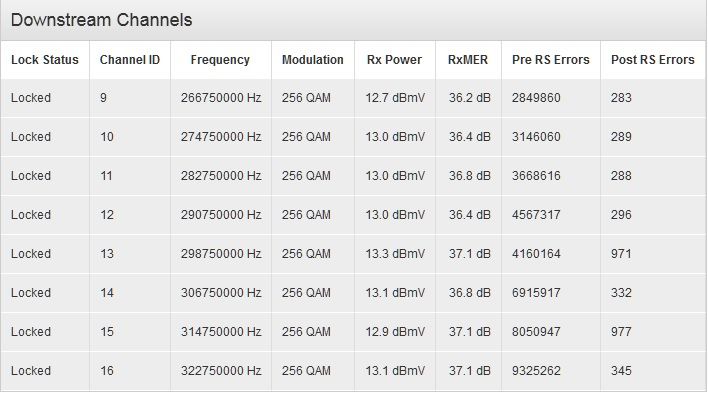

Mine are high judging by what people have put on here, but i have no issues as i know of.