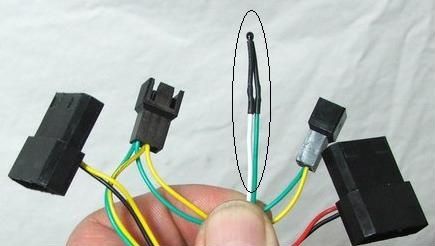'B' grade air coolers are a safe bet. Air coolers either work or don't and fans are rarely a problem.So the risk with a B grade WC unit is a lot higher that something will go wrong than if I just switch air coolers, B grade always makes nervous though I had a HDD that is still running today that was B grade.. I understand though .. I think I will stick to an air cooler with 1 or 2 powerful fans. I am not bothered by noise I use a head set and when not gaming I usually just run things quieter
"300w Cooling Perfromance" is advertising saying it will cool 300 watt heat source heatsource. But it does not say what the temperature is or how many degrees it will lower it based on ambient temp.This will sound very nooby to you 1337 tech guys but what exactly does the figure in watts mean? The above linked cooler says "300w Cooling Performance" What exactly does that mean to the lay man such as myself?
Last edited: