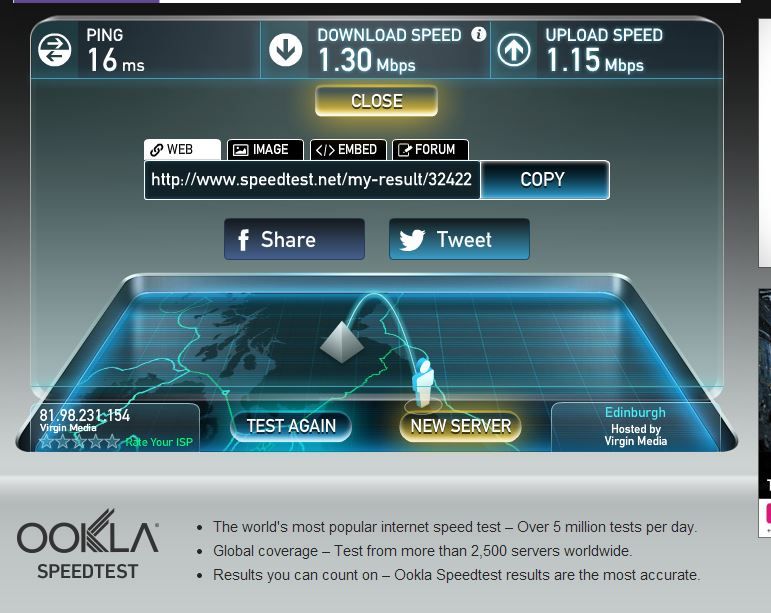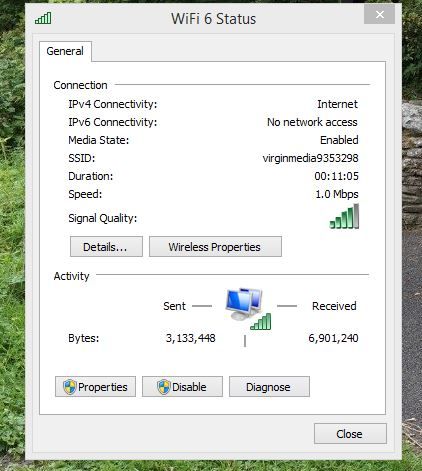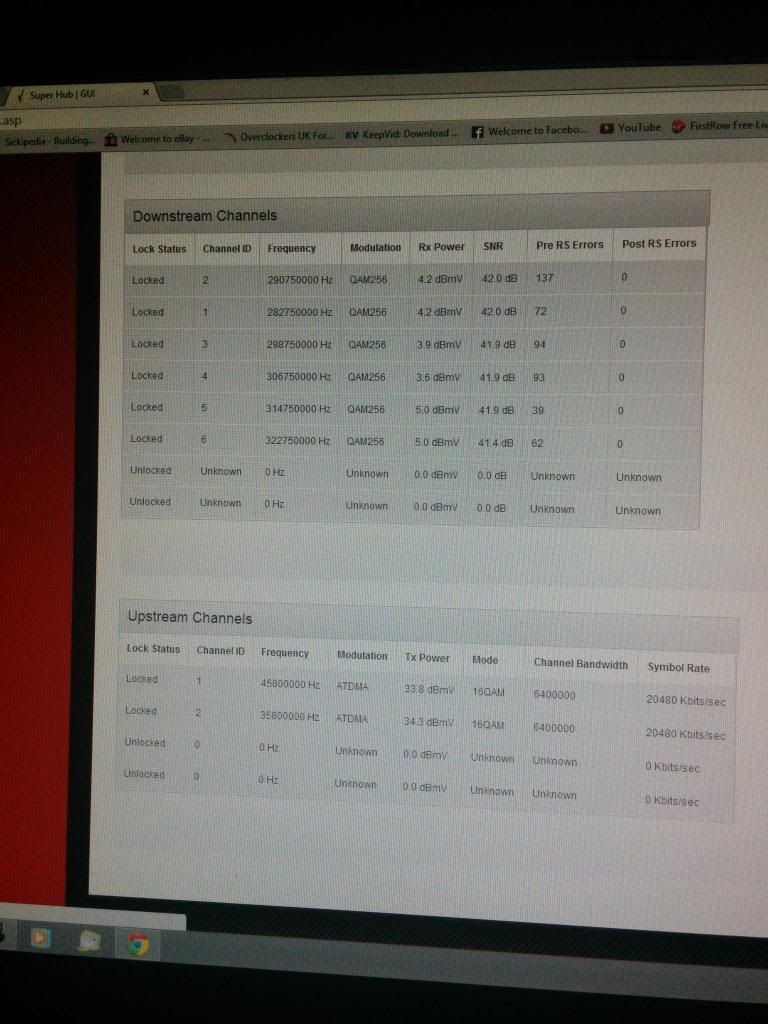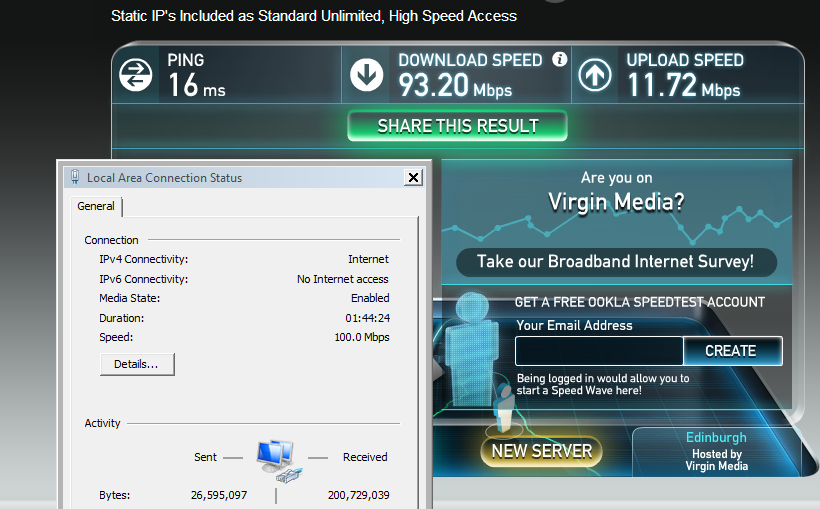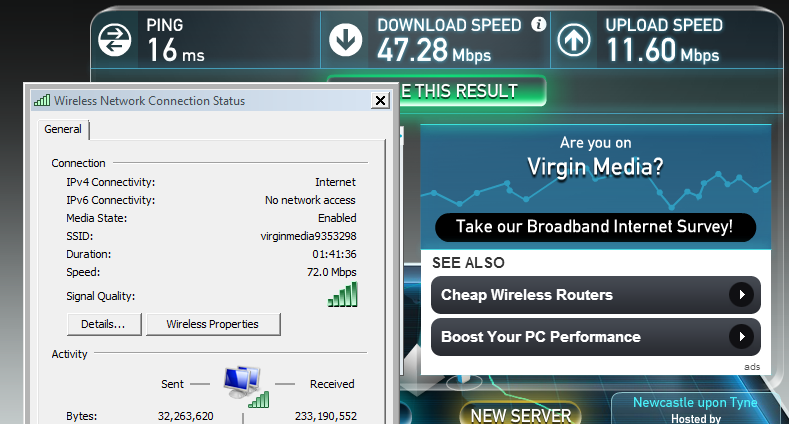http://www.speedtest.net/my-result/3242157259
Just upgraded to Virgins 120MB broadband and my speeds are similar to dial up. It's been this slow for a week now. Ive had 2 engineers out and hours and hours on the phone to downtown Delhi on their customer support. Never had a problem on my 60MB broadband, but this is taking the peeee.....
Just upgraded to Virgins 120MB broadband and my speeds are similar to dial up. It's been this slow for a week now. Ive had 2 engineers out and hours and hours on the phone to downtown Delhi on their customer support. Never had a problem on my 60MB broadband, but this is taking the peeee.....