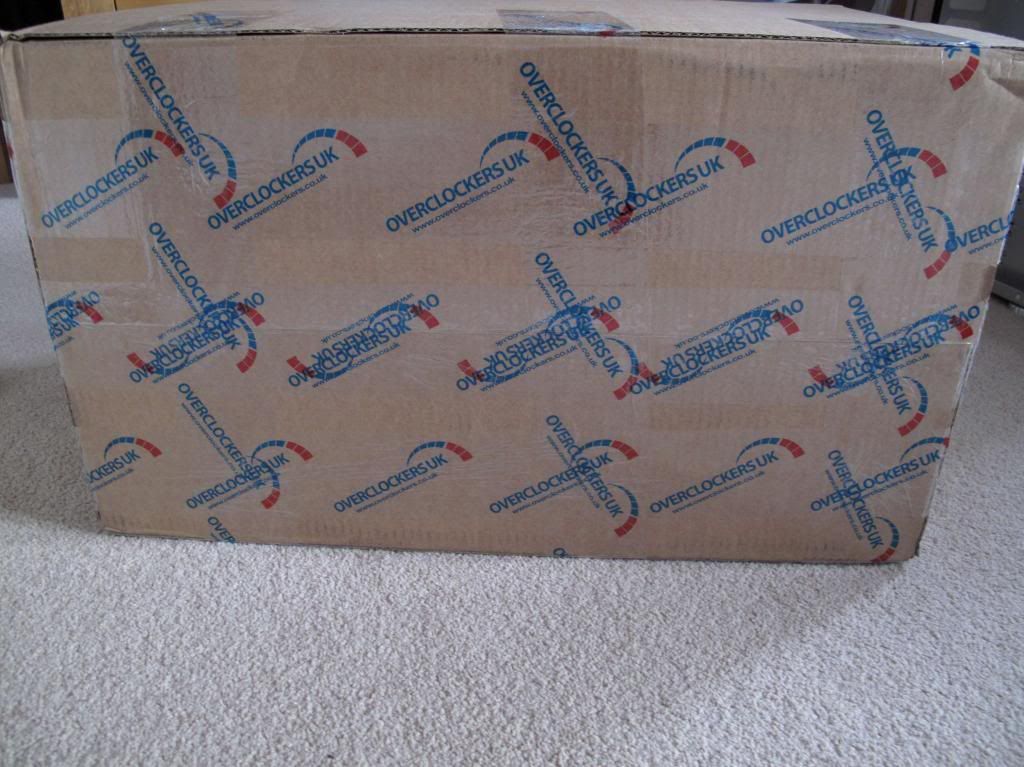Associate
- Joined
- 27 Oct 2005
- Posts
- 348
- Location
- Gateshead, Tyne & Wear
It's been a good 5 years since I built my last PC and thought I would get my hands dirty again.
It will mostly be used for work (programming and web dev) but I would like to have a blast on some of the latest games.
I have a few bits from my old computer which I plan on reusing:
Lian Li 80b case
Antec Quattro 1000w psu
DVD writer
Keyboard / Mouse
Monitors
Now it's been a while since I even looked at the latest CPUs, graphics so this is where I need some advice.
I've put together a possible build below but am interested in opinions, especially on the GTX 780. I want it to be as quiet as possible but not sure whether going down the AMD route would be better.
Any recommendations, critisisms, obvious things missing or things just plain wrong will be gratefully received!!
YOUR BASKET
1 x Gainward GeForce GTX 780 Phantom 3072MB GDDR5 PCI-Express Graphics Card £399.95
1 x Intel Core i7-4770K 3.50GHz (Haswell) Socket LGA1150 Processor - Retail £269.99
1 x Gigabyte Z87X-UD5H Intel Z87 (Socket 1150) DDR3 ATX Motherboard £179.99
1 x Corsair Vengeance RED 16GB (4x4GB) DDR3 PC3-17100C11 2133MHz Dual/Quad Channel Kit (CMZ16GX3M4X2133C11R) £169.99
1 x Samsung 250GB SSD 840 EVO SATA 6Gb/s Basic - (MZ-7TE250BW) £149.99
1 x Akasa AK-CC4008HP01 Venom Voodoo CPU Cooler £44.99
1 x Akasa TIM Kit Thermal Compound + Cleaner & Spreader £7.99
Total : £1,232.48 (includes shipping : £8.00).







It will mostly be used for work (programming and web dev) but I would like to have a blast on some of the latest games.
I have a few bits from my old computer which I plan on reusing:
Lian Li 80b case
Antec Quattro 1000w psu
DVD writer
Keyboard / Mouse
Monitors
Now it's been a while since I even looked at the latest CPUs, graphics so this is where I need some advice.
I've put together a possible build below but am interested in opinions, especially on the GTX 780. I want it to be as quiet as possible but not sure whether going down the AMD route would be better.
Any recommendations, critisisms, obvious things missing or things just plain wrong will be gratefully received!!
YOUR BASKET
1 x Gainward GeForce GTX 780 Phantom 3072MB GDDR5 PCI-Express Graphics Card £399.95
1 x Intel Core i7-4770K 3.50GHz (Haswell) Socket LGA1150 Processor - Retail £269.99
1 x Gigabyte Z87X-UD5H Intel Z87 (Socket 1150) DDR3 ATX Motherboard £179.99
1 x Corsair Vengeance RED 16GB (4x4GB) DDR3 PC3-17100C11 2133MHz Dual/Quad Channel Kit (CMZ16GX3M4X2133C11R) £169.99
1 x Samsung 250GB SSD 840 EVO SATA 6Gb/s Basic - (MZ-7TE250BW) £149.99
1 x Akasa AK-CC4008HP01 Venom Voodoo CPU Cooler £44.99
1 x Akasa TIM Kit Thermal Compound + Cleaner & Spreader £7.99
Total : £1,232.48 (includes shipping : £8.00).