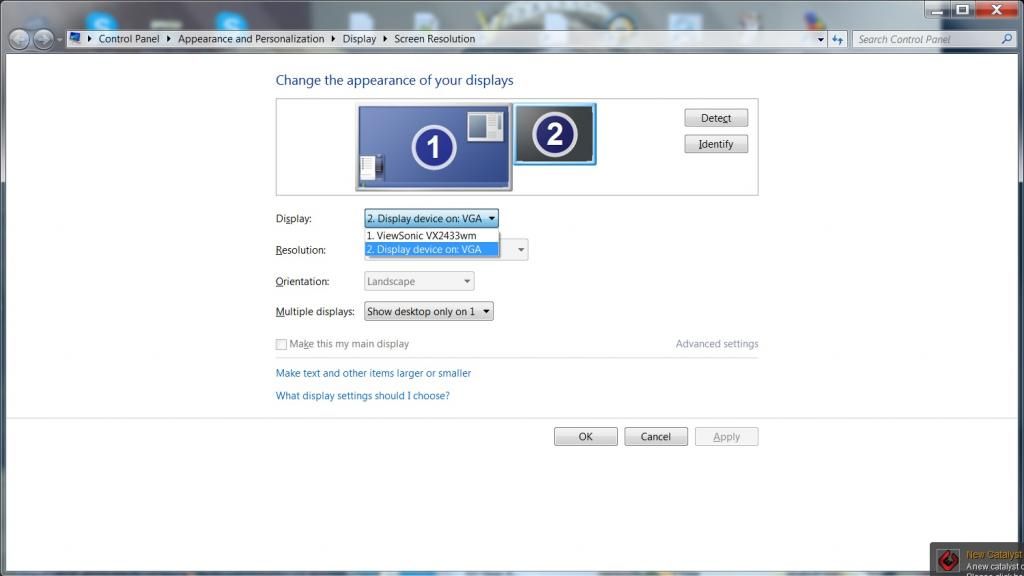Associate
- Joined
- 29 Sep 2013
- Posts
- 41
- Location
- London
So I finally bought a 7.5 metres long Hi-Speed HDMI cable to connect my desktop to my plasma, but for some reason I can't understand, neither my two AMD 6950s is detecting the tv. I tried to get the AMD Catalyst drivers to detect it, but it's not working.
Crossfire is turned on.
My monitor, connected to the graphics card by HDMI as well, isn't detected if I plug it to GPU#2, however GPU#2 used to be GPU#1 just two months ago, so it's highly unlikely that the HDMI port stopped working in the mean time.
Any ideas?
Crossfire is turned on.
My monitor, connected to the graphics card by HDMI as well, isn't detected if I plug it to GPU#2, however GPU#2 used to be GPU#1 just two months ago, so it's highly unlikely that the HDMI port stopped working in the mean time.
Any ideas?