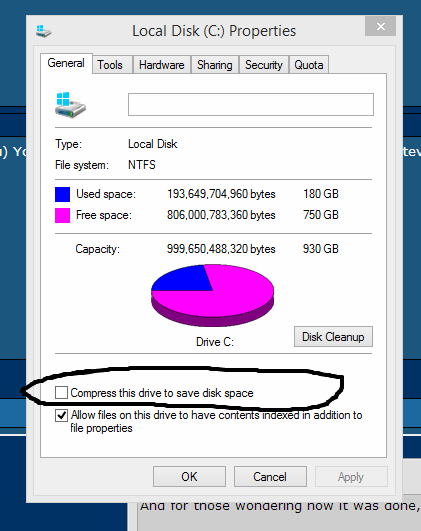Associate
- Joined
- 16 Jan 2012
- Posts
- 1,869
- Location
- Hartlepool (North East)
As my title states he has done something to his computer. He has compressed his hard-drive with the OS on! so now it will not boot. Can you give me some guidance?
Thank you in advance
Thank you in advance