You are using an out of date browser. It may not display this or other websites correctly.
You should upgrade or use an alternative browser.
You should upgrade or use an alternative browser.
Building new pc - can i use any of these DVD drives? :(
- Thread starter Surfer
- Start date
More options
Thread starter's postsok here is how i have it now 
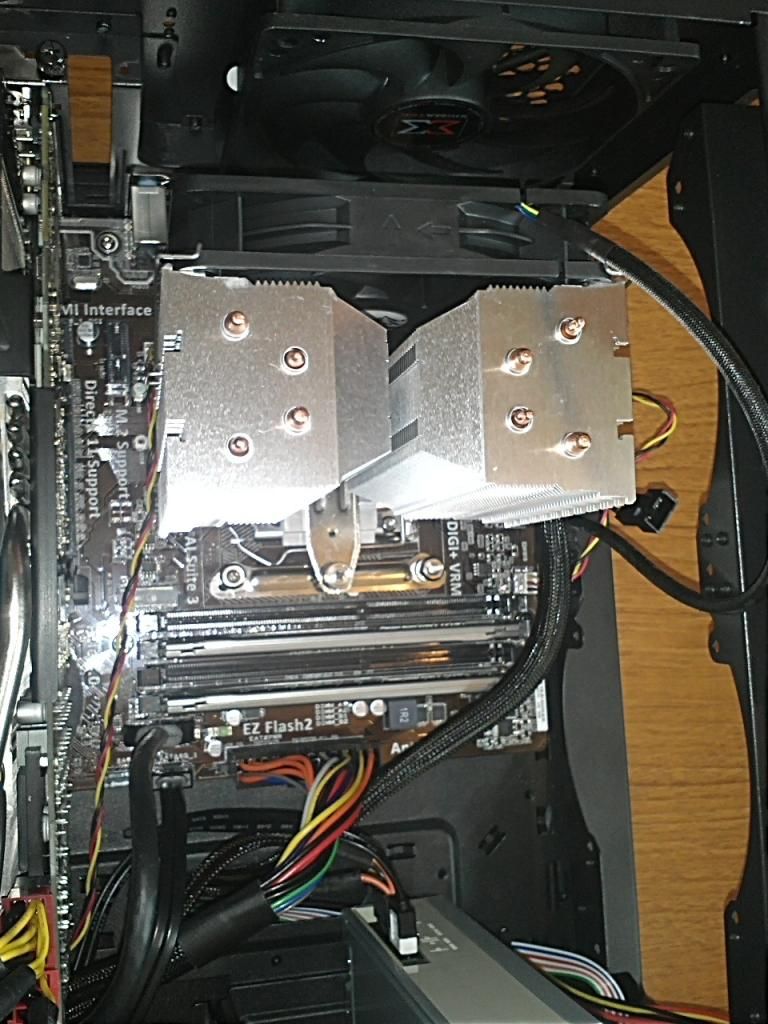
i have found this vga/dvi adapter. You reckon i can use this with my graphics card DVI connection?


According to this maybe yes And i think my graphics card is DVI-I
And i think my graphics card is DVI-I
http://nvidia.custhelp.com/app/answ...at-is-the-difference-between-dvi-i-and-dvi-d?

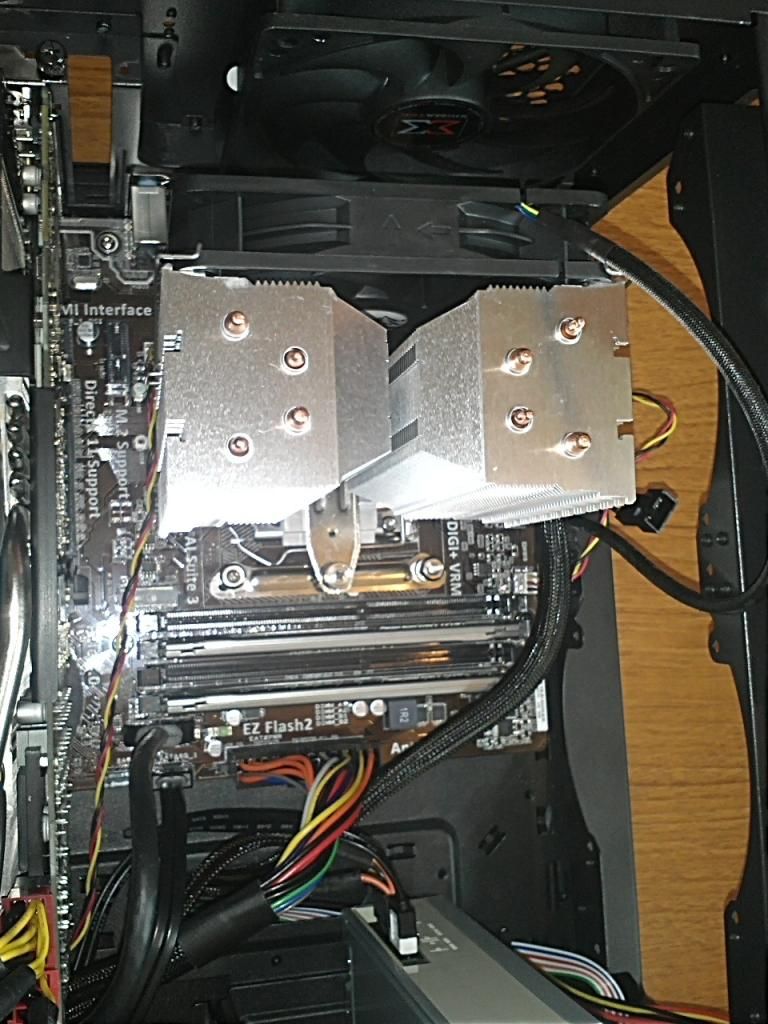
i have found this vga/dvi adapter. You reckon i can use this with my graphics card DVI connection?


According to this maybe yes
 And i think my graphics card is DVI-I
And i think my graphics card is DVI-Ihttp://nvidia.custhelp.com/app/answ...at-is-the-difference-between-dvi-i-and-dvi-d?
Nothing...not a peep..dead as the dodo....
The only psu cables are the 24 pin one which powers the board and thw 8 pin one for the cpu right? The psu has extra what looks like molex power connectors but there is nowhere on the mb for them to go.
it says this in the mb manual however
DO NOT forget to connect the 4 pin/8 pin EATX12 V power plug otherwise the system will not boot.
whats this???!!
The only psu cables are the 24 pin one which powers the board and thw 8 pin one for the cpu right? The psu has extra what looks like molex power connectors but there is nowhere on the mb for them to go.
it says this in the mb manual however
DO NOT forget to connect the 4 pin/8 pin EATX12 V power plug otherwise the system will not boot.
whats this???!!
Soldato
- Joined
- 27 Dec 2009
- Posts
- 2,727
- Location
- Gillingham, Kent
Nothing...not a peep..dead as the dodo....
The only psu cables are the 24 pin one which powers the board and thw 8 pin one for the cpu right? The psu has extra what looks like molex power connectors but there is nowhere on the mb for them to go.
it says this in the mb manual however
DO NOT forget to connect the 4 pin/8 pin EATX12 V power plug otherwise the system will not boot.
whats this???!!
The EATX12V connector is the 8-pin one from the PSU that you've already connected along with the 24-pin one.
Stupid questions, have you switched the PSU on (the 1-0 switch on 1), is the front panel connector for your on/off switch plugged into the right part of the motherboard (can't see the right part of the motherboard in any of your pictures), are there any lights on your motherboard at any point (green/red LEDs)?
The EATX12V connector is the 8-pin one from the PSU that you've already connected along with the 24-pin one.
Stupid questions, have you switched the PSU on (the 1-0 switch on 1), is the front panel connector for your on/off switch plugged into the right part of the motherboard (can't see the right part of the motherboard in any of your pictures), are there any lights on your motherboard at any point (green/red LEDs)?
Yes to both. The small front panel connectors 1 or 2 pin i have connected i think correctly (check manual for each pin). But then shdnt i at least get something if the psu or mobo is working?
Do you have a button on the motherboard for turning it on without a case? If not you should be able to at least test the PSU is working by shorting a couple of pins on the 24 pin power connector. <-- not entirely sure on the method for this but it's not complicated if I recall correctly, give it a google.

i know what i did wrong.... (though there isnt any info about it in motherboard manual or in the case manual
 )
)The case only has 2 standoffs preinstalled...you have to screw in the rest yourself (ie 6 in total) i didnt do that i just lined up the board with the 2.
But anyway i did this and reseated the motherboard and connected everything up (inc graphics card)
i switch on i get this
small click
green power led mobo light
cpu fan
2 chassis fans
graphics card fan
NO BEEPS (but perhaps because i dont have any speakers?)
However when i connect a monitor im not getting any picture at all. I tried 2 different monitors
1 via vga to vga on motherboard
1 via hdmi to hdmit on graphics card.
Is motherboard dead?

What now? Psu certainly works and the fans work but thats about it?

Well i dont know what it was but its all working like a charm now 
Tho for some reason windows reports memory speed as 1333hz rather than 1600mhz
is there software and bench test stuff i can put my rig through? loving the speed of the ssd already
loving the speed of the ssd already 

Tho for some reason windows reports memory speed as 1333hz rather than 1600mhz
is there software and bench test stuff i can put my rig through?
 loving the speed of the ssd already
loving the speed of the ssd already 
Associate
- Joined
- 26 May 2012
- Posts
- 387
- Location
- Belfast, UK
Well i dont know what it was but its all working like a charm now
Tho for some reason windows reports memory speed as 1333hz rather than 1600mhz
is there software and bench test stuff i can put my rig through?loving the speed of the ssd already

Have you set the XMP Profile in the BIOS?
This will set the RAM speed to 1600MHz.
Have you set the XMP Profile in the BIOS?
This will set the RAM speed to 1600MHz.
yes i just did that, thanks! Very easy to use the asus bios. Also set my cpu fan to kick in a bit earlier to keep temps down a bit more.
cpu on 4 cores idles at 30 and under load never seen it go past 50

GPU idles at 33 degrees and under load usually around 70 but it depends if i do benchmarking like the Unigine Valley benchmark then it will max at 80 degrees but other games ive played (Sleeping Dogs HD, Skyrim, Chivalry, The Witcher all maxed then it is around 60 ish but no more than 70 certainly.
But im only playing at 1440x900 (max setting of monitor) at the moment till i get my new monitor

In saying that i did try a PcMark benchmark but the pc crashed on the 3rd pass. Possibly it is a bug.
In case anyone is wondering i paid around £660 all in.
Intel Core i5-4690k 3.50GHz Devils Canyon
Asus Z97-K
Kingston HyperX Genesis 1600MHZ 8GB (2x 4GB)
SuperFlower Golden Green HX 550w
MSI Gaming R9 280x Twinforce 3 gig
Alpenfohn Brocken CPU Cooler
Crucial 256gb SSD
DVD Drive
Midgard ii Xigmatek case
Asus Echelon Headset
Windows 7 Home Premium

Last edited:

