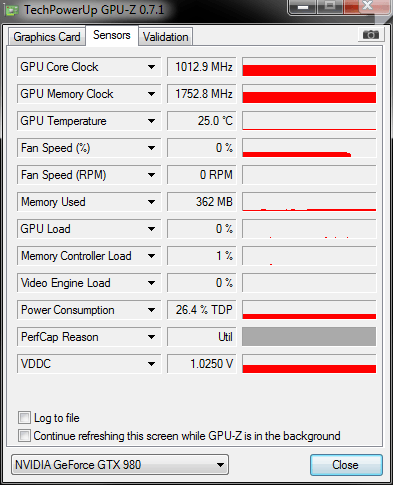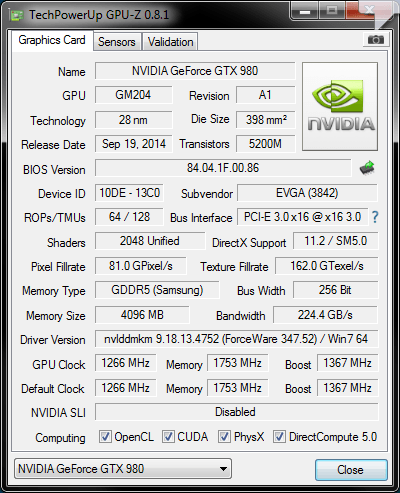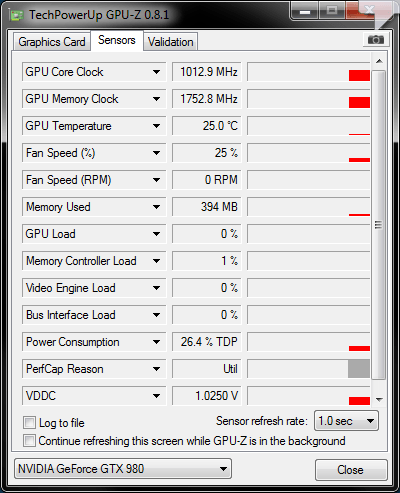Booted up Dying light earlier on today and with 5 minutes my gpu fans were at full speed, exited the game and they didn't die down. The only way to get it to stop is a reboot but it happens every time I'm playing a game.
Also both afterburner and precision X are both showing 0% fan speed when on desktop, when I change the the fan settings to a custom curve the card ignores it and goes straight to 100% and remains there until reboot.
Also both afterburner and precision X are both showing 0% fan speed when on desktop, when I change the the fan settings to a custom curve the card ignores it and goes straight to 100% and remains there until reboot.