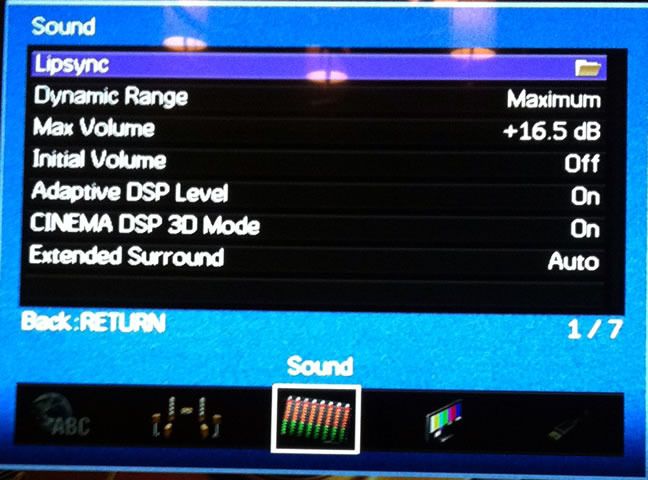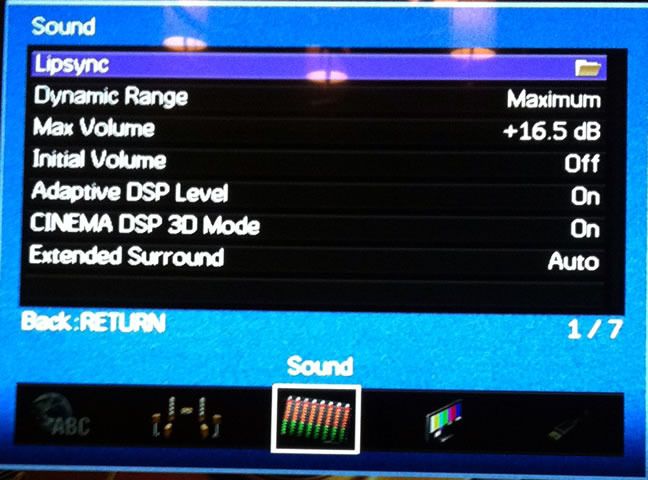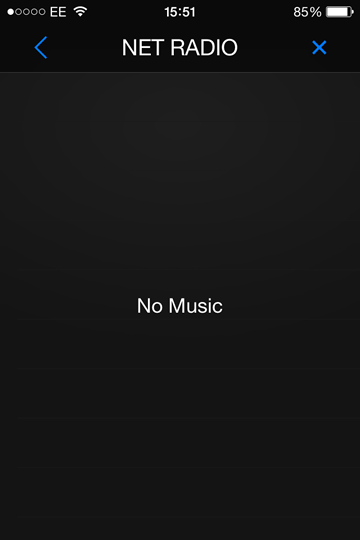Is it possible the wiring is damaged, or just the terminations into the speakers and amp?
Any of those things are possible. You're there, not me. So only you can answer those questions.
Your last post is the first time you've mentioned a make and impedance of the speakers. Monitor Audio make decent speakers. However, it could just have as easily been some 3 Ohm cubes or towers from an old all-in-one system which would be a nightmare to drive.
Wiring: as long as you know the speakers aren't horrible then wiring is the first place I look for issues. The most common mistake is when putting bare wire in to terminal connections. What happens is a single filament or two of the wire misses the terminal hole and then sticks out. If this touched the other terminal then the amp will behave okay at low volumes but misbehave at higher levels. Take a torch, check for loose filaments.
I'm presuming you wired you speakers direct? i.e. one speaker per pair of terminals; and you haven't daisy-chained any of the speakers???
6 or 8 Ohm. You say you have been advised to leave the amp on 8 Ohm with 6 Ohm speakers. Advice like that is usually based on some idea that the Wattage from the amp increases as the speaker impedance falls. That is actually true, but it's not the whole story. But let's come back to impedance for a minute.
If a 6 Ohm speaker makes the amp produce more Watts compared to an 8 Ohm speaker, then surely a 5 Ohm will make even more Watts?! But why stop there. Why not a 4 or 3 or 2 or even a 1 Ohm speaker: Surely the wattage would be enormous?
The answer is "Yes it would" But the closer the load gets to zero Ohms then more it looks- and behaves- like a short across the speaker terminals. That's a sure fire way to kill an amp.
As the Ohms of the load decreases then the current that is drawn goes up. This is what's responsible for the power increase. The speaker is sucking more and more current from the amp.
If we take an amp producing 100W @ 8Ohm and feed an 8 Ohm speaker over 10m of 1.3mm cross section cable then the speaker receives about 94W @ 3.4 amps.
Change the Ohms to 6; the wattage goes up to 122W but the current goes up too - 4.5A. So, there's no such thing as a free lunch.
No amp can provide unlimited current. There comes a point where the amp gets sucked dry. If you're lucky then the amp will overheat and shut down. If not, then it will blow the output transistors and that's an expensive repair.
Drop the amp rating to 6 Ohm and it delivers a shade under 93 Watts @ 3.5A. The difference in power 8 Ohm/8 Ohm vs 6 Ohm/6 Ohm is negligible. The current is close too. However, the amp isn't likely to melt itself or blow up.
There are two other factors to consider. The first is that a speaker isn't a fixed load. The impedance varies with frequency. The speaker could go higher than 18 Ohm and as little as 3 Ohm. There's also phase to consider too. At 3 Ohm the speaker is sucking over 8.5A!
The second factor is cable: it's thickness and length. If you have used bell wire then it will dissipate more power than thicker leads.
Personally, I'd change the amp to 6 Ohm too.