Im doing a small referesh / tidy on my PC, and from posts i made yesterday i ordered an Ocuk gtx970 plus an EVGA PSU.. At the moment my PC sounds like a powerstation, all the fans are 3 pin (i only have 1 4 pin on mb and the water coolers using that with a 3 pin header) fan layout is below. there is also a side fan with the dotted line blowing out. The gpu currently is blowing in the case but my new OCUK blows out as indicated. Is there anyway i can thermostatically control the fan speeds so they crank up on their own when needed (Aside from CPU), I have one 5.25 bay free if that helps.
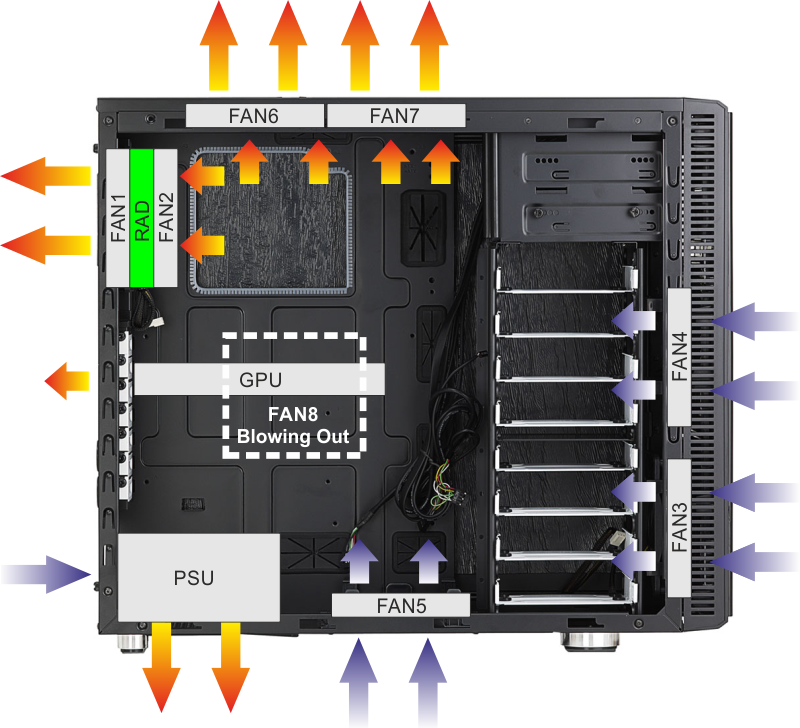
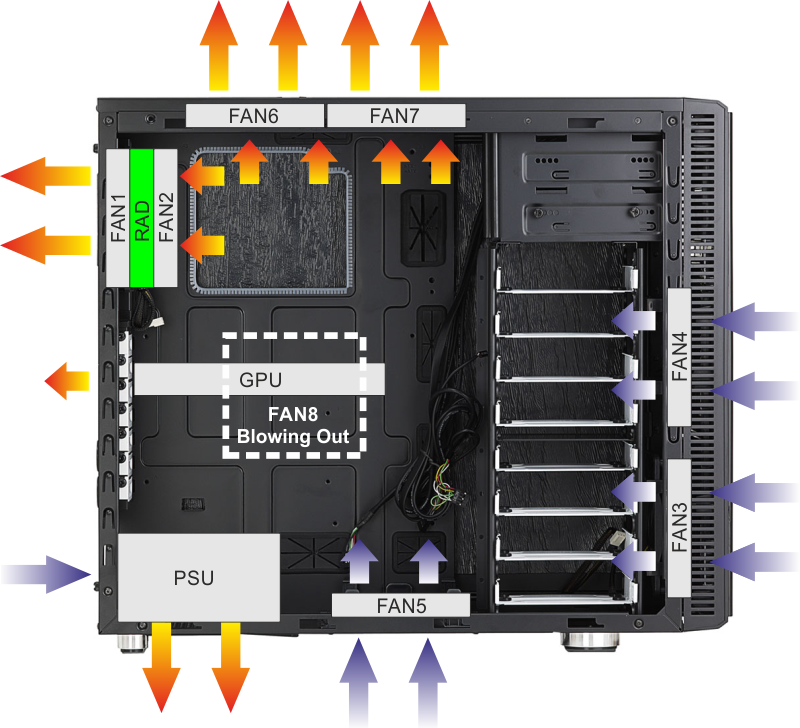


 You might find this guide helpful.
You might find this guide helpful. 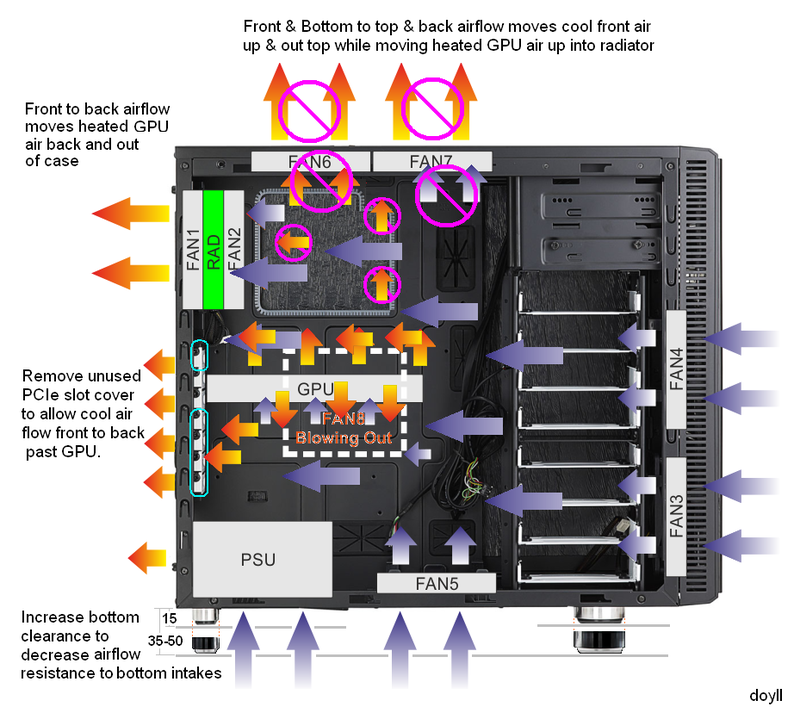
 im at work , but took this pic of psu mid install last night, see how far over it is, and without the cables installed, there would o airflow even if i could squeez it in
im at work , but took this pic of psu mid install last night, see how far over it is, and without the cables installed, there would o airflow even if i could squeez it in