Soldato
- Joined
- 18 Feb 2004
- Posts
- 3,095
- Location
- Lincolnshire
Purchased one of these to test replace my Gigabyte G1 980ti which has bad coil whine and is under rma.
The strix while gaming in bf4 is hitting 85 deg c with no OC and in the default mode 1190/1800.
Compared with the G1 this seems high, what is the normal temp for this Strix card?
The strix while gaming in bf4 is hitting 85 deg c with no OC and in the default mode 1190/1800.
Compared with the G1 this seems high, what is the normal temp for this Strix card?


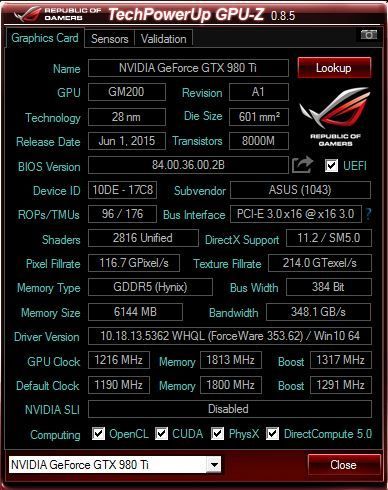


 embarrassed to say the least, never seen this before lesson learned.
embarrassed to say the least, never seen this before lesson learned.