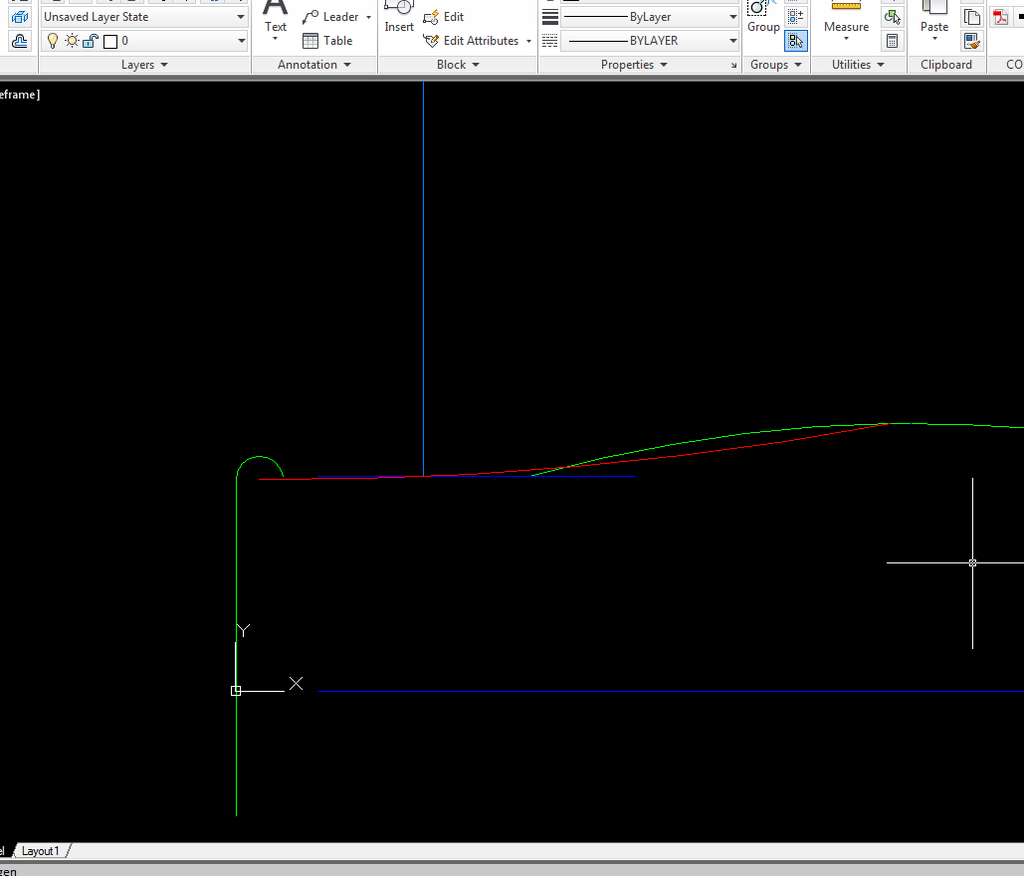Trying to do a blend between three features, this one has me stumped.
Rad 1 to Rad 2 going through point 3. I don't know the rad but one blending rad should hit all three features (ie tangential blends to 1&2 but through 3). Does anyone know how to construct the geometry that will be the centre of the arc that scribes through all three?
The full circle gives you an idea of the type of bend I need, the green lines are the profile I have so far.
I know, quite random for GD but I know a few CAD people read here.
 blend
blend
Rad 1 to Rad 2 going through point 3. I don't know the rad but one blending rad should hit all three features (ie tangential blends to 1&2 but through 3). Does anyone know how to construct the geometry that will be the centre of the arc that scribes through all three?
The full circle gives you an idea of the type of bend I need, the green lines are the profile I have so far.
I know, quite random for GD but I know a few CAD people read here.
 blend
blend
Last edited: