Alright guys.
I'm just having a mess about with my build. I was using the built-in Asus BIOS tweaker to overclock and noticed my vcore was 1.35 which seems high when reading other peoples overclocks.
I've found the point at which my system crashed which was recorded at 1.19 vcore. So I've bumped it up to 1.23 boost vcore and left the dynamic non boost to auto (system spends a lot of time idling)
How does this look?
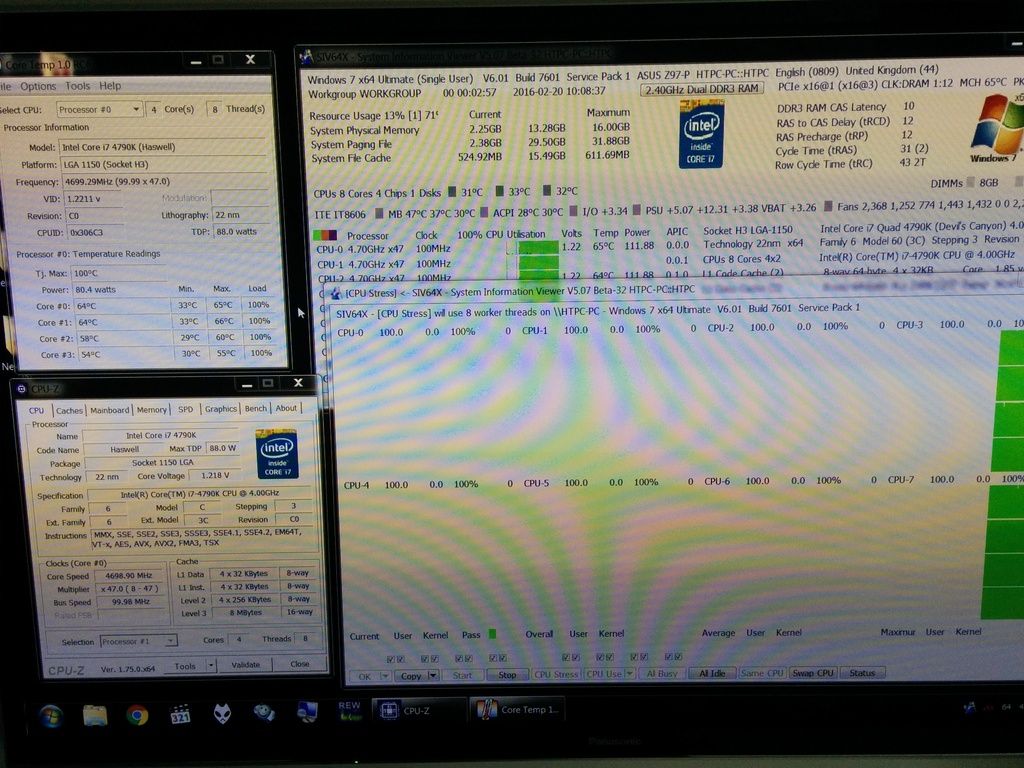
I can't get the BCLK above 100 when using 1.23 vcore. Does this matter? Just upgraded my RAM to 2x8GB G.Skill TridentX which is running as XMP.1 @ 1.65v
I'm completely out of knowledge since my last system was an i5-2500K.
I'm just having a mess about with my build. I was using the built-in Asus BIOS tweaker to overclock and noticed my vcore was 1.35 which seems high when reading other peoples overclocks.
I've found the point at which my system crashed which was recorded at 1.19 vcore. So I've bumped it up to 1.23 boost vcore and left the dynamic non boost to auto (system spends a lot of time idling)
How does this look?
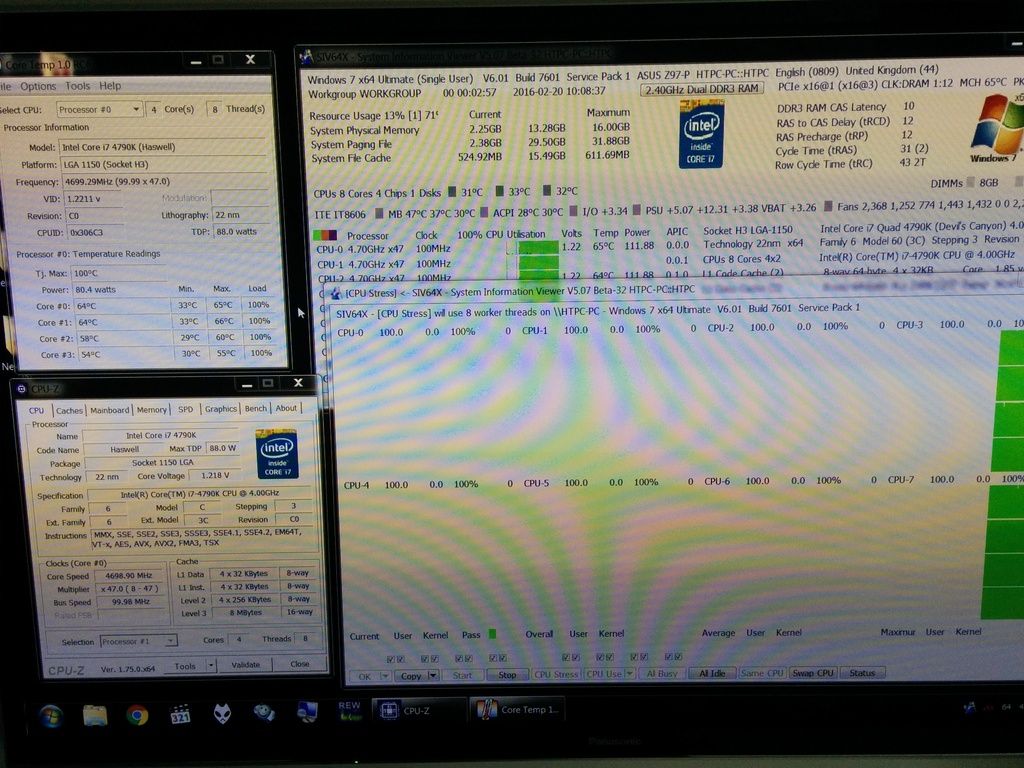
I can't get the BCLK above 100 when using 1.23 vcore. Does this matter? Just upgraded my RAM to 2x8GB G.Skill TridentX which is running as XMP.1 @ 1.65v
I'm completely out of knowledge since my last system was an i5-2500K.

