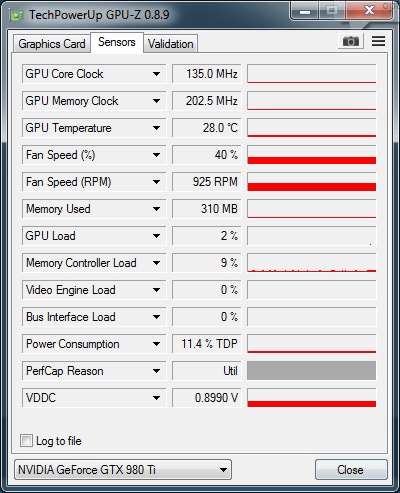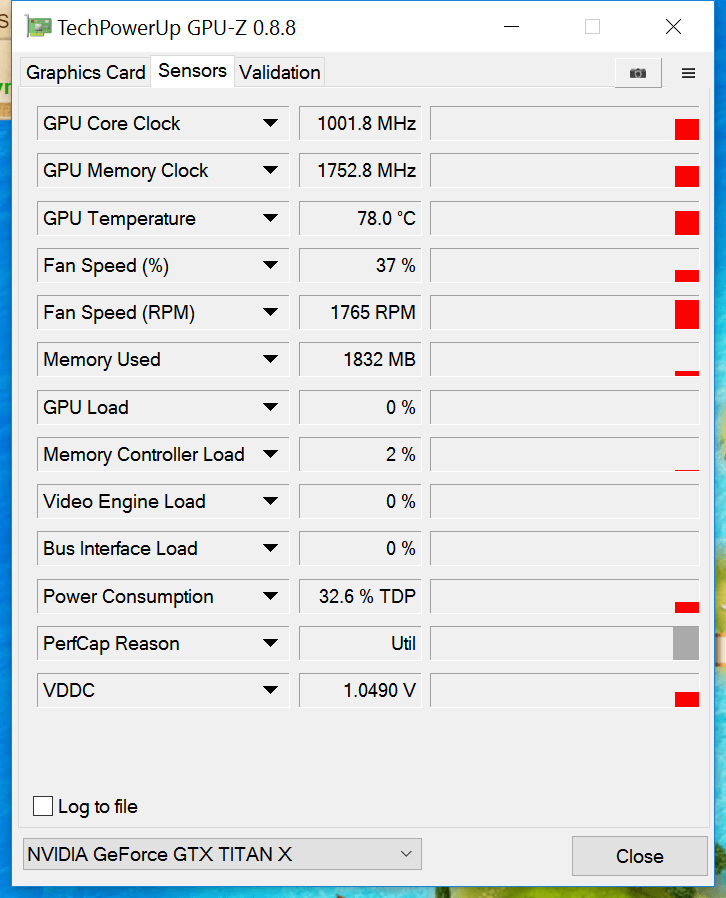Soldato
- Joined
- 23 Nov 2009
- Posts
- 6,038
- Location
- North Leicestershire
So on 144hz desktop my gpu is constantly running 1139 on the core and 3506 on the memory wouldn't mind but it's making my idle temp 48 degrees with a 40% fan.
Is there a fix for this or a workaround i've tried 60hz desktop but that results in some games no recognising i have a 144hz monitor (presume they take the desktop refresh rate)
Is there a fix for this or a workaround i've tried 60hz desktop but that results in some games no recognising i have a 144hz monitor (presume they take the desktop refresh rate)


 lol
lol