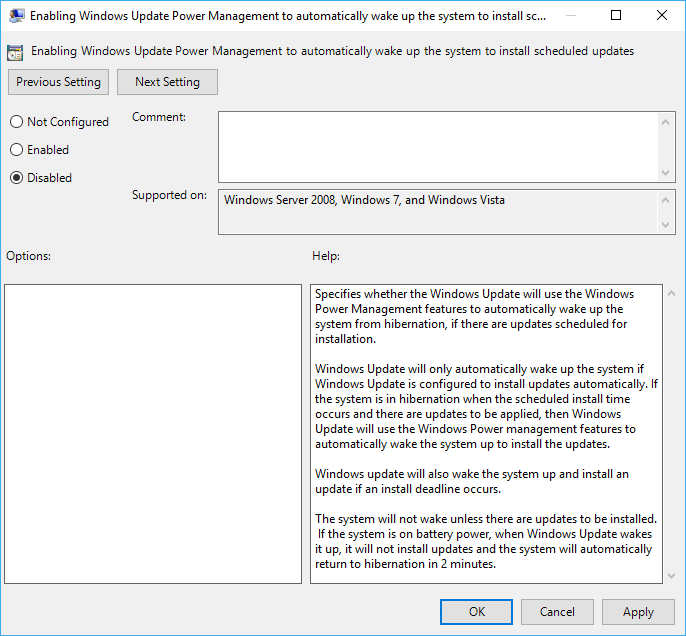It could be a USB device(anything wireless?) or a USB pass-through to a monitor or something like that, or combination of both those things. If you have anything connected via a pass-through to monitor USB ports or anything like that, disconnect or move connected devices to a back port(on the PC) and see if it goes away. I've seen wake issues with wireless devices and pass-through USB connections causing PCs to wake despite all wake options being off, resolved by moving the device(s) to a port directly on the system.
You are using an out of date browser. It may not display this or other websites correctly.
You should upgrade or use an alternative browser.
You should upgrade or use an alternative browser.
PC keeps waking from sleep during the night - ideas?
- Thread starter chickadee
- Start date
More options
Thread starter's postsOpen Event Viewer > 'Windows Logs' > 'System' > then right click and select 'Filter Current Log...'
In the 'Event sources' drop-down select 'Power-Troubleshooter' and click OK.
Check the wake source for each event, e.g. Wake Source: Device -Intel(R) 82579V Gigabit Network Connection
Disabling the option to allow the network adapter to wake the computer solved my issue
In the 'Event sources' drop-down select 'Power-Troubleshooter' and click OK.
Check the wake source for each event, e.g. Wake Source: Device -Intel(R) 82579V Gigabit Network Connection
Disabling the option to allow the network adapter to wake the computer solved my issue

That gave me zero results and again this morning at 6am it woke from sleep, i turned off all the wake from sleep options in the bios and in windows, stopped the mouse and network card being able to wake the pc too, i dont understand.....Open Event Viewer > 'Windows Logs' > 'System' > then right click and select 'Filter Current Log...'
In the 'Event sources' drop-down select 'Power-Troubleshooter' and click OK.
Check the wake source for each event, e.g. Wake Source: Device -Intel(R) 82579V Gigabit Network Connection
Disabling the option to allow the network adapter to wake the computer solved my issue
EDIT: i was doing the "setup" instead of "system" WOOPS, here is what the wakeup shows each morning:
The system has returned from a low power state.
Sleep Time: 2018-08-27T00:12:44.703214100Z
Wake Time: 2018-08-27T05:03:03.716542800Z
Wake Source: Unknown
Ok maybe i have found the reason? So i was looking in task scheduler and found this

It states "Collects program telemetry information if opted-in to the Microsoft Customer Experience Improvement Program." Now i have not opted in to that but it seems to be running at the exact time the PC woke up BUT i have wake timers turned off. Oh ok i found multiple tasks that ran when the PC turned on so maybe this isnt anything to do with it.
I also ran
powercfg -devicequery wake_armed
And it states only my keyboard can wake my PC but nothing is pressing the keyboard at all.
im stumped
It states "Collects program telemetry information if opted-in to the Microsoft Customer Experience Improvement Program." Now i have not opted in to that but it seems to be running at the exact time the PC woke up BUT i have wake timers turned off. Oh ok i found multiple tasks that ran when the PC turned on so maybe this isnt anything to do with it.
I also ran
powercfg -devicequery wake_armed
And it states only my keyboard can wake my PC but nothing is pressing the keyboard at all.
im stumped
Ok after looking around to jog my memory the one thing that it COULD be is this new USB adapter, i got a 5 port usb3 adapter to put under my desk, got that around the time all this started happening but completely forgot about it.....BUT why would a USB adapter cause this? there is nothing plugged in. It came out of standby exactly the same time this morning so i will unplug it tonight and see! This is becoming a joke now!
Not from movement, i disabled that. The keyboard wakes it and the mouse click will wake it but without the keyboard and mouse installed it still wakes up.Does the mouse wake it? If so, flip the mouse on it's back, or disallow the mouse waking from sleep. Mice can generate superfluous events from vibration etc.
Honestly i was thinking that! its a cheap ebay one!The hub has to send off your location and key stroke log at some time....
Quick boot, if i shutdown at night and i need to quickly have a check of something its a bit of a slog waiting those 15 seconds every time when sleep should work just dandy, its a fantastic feature......just unfortunately its having a problem.Why do you set it to sleep. Whats wrong with shutdown?
Well im angry now, it was the damn usb 3.0 hub! Unplugged it and no waking from sleep this morning! Why would a hub wake my computer at exactly 6:06 every morning? I can only think its faulty or has some nefarious reason! I opened it up and its just a USB hub, no extra chips or electronics in there so im stumped.
Soldato
- Joined
- 10 May 2012
- Posts
- 6,270
- Location
- North London
But if you're asleep at night why use sleep mode ?...you cant shutdown and go to bed ?
True but i feel like a complete moron, i have worked in IT for years and its my job to diagnose issues like this and because its MY computer i seemed to miss the obvious.....BUT its fixed and hopefully other people who search google/OCUK for this issue will find the rollercoaster of emotions and ideas helpful!Angry? I'd be chuffed if I find the issue
Soldato
- Joined
- 26 Aug 2004
- Posts
- 3,278
This worked for me on all my computers when I had "unknown" wake timers.
Not sure if this applies to your situation though.
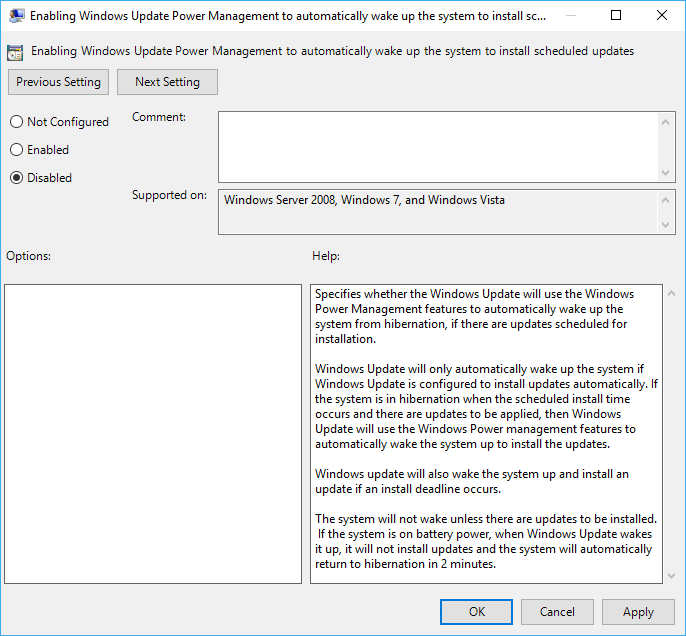
Not sure if this applies to your situation though.