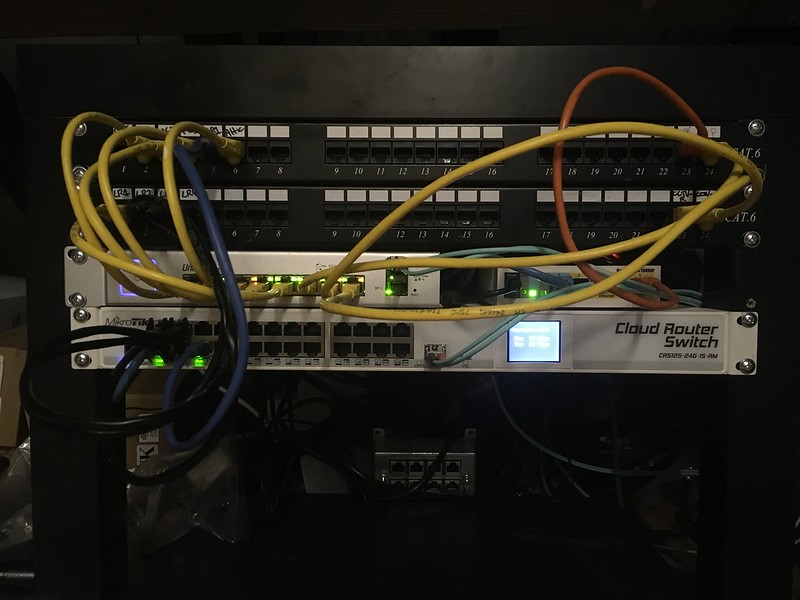At the moment I have so many of these little things connected up i'm starting to think about how to tidy it up.
Looking for a wall mounted solution, at the moment i was thinking an ike shelving unit with a door but wondered if there were some decent smallish shelving units with a easy way to rout in the network cabling etc.
Only needs to be able hold all of those devices, at the moment they are on the floor so very untidy...
Looking for a wall mounted solution, at the moment i was thinking an ike shelving unit with a door but wondered if there were some decent smallish shelving units with a easy way to rout in the network cabling etc.
Only needs to be able hold all of those devices, at the moment they are on the floor so very untidy...



 Link in my signature.
Link in my signature.