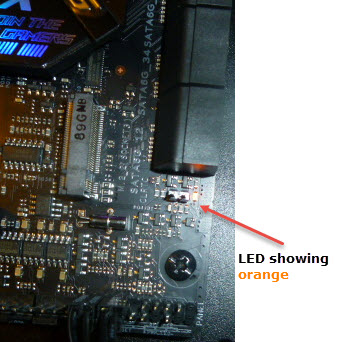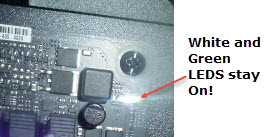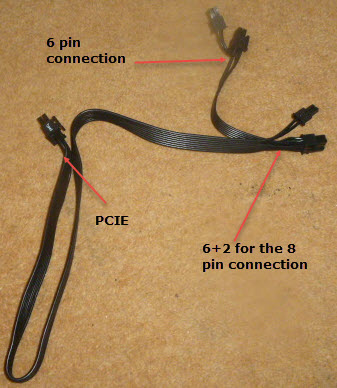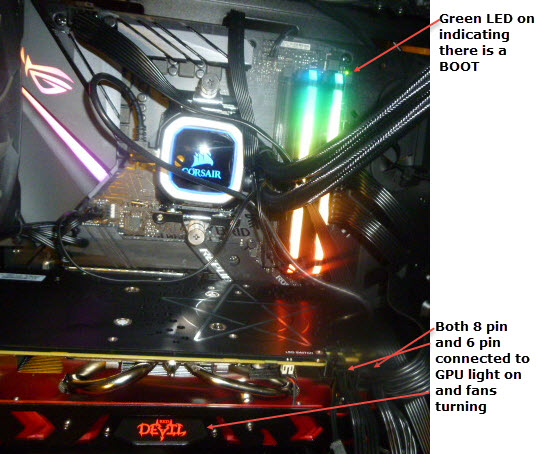I just built a new pc with the following specs;
Case-Corsair Obsidian 750 Full Tower ATX
Motherboard-Asus ROG STRIX AMD Ryzen X470-F GAMING AM4 ATX
CPU-AMD AMD Ryzen 7 2700X Gen2 8 Core AM4
Memory-Corsair Vengeance RGB PRO Black 16GB 3200 MHz DDR4
PSU-Corsair HX850i 850W Full Modular
GPU-AMD Radeon RX 590 Red Devil 8GB GDDR5
Liquid cooler-Corsair Hydro H150i PRO RGB
SSD-Samsung (MZ-V6E500BW) 500GB 960 EVO PCI Express 3.0 x4 NVMe
HDD- Seagate 1TB 3.5" SATA 3 Hard Disk Drive/HDD ST1000DM010
Optical Drive-ASUS x24 DVD/CD Re-Writer with M-DISC Support
Monitor-Samsung C27F390 27-Inch Curved LED Monitor – HDMI
BIG problem;
On power on all fans and all RGB on the motherboard, AIO and RAM and the light on the GPU all light up. The motherboard does not seem to have a speaker so cannot determine if there are any beeps or the motherboard boots up to the post as I cannot get any video from the AMD Radeon RX 590 graphics card or from the onboard graphics card, hence Windows is not installed, just trying to get to the BIOS without success and don’t know if the motherboard even boots up. I have tried two different monitors without success using an assortment of cables on the relevant monitors DVI-D to DVI-D, HDMI to HDMI, HDMI to VGA.
Any help would be most appreciated.
Case-Corsair Obsidian 750 Full Tower ATX
Motherboard-Asus ROG STRIX AMD Ryzen X470-F GAMING AM4 ATX
CPU-AMD AMD Ryzen 7 2700X Gen2 8 Core AM4
Memory-Corsair Vengeance RGB PRO Black 16GB 3200 MHz DDR4
PSU-Corsair HX850i 850W Full Modular
GPU-AMD Radeon RX 590 Red Devil 8GB GDDR5
Liquid cooler-Corsair Hydro H150i PRO RGB
SSD-Samsung (MZ-V6E500BW) 500GB 960 EVO PCI Express 3.0 x4 NVMe
HDD- Seagate 1TB 3.5" SATA 3 Hard Disk Drive/HDD ST1000DM010
Optical Drive-ASUS x24 DVD/CD Re-Writer with M-DISC Support
Monitor-Samsung C27F390 27-Inch Curved LED Monitor – HDMI
BIG problem;
On power on all fans and all RGB on the motherboard, AIO and RAM and the light on the GPU all light up. The motherboard does not seem to have a speaker so cannot determine if there are any beeps or the motherboard boots up to the post as I cannot get any video from the AMD Radeon RX 590 graphics card or from the onboard graphics card, hence Windows is not installed, just trying to get to the BIOS without success and don’t know if the motherboard even boots up. I have tried two different monitors without success using an assortment of cables on the relevant monitors DVI-D to DVI-D, HDMI to HDMI, HDMI to VGA.
Any help would be most appreciated.