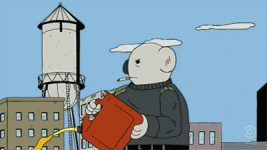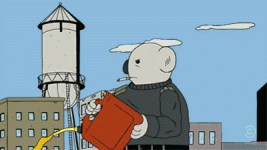I had a Gigabyte Vega 64 for around 4 months now, which has been nothing but trouble.
It's taking a long time to troubleshoot, but it looks like it's the reason behind my crashing in games. It seems I'm not the only 1 with this problem, other users and reviewers have reported problems and say that the card needs to be undervolted/underclocked.
To be honest, I'm quite finished with this card and am thinking of selling it, even at a huge loss.
I'm aiming to spend around £400 again, I've heard good things about the Sapphire Vega 64, but I'm wondering if there's anything worth picking up on the AMD side of things.
Or is there anything in the pipeline? Is there a new product coming up which will cause a drop in price on these cards, is it worth hanging onto this Gigabyte card for a few months?
It's taking a long time to troubleshoot, but it looks like it's the reason behind my crashing in games. It seems I'm not the only 1 with this problem, other users and reviewers have reported problems and say that the card needs to be undervolted/underclocked.
To be honest, I'm quite finished with this card and am thinking of selling it, even at a huge loss.
I'm aiming to spend around £400 again, I've heard good things about the Sapphire Vega 64, but I'm wondering if there's anything worth picking up on the AMD side of things.
Or is there anything in the pipeline? Is there a new product coming up which will cause a drop in price on these cards, is it worth hanging onto this Gigabyte card for a few months?