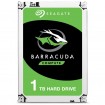Yep, proof of life!i refuse to help if i don't see any pics of the build in-progress lol.
Yeah, a lot easier than forum back and forth (i help friends/family out this way if i can't get over) - but i'm not offering to skype members (no offence @MrBraindown).talked my brother through his first build over skype, took about 4 hours
I like the barrier/separation of text communication - plus it's easier to hide your frustration/profanity when you realise they've totally ignored a crucial step - even though your 'second' request for clarification was in the affirmative :/
Yep, as long as the PSU powers the case RGB - he can have an ornamental glowing brick in less than 3 hoursi never mentioned about turning it on
once its built... i just look at the thing haha
 (Our new goal!)
(Our new goal!)