Hello all, looking to start streaming at a high quality using cpu for encoding on obs
Was thinking along the lines of i9 9900k or threadripper 2950x for a single pc
Would be for playing most modern games at 1080p, i'm thinking the amd may be better for both streaming and gaming with a loss of maybe 20-30 fps compared to the i9 9900k from benchmarks I've watched.
Also open to a dual pc setup using the i7 8700k or 9700k for gaming pc, and maybe the ryzen 2700x for streaming
Most importantly I want my stream to run smooth and likely stream at 1080p
My heads spinning with possibilities, any help is appreciated on what u guys think is best, thanks.
Was thinking along the lines of i9 9900k or threadripper 2950x for a single pc
Would be for playing most modern games at 1080p, i'm thinking the amd may be better for both streaming and gaming with a loss of maybe 20-30 fps compared to the i9 9900k from benchmarks I've watched.
Also open to a dual pc setup using the i7 8700k or 9700k for gaming pc, and maybe the ryzen 2700x for streaming
Most importantly I want my stream to run smooth and likely stream at 1080p
My heads spinning with possibilities, any help is appreciated on what u guys think is best, thanks.




















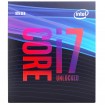

 cough sig
cough sig