You are using an out of date browser. It may not display this or other websites correctly.
You should upgrade or use an alternative browser.
You should upgrade or use an alternative browser.
Z390 Aorus Master draining CMOS batteries.
- Thread starter Too Tall
- Start date
More options
Thread starter's postsThat's pretty grim, as it leaves you without a PC.
Did you give Gigabyte in the UK a ring to ask them if they had any ideas..?
I did note that as I changed my monitor the other day I needed to reposition the PC tower so that the new 1.4 DP cable would reach. Doing that meant unplugging my PC for the first time in ages. When I powered it back on I noted that the BIOS had reset and needed everything to be restored. I decided to change my own CMOS battery in the Z390 Master, a pain as it meant removing the GPU.
Did you give Gigabyte in the UK a ring to ask them if they had any ideas..?
I did note that as I changed my monitor the other day I needed to reposition the PC tower so that the new 1.4 DP cable would reach. Doing that meant unplugging my PC for the first time in ages. When I powered it back on I noted that the BIOS had reset and needed everything to be restored. I decided to change my own CMOS battery in the Z390 Master, a pain as it meant removing the GPU.
That's pretty grim, as it leaves you without a PC.
Did you give Gigabyte in the UK a ring to ask them if they had any ideas..?
I did note that as I changed my monitor the other day I needed to reposition the PC tower so that the new 1.4 DP cable would reach. Doing that meant unplugging my PC for the first time in ages. When I powered it back on I noted that the BIOS had reset and needed everything to be restored. I decided to change my own CMOS battery in the Z390 Master, a pain as it meant removing the GPU.
I contacted them via gigabytes web support page, they were pretty good with responses (around 24 hours).
OCUk agreed to refund me for the board when they receive it, so I've just ordered another so the only downtime will be switching the boards over.
I was tempted to use this as an excuse to go MITX in an NZXT H1, but no ITX board exists with the 3 M2 slots i need. That I know of.
Removing the GPU each time is the worst part, I wish the CMOS battery was in a better location, but then you don't expect to have to ever replace it.
Luckily my GPU isn't in my water cooling loop at the moment or it would be a nightmare.
Interesting that you have the same issue though, which version of the bios are you using?
I was using a F11e BIOS but then someone within this forums posted a "Z390AORUSMASTERGK 11c with rgb fusion" version dated 12th March 2020 and that is now being used.
I would doubt that this is a BIOS issue. I could be wrong here but if more people left the PC unplugged each night they too might become aware of this being an issue for them, over time.
Point agreed about the CMOS battery placement, then again I'm using two of the M2 slots and their placement isn't great, especially with a large cooler or even the GPU..!
I wouldn't even like to think of the battery replacement if you had your GPU water cooled...!!!!
At least you have been able to find another one of these boards, hopefully it will be fine for you. Good that OCUK have agreed a refund.
I would doubt that this is a BIOS issue. I could be wrong here but if more people left the PC unplugged each night they too might become aware of this being an issue for them, over time.
Point agreed about the CMOS battery placement, then again I'm using two of the M2 slots and their placement isn't great, especially with a large cooler or even the GPU..!
I wouldn't even like to think of the battery replacement if you had your GPU water cooled...!!!!
At least you have been able to find another one of these boards, hopefully it will be fine for you. Good that OCUK have agreed a refund.
I was using a F11e BIOS but then someone within this forums posted a "Z390AORUSMASTERGK 11c with rgb fusion" version dated 12th March 2020 and that is now being used.
I would doubt that this is a BIOS issue. I could be wrong here but if more people left the PC unplugged each night they too might become aware of this being an issue for them, over time.
Point agreed about the CMOS battery placement, then again I'm using two of the M2 slots and their placement isn't great, especially with a large cooler or even the GPU..!
I wouldn't even like to think of the battery replacement if you had your GPU water cooled...!!!!
At least you have been able to find another one of these boards, hopefully it will be fine for you. Good that OCUK have agreed a refund.
That was me and is the version I was using. I wonder if it could be something to do with CMOS issues, seems odd.
Oops, sorry forgot who it was that posted that BIOS version...! Thanks again for that btw.
As mentioned previously I understand that the USB ports are monitored for charging purposes. Also I'm not sure if the LAN port is also monitored. What I'm getting to is that I wonder how much drain there is supposed to be on this board if it is in use but then left unplugged...?
I do know that the battery had definitely drained as the date and time had also reset. But I do not leave my PC unplugged, yet it was still drained. I still have the old battery, I'll check its voltage.....
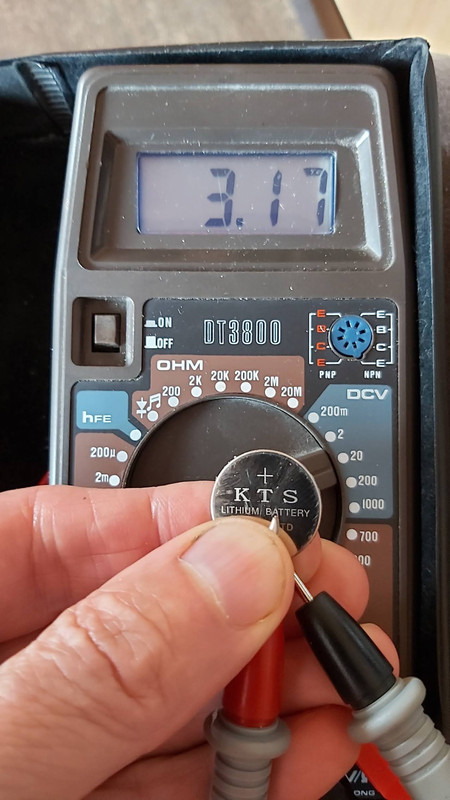
that is strange, as according to the above it should be fine...?!
Yet when I plugged the PC in it went through the usual boot loops and then up popped a message to say that my BIOS had been reset and the time clock had also.
I'm now confused
Are you sure that all of yours are actually draining to the 2.3v or so you last noted...?
As mentioned previously I understand that the USB ports are monitored for charging purposes. Also I'm not sure if the LAN port is also monitored. What I'm getting to is that I wonder how much drain there is supposed to be on this board if it is in use but then left unplugged...?
I do know that the battery had definitely drained as the date and time had also reset. But I do not leave my PC unplugged, yet it was still drained. I still have the old battery, I'll check its voltage.....
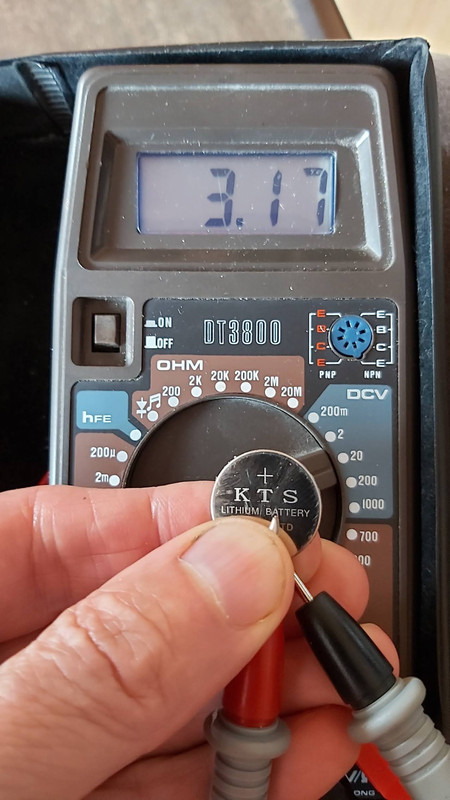
that is strange, as according to the above it should be fine...?!
Yet when I plugged the PC in it went through the usual boot loops and then up popped a message to say that my BIOS had been reset and the time clock had also.
I'm now confused

Are you sure that all of yours are actually draining to the 2.3v or so you last noted...?
Last edited:
Oops, sorry forgot who it was that posted that BIOS version...! Thanks again for that btw.
As mentioned previously I understand that the USB ports are monitored for charging purposes. Also I'm not sure if the LAN port is also monitored. What I'm getting to is that I wonder how much drain there is supposed to be on this board if it is in use but then left unplugged...?
I do know that the battery had definitely drained as the date and time had also reset. But I do not leave my PC unplugged, yet it was still drained. I still have the old battery, I'll check its voltage.....
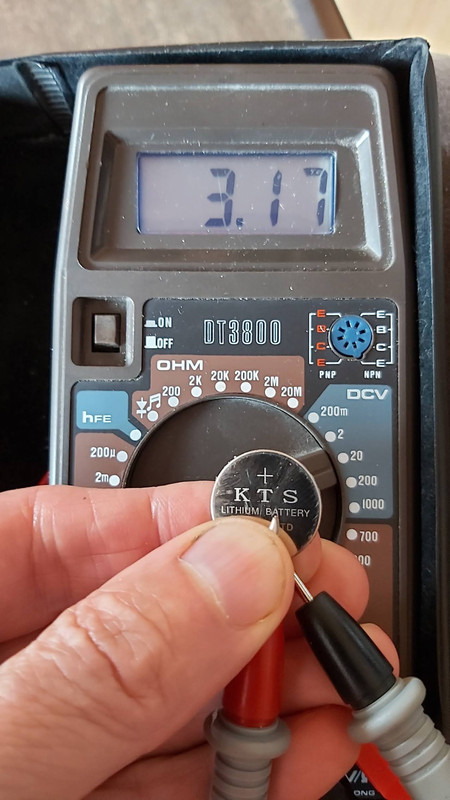
that is strange, as according to the above it should be fine...?!
Yet when I plugged the PC in it went through the usual boot loops and then up popped a message to say that my BIOS had been reset and the time clock had also.
I'm now confused
Are you sure that all of yours are actually draining to the 2.3v or so you last noted...?
Of the two batteries I kept, i just measured again one is at 1.88v and the other is 2.64v.
I cant see any BIOS option to disable USB ports in the powered off mode, but like you say something is draining the batteries.
Do you have anything connected to your RGB headers?
No, no RGB in use. As noted mine hadn't actually drained at all. So from July of last year, when I bought it, the power in my battery has been good. Not sure why mine lost its settings tho, that is even more confusing as it can't be linked to the CMOS battery.
Last edited:
No, as the chances of me needing to unplug the PC again are very remote. The BIOS itself has been fine and I would be loathed trying to fix an issue that isn't actually an issue for me in how I use the PC.
Hopefully you'll get a resolve for yours.
Hopefully you'll get a resolve for yours.
Associate
- Joined
- 4 Feb 2013
- Posts
- 2
I was looking around for a similar problem. Got my Aorus Master around a year ago, mostly haven't switched the psu off since then.
4 days ago switched it off to clean a bit of dust from the case. After I plugged it in settings have been reseted. Running the F10 BIOS as well.
I have an NZXT x62 AIO, have it set to purple static color and since then every time I powered the pc it booted with this color.
After I cleaned it and plugged it in again when I powered it up the lighting was set to default white one until I got into windows and the nzxt software run.
Rebooted it a few times and it was booting like normal. Other than that it reseted the lighting on my logitech keyboard from the static white to the annoying wave one.
I don't have the hardware to check if the battery is drained and I will be replacing it in the next few days with a new one to see if that's the problem.
But seriously I had my last pc for 7 years. NEVER had a problem like that, didn't even change the cmos battery.
I will be contacting GB tomorrow for a refund or an RMA. Wish me luck with that or fixing that annoying motherboard.
4 days ago switched it off to clean a bit of dust from the case. After I plugged it in settings have been reseted. Running the F10 BIOS as well.
I have an NZXT x62 AIO, have it set to purple static color and since then every time I powered the pc it booted with this color.
After I cleaned it and plugged it in again when I powered it up the lighting was set to default white one until I got into windows and the nzxt software run.
Rebooted it a few times and it was booting like normal. Other than that it reseted the lighting on my logitech keyboard from the static white to the annoying wave one.
I don't have the hardware to check if the battery is drained and I will be replacing it in the next few days with a new one to see if that's the problem.
But seriously I had my last pc for 7 years. NEVER had a problem like that, didn't even change the cmos battery.
I will be contacting GB tomorrow for a refund or an RMA. Wish me luck with that or fixing that annoying motherboard.
I was looking around for a similar problem. Got my Aorus Master around a year ago, mostly haven't switched the psu off since then.
4 days ago switched it off to clean a bit of dust from the case. After I plugged it in settings have been reseted. Running the F10 BIOS as well.
I have an NZXT x62 AIO, have it set to purple static color and since then every time I powered the pc it booted with this color.
After I cleaned it and plugged it in again when I powered it up the lighting was set to default white one until I got into windows and the nzxt software run.
Rebooted it a few times and it was booting like normal. Other than that it reseted the lighting on my logitech keyboard from the static white to the annoying wave one.
I don't have the hardware to check if the battery is drained and I will be replacing it in the next few days with a new one to see if that's the problem.
But seriously I had my last pc for 7 years. NEVER had a problem like that, didn't even change the cmos battery.
I will be contacting GB tomorrow for a refund or an RMA. Wish me luck with that or fixing that annoying motherboard.
That's really interesting, seems more widespread then.
I'm going to order a replacement tomorrow and hope for the best.
I'm almost tempted to sack intel off and good Ryzen, if only the new AMD chips were released.
Associate
- Joined
- 4 Feb 2013
- Posts
- 2
That's really interesting, seems more widespread then.
I'm going to order a replacement tomorrow and hope for the best.
I'm almost tempted to sack intel off and good Ryzen, if only the new AMD chips were released.
I don't really want to go for a ryzen (at least not right now, i got the mobo a year ago but actually built the pc on xmass while sweating and bleeding in an amazon warehouse
 )
) But I'm seriosuly thinking to get some other motherboard, maybe msi (haven't heard many good things for asus mobos lately). Any good suggestions? Although I really liked the aorus master. Shame.
That's really interesting, seems more widespread then.
I'm going to order a replacement tomorrow and hope for the best.
I'm almost tempted to sack intel off and good Ryzen, if only the new AMD chips were released.
Have you checked to see if the motherboard has a "short" to the case allowing the battery to drain...? A bit of a long shot but when I searched around that was one suggestion as to why the CMOS battery could drain. Mine does not seem to drain a battery and so changing it was probably pointless, as seen in the screenshot. But as yours is eating batteries in a matter of days I wondered if it could be a short somewhere allowing that to happen..?
FYI There is a new F11K BIOS just released for the 390 Master. If you wish to use it you might need to flash from EFIFlash and use version 0.85 of that utility, I found that version 0.80 would not work.
EDIT: If you need either linking then lmk.
Have you got your return / replacement sorted...?
EDIT: If you need either linking then lmk.
Have you got your return / replacement sorted...?
Last edited:
FYI There is a new F11K BIOS just released for the 390 Master. If you wish to use it you might need to flash from EFIFlash and use version 0.85 of that utility, I found that version 0.80 would not work.
EDIT: If you need either linking then lmk.
Have you got your return / replacement sorted...?
New motherboard arrived yesterday, I've got it powered off at the wall to see if I encounter the same issues.
Thanks for the heads up on the new bios, I'll check the release notes.
New motherboard arrived yesterday, I've got it powered off at the wall to see if I encounter the same issues.
Thanks for the heads up on the new bios, I'll check the release notes.
Keep us updated how you go on, please.
No release notes for that particular BIOS. If you need it linking and the EFI tool then LMK.
Just a bit of advice be wary of flashing that RGB BIOS you have. If you flash it you might end up with major problems trying to then flash a std BIOS after. I could not do this and needed the help of a modified tool that circumvents the ID Mismatch error that I was getting. Again if you need this I can link you up.
Keep us updated how you go on, please.
No release notes for that particular BIOS. If you need it linking and the EFI tool then LMK.
Just a bit of advice be wary of flashing that RGB BIOS you have. If you flash it you might end up with major problems trying to then flash a std BIOS after. I could not do this and needed the help of a modified tool that circumvents the ID Mismatch error that I was getting. Again if you need this I can link you up.
I came across that very same issue, I used a bootable efiflash usb and some command lines to fix it.
efiflash 1.filename /x \NoOemID


