-
Competitor rules
Please remember that any mention of competitors, hinting at competitors or offering to provide details of competitors will result in an account suspension. The full rules can be found under the 'Terms and Rules' link in the bottom right corner of your screen. Just don't mention competitors in any way, shape or form and you'll be OK.
You are using an out of date browser. It may not display this or other websites correctly.
You should upgrade or use an alternative browser.
You should upgrade or use an alternative browser.
GPU temp, hot spot?
- Thread starter BUDFORCE
- Start date
More options
Thread starter's postsThe hot spot sensor should be on the back of the card I believe, where there's no active cooling. As far as I know it's related to memory temperate limits, which are - dependent on the make/model - around 110-120 C.
I'm not sure if all cards throttle based on this temperature, but the FE 3090s (and I believe some 3080s) end up throttling when run hard due to what is essentially insufficient thermal interface material on the memory chips.
Someone will come along in a second and correct me no doubt
I'm not sure if all cards throttle based on this temperature, but the FE 3090s (and I believe some 3080s) end up throttling when run hard due to what is essentially insufficient thermal interface material on the memory chips.
Someone will come along in a second and correct me no doubt

It's the max GPU core temp. Explanation below.
https://www.tomshardware.com/amp/news/nvidia-hwinfo-hotspot-detection
90° does seem quite high. It might be worth looking at using a custom fan curve in Afterburner for example.
Nvidia's GPUs currently report the temperature to monitoring programs as a single value — GPU Temp, or whatever your program may call it. In reality though, the GPU doesn't have just one temperature sensor on it smack in the middle. Instead, the GPU has many sensors spread across its topography, and it averages the results for the reported number.
As you can imagine, the temperature across the sensors can vary wildly depending on the load on the specific area, the flatness of the GPU surface and the cooler, the mating between the two, the thermal grease used — you get the idea. As such, it's actually quite interesting to know what the peak temperature is that's recorded on the GPU
https://www.tomshardware.com/amp/news/nvidia-hwinfo-hotspot-detection
90° does seem quite high. It might be worth looking at using a custom fan curve in Afterburner for example.
Last edited:
I believe you're mixing it up with the Memory Junction Temp reading. The 3070 doesn't support that, higher spec cards only probably due to them being GDDR6X.The hot spot sensor should be on the back of the card I believe, where there's no active cooling. As far as I know it's related to memory temperate limits, which are - dependent on the make/model - around 110-120 C.
GPU-Z is your friend, set it to log the sensor output and game away.Hi guys,
Just wanted to look at the temps of the 3070 I got from OCUK on Fridays deal.
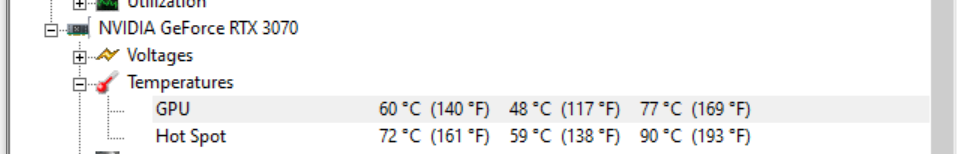
What does hot spot mean?
I am not surprised its running warm today, its like 30c ambient temperature in there room today.
get an app called Generic Log Viewer to view the log in graph form.
Apart from being able to monitor the clock speed, temps etc over a longer period of time, there's a flag called Perfcap Reason which will tell you, if the card is throttling and why.
Here's an example that I sent to someone over the weekend. In Green is a well set up card, steady, high clock speed, no throttle triggers
in Red is a badly set up card, constantly bouncing between voltage, temperature and power limits.
To Translate
16 is ideal
8 is voltage limited
2 is temperature limited
1 is power limited
4 is probably the worst since that is "the core is not stable at this speed at this voltage" and you're likely to have crashes.
As you can see above, 13 is quite common on this trace...that basically means that it's throttling for a number of reasons
 , unstable, power and voltage
, unstable, power and voltage
Last edited:
GPU-Z is your friend, set it to log the sensor output and game away.
get an app called Generic Log Viewer to view the log in graph form.
Apart from being able to monitor the clock speed, temps etc over a longer period of time, there's a flag called Perfcap Reason which will tell you, if the card is throttling and why.
Here's an example that I sent to someone over the weekend. In Green is a well set up card, steady, high clock speed, no throttle triggers
in Red is a badly set up card, constantly bouncing between voltage, temperature and power limits.
To Translate
16 is ideal
8 is voltage limited
2 is temperature limited
1 is power limited
4 is probably the worst since that is "the core is not stable at this speed at this voltage" and you're likely to have crashes.
As you can see above, 13 is quite common on this trace...that basically means that it's throttling for a number of reasons, unstable, power and voltage
Thanks for that.
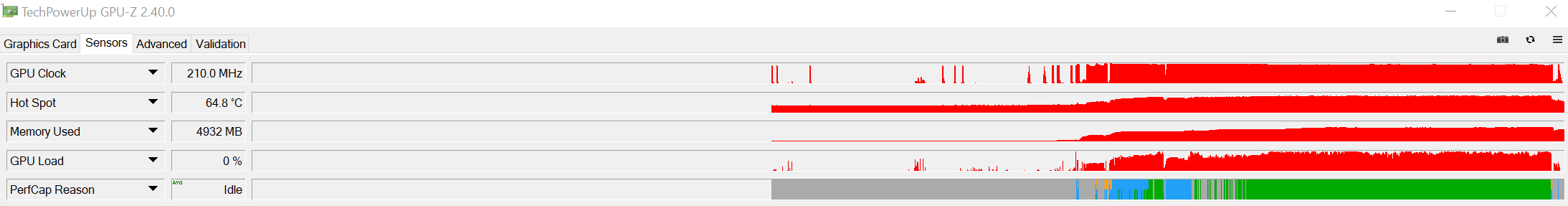
I guess the solid green bit means it is running well? That was testing out PUBG 1440p, 144hz almost max settings, I dont put the AA all the way up at 1440p I dont think its necessary. The blue parts towards the start was launching the game/loading the map etc, once in the game all solid green.
I used to watch Strike it Lucky religiously...not a good spot
 They don't make TV like they used to.
They don't make TV like they used to.I used to watch Strike it Lucky religiouslyThey don't make TV like they used to.
Nope, the Alan Carr version was a bit lame.

