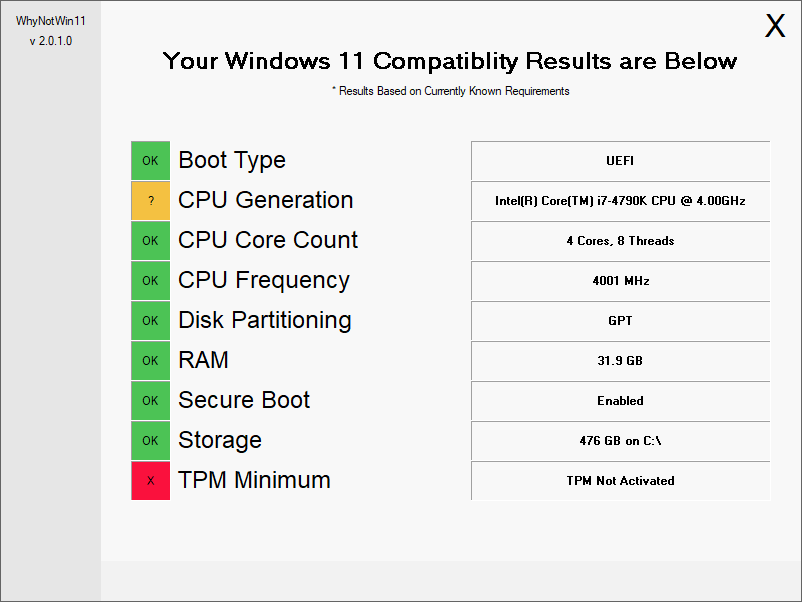Soldato
- Joined
- 24 Jun 2021
- Posts
- 4,813
- Location
- Oxon
What instructions did you follow for converting?Well I converted MBR to GPT, took seconds and now booting up with UEFI. Slightly quicker POST but that's about it. Secure Boot is now on too. Carrying on with business as usual