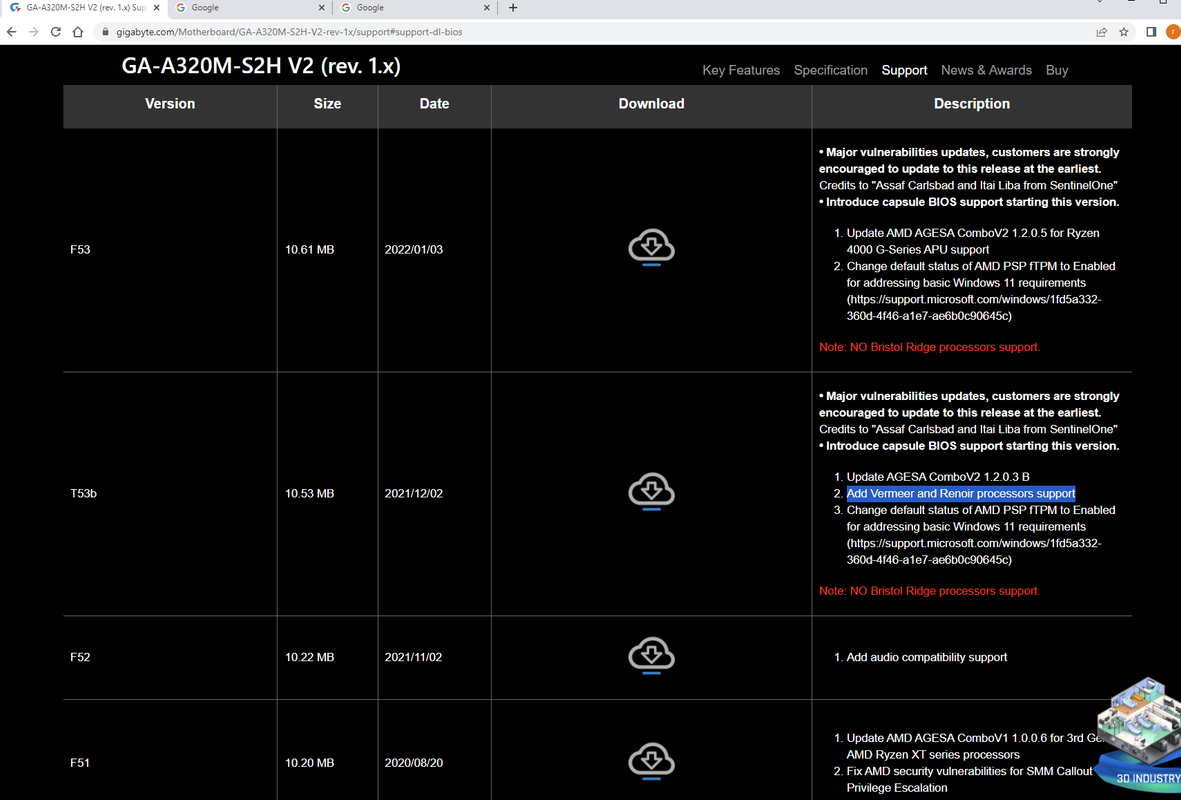Man of Honour
- Joined
- 23 Mar 2011
- Posts
- 18,959
- Location
- West Side
Removed sorry.
I've just left details of the two items for someone to please double check before I order
Thank you again
Yes they are what you need
@tamzzy makes a good point about just upgrading the m2 first and getting there games on it. You should see an improvement getting a 3600 up to 20% fps but there will an increase in the low fps as well which can cause slow down.
Selling your 3350g would make it a cheaper upgrade.