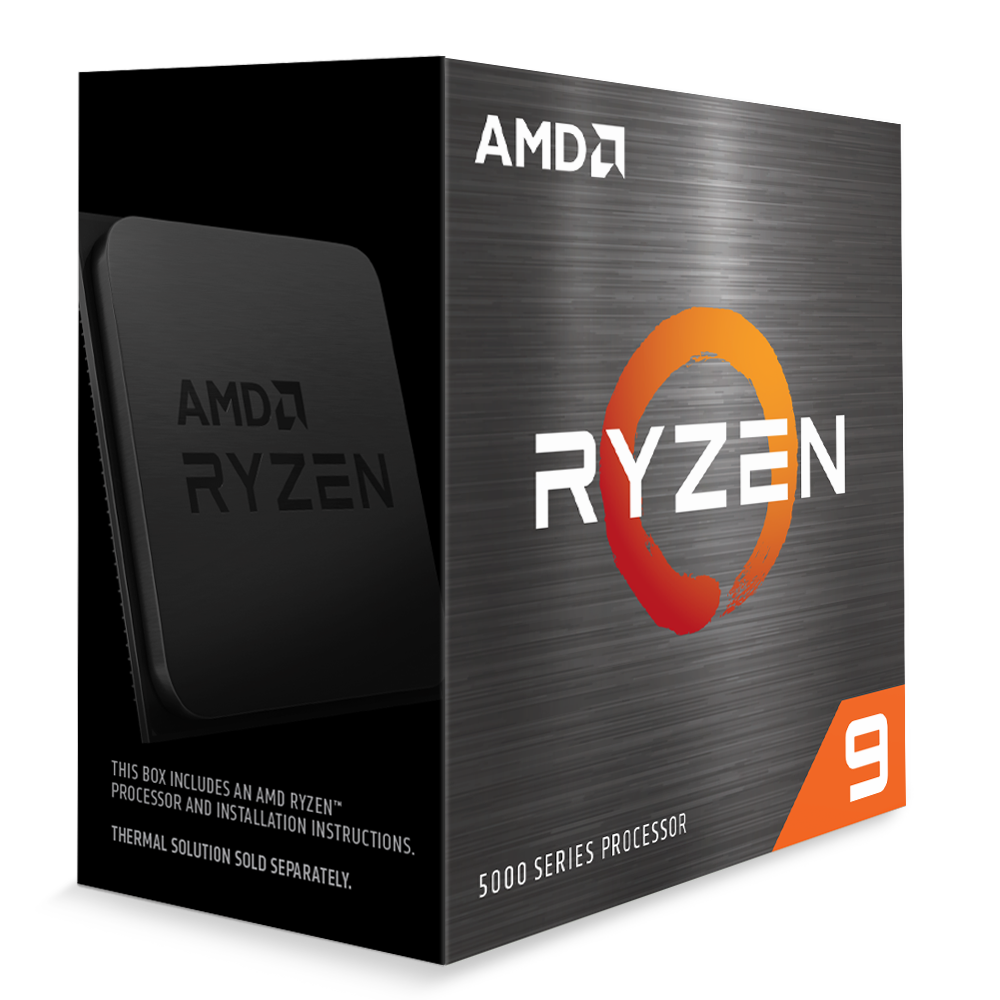looking for some advice on a basic setup for office productivity,
2 seperate questions,
can anyone reccomend a design slim bezel or bezelless monitor in 27" QHD purely office productivity so dont need silly good refresh rates, just decent spec monitors that will be good for day to day work.
spec me a base unit to run the above.
want something snappy so NVME based, with 32gig of ram (its cheap so may as well as we can have office365 open and 10-12 chrome tabs at anyone time plus a few odds and sods. we dont need any real amounts onboard storage as the majority of our stuff is browswer based. (we have a couple of macs setup as triple display setups which are absolutely fine and they only have 256gb and we've never went abouve a 1/4 full on the drives
Had 6 monitors in front of me in office, but with 3 PC.. triple screen ,duo and single(3 screen wide, double stacked with out monitors angled in). Used Iiyama monitors but 24in. Just go for an IPS screen as good viewing angles..you dont need to worry about refresh rates if office work, so any 60Hz display more than enough..if you're really worried about bezels, go for an ultra wide.. the really wide ones are pretty much equivalent of 3 27in side by side...so true bezelless...if I was setting up a desk again and had the budget, it's the way I would go. Then i wouldn't have to resize windows to fit in each monitor, which would always compromise something
google this one... Philips 275E2FAE...frameless design ips panel, not too pricey if you need 6, and has display port on back which you need for the gpu
regarding base unit, all depends on budget and use. we had intel cpu, but they kept grinding to a halt with multiple windows/spreadsheets etc all running. If I was doing it myself, I'd go amd 5900X for the extra cores, and the fact it's dropped in price, and couple it with a B550 board such as the tomahawk(guessing you don't need wifi), makes it cheaper than a 12700k, or b550 gaming edge(if you want wifi ability for backup).32 gb ram, 1tb hd. been having a look, you'll need a gpu that can output to 6 screens...
Radeon 7750 2GB GDDR5 6 4k Monitor Graphics Card, 6 Mini DisplayPorts (though never used it myself)..you'll need mini display to displayport adaptor also from what I've read.
other option is below, where you use 2 Nvidia P400, which each coming with 3 × mDP to DVI-D SL adapters in box...each gpu is rated 30W, so 60W total, and 5900X multithread load up to 230W, so the 550W psu should be ample. Just check with OCuk you could run 2 p400 in conjunction with each other(quick online look is yes, but they should know)
Went with air cooler rather than aio, but could go aio if wanted...just check clearance with ram as it's a big cooler
I put the 5000D airflow as plenty of sace to work in, has a 170mm clearance for the aircooler, and the front and top just pop off to access the dust filters to clean without having to open everything up, and you can buy for a lot less(can get easily sub £120). plenty of other cases if you want something else
My basket at OcUK:
Total: £1,341.88 (includes delivery: £0.00)









If you decide to go aio, the arctic and kraken have 6 year warranty, the ek a 5 year warranty, so thet should outlast the pc before you think about upgrading. If going arctic, as rad a bit thicker, you might struggle to fit in top of the 5000 series case, so personally I'd prob go kraken. they're all more than enough for the cpu, and all in same ballpark as the air cooler
My basket at OcUK:
Total: £324.97 (includes delivery: £0.00)




this is just my take on a powerful work pc...am also assuming being for office, you don't want fancy rgb lights everywhere etc and you're not gaming on it. Also not entirely sure what you;re going to use on it..if just a couple of spreadsheets and a fw webpages, you could drop down to a 5600 and a £35 cooler, or a 12400 and B660 board, my pref(maybe)at this level as 12400 outperforms the 5600, though whether you'd notice not sure, so would base on price