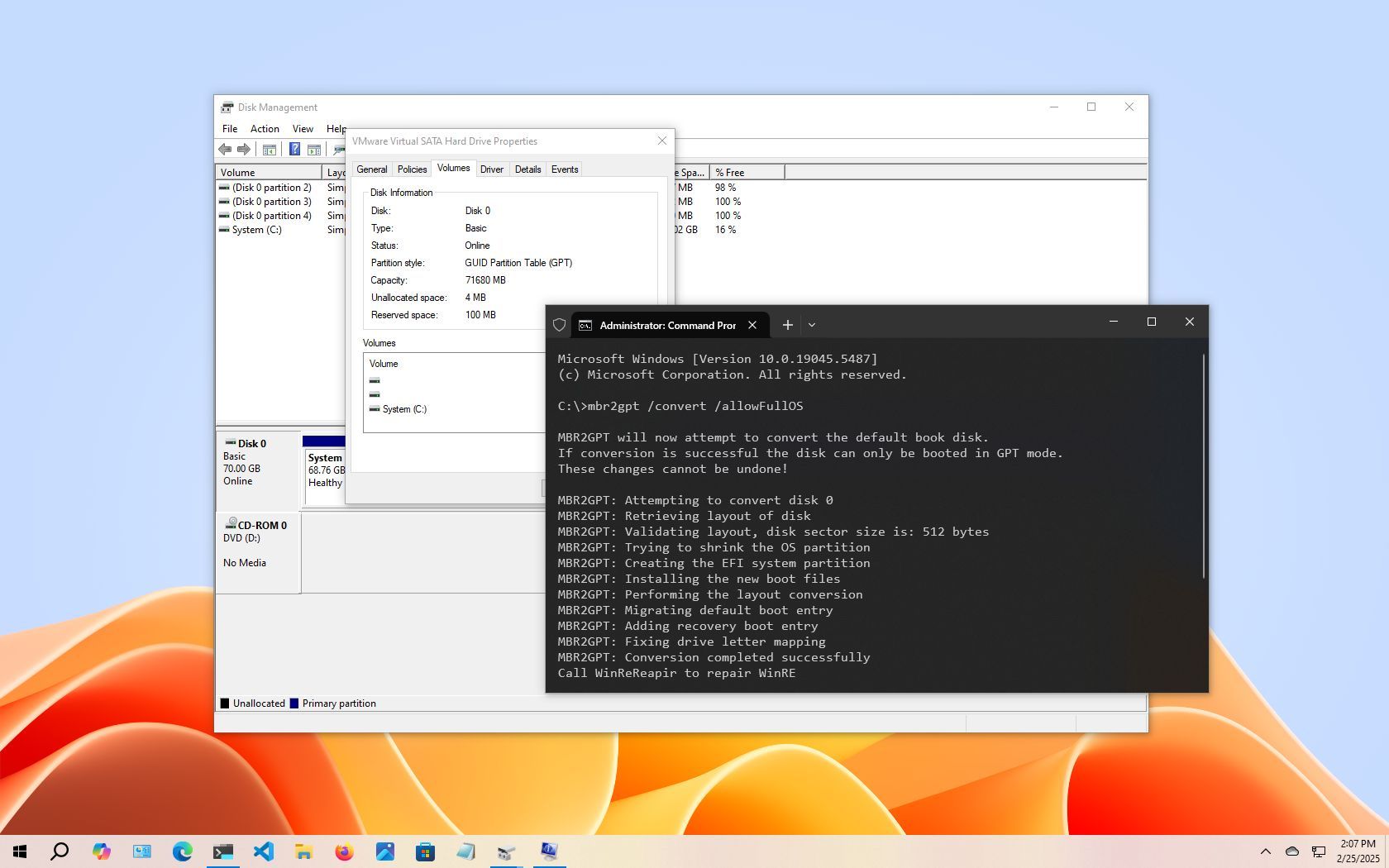Hi, a gaming mate has bought a RTX4090, the rest of the PC specs are below. when plugged he gets nothing on the screen at all. on taking a PC to PC shop they said need new PSU so he added a bequiet 1200w PSU , still nothing, shop then said CPU not good enough need new CPU and MOBO.
I havent upgraded for some time, but i would have thought even though this isnt the latest intel setup its still pretty good. and is currently running a RTX3080 with no probs. Could anyone suggest some troubleshooting ideas.
Gigabyte z490 Aorus Elite
i9 10900k
32gb RAM
1200w bequiet PSU.
I havent upgraded for some time, but i would have thought even though this isnt the latest intel setup its still pretty good. and is currently running a RTX3080 with no probs. Could anyone suggest some troubleshooting ideas.
Gigabyte z490 Aorus Elite
i9 10900k
32gb RAM
1200w bequiet PSU.