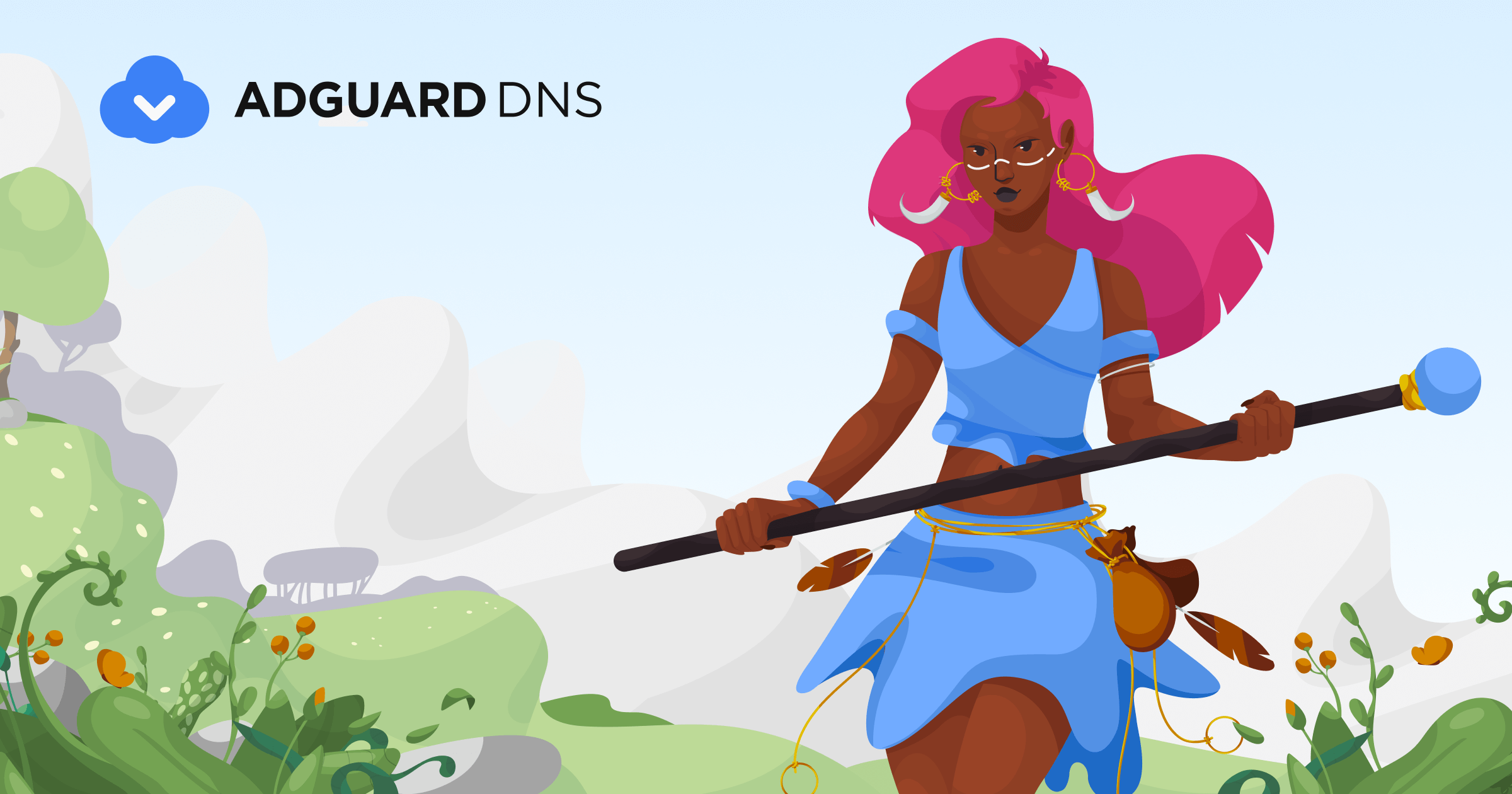Has any one used this before https://controld.com/free-dns?
Im new to DNS so Im looking Few and trying to get more info.
Im new to DNS so Im looking Few and trying to get more info.
I use Chrome and a adblocker at the moment, I was just looking at options availableI use Firefox browser with Adblock Plus and dont get any adverts, even in YouTube.
Thanks I was just looking for some other options, I dont really want to buy a Pi, work needed to setup etc and have it running all the time if not needed.Raspberry Pis are cheap as chips