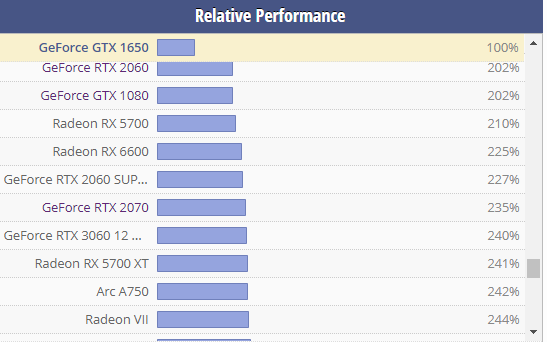You shouldnt need to unplug anything as your current card doesnt use any pci-e power plugs so if you have any they should just be bundled up with any other spare cables on the psu.
I opened up the computer last night.
500W PSU so all good there.
For the PCI-e power plugs - there is a 6 pin - i think.
I have included some pictures below of what i found:
There are a few pics there but i believe the black 6 pin connector is the one?
I think you can get a 6 pin to 8 pin converter?
Lastly, there is one CPU cooler fan and one fan on the back.
I don't think i can install anymore - do you think i will get ok for heat?
Sorry for all the questions, appreciate your time and your help.
Thanks,