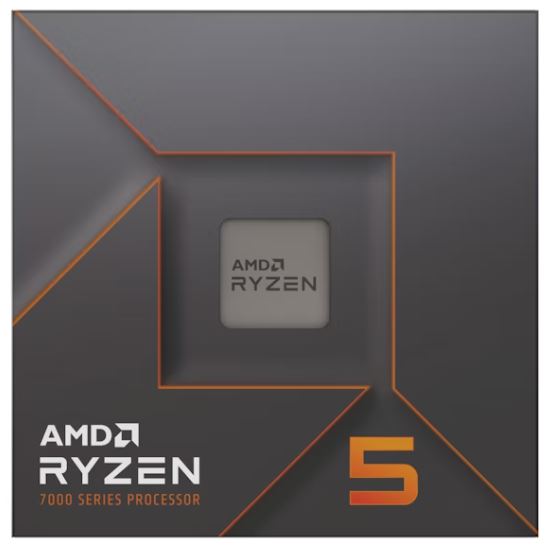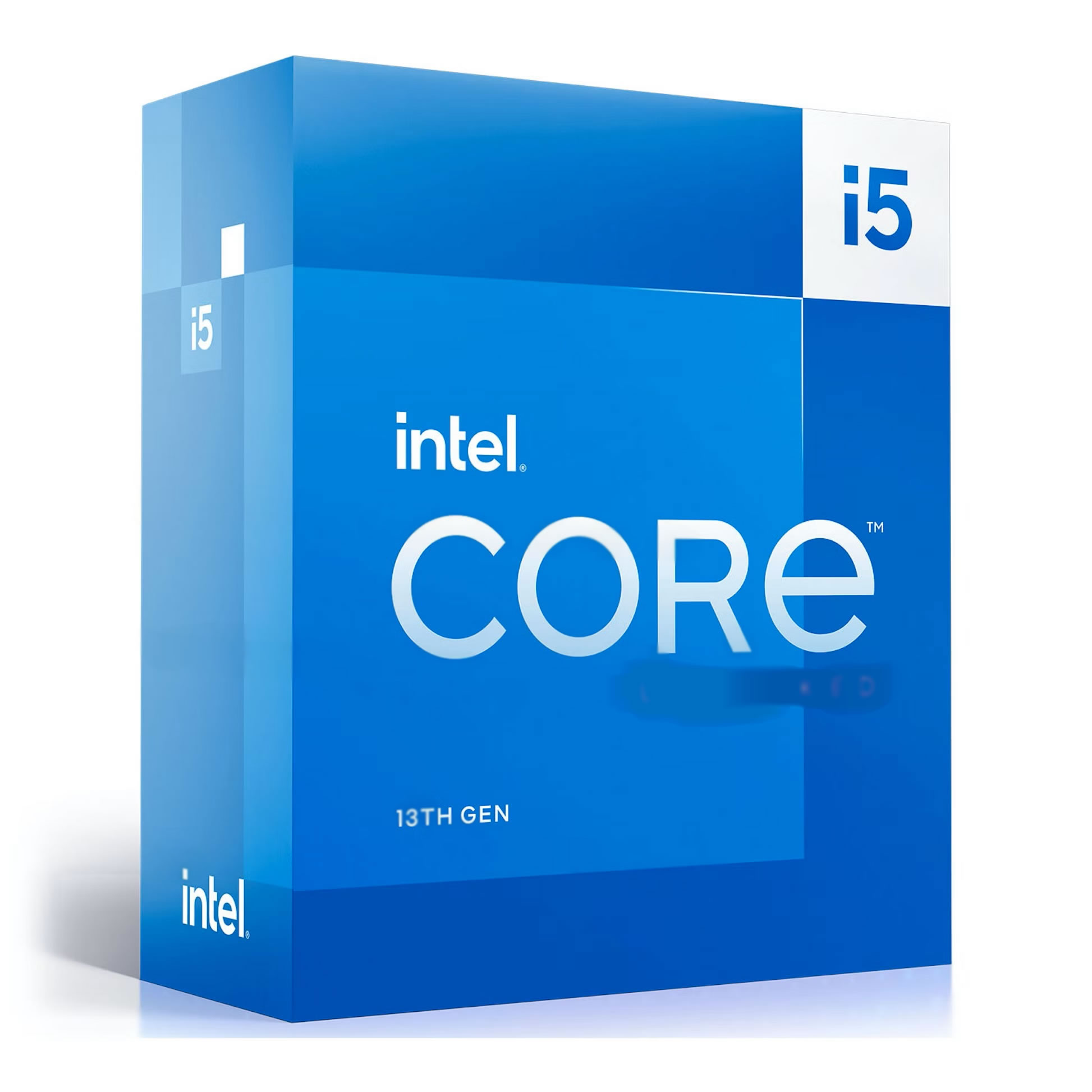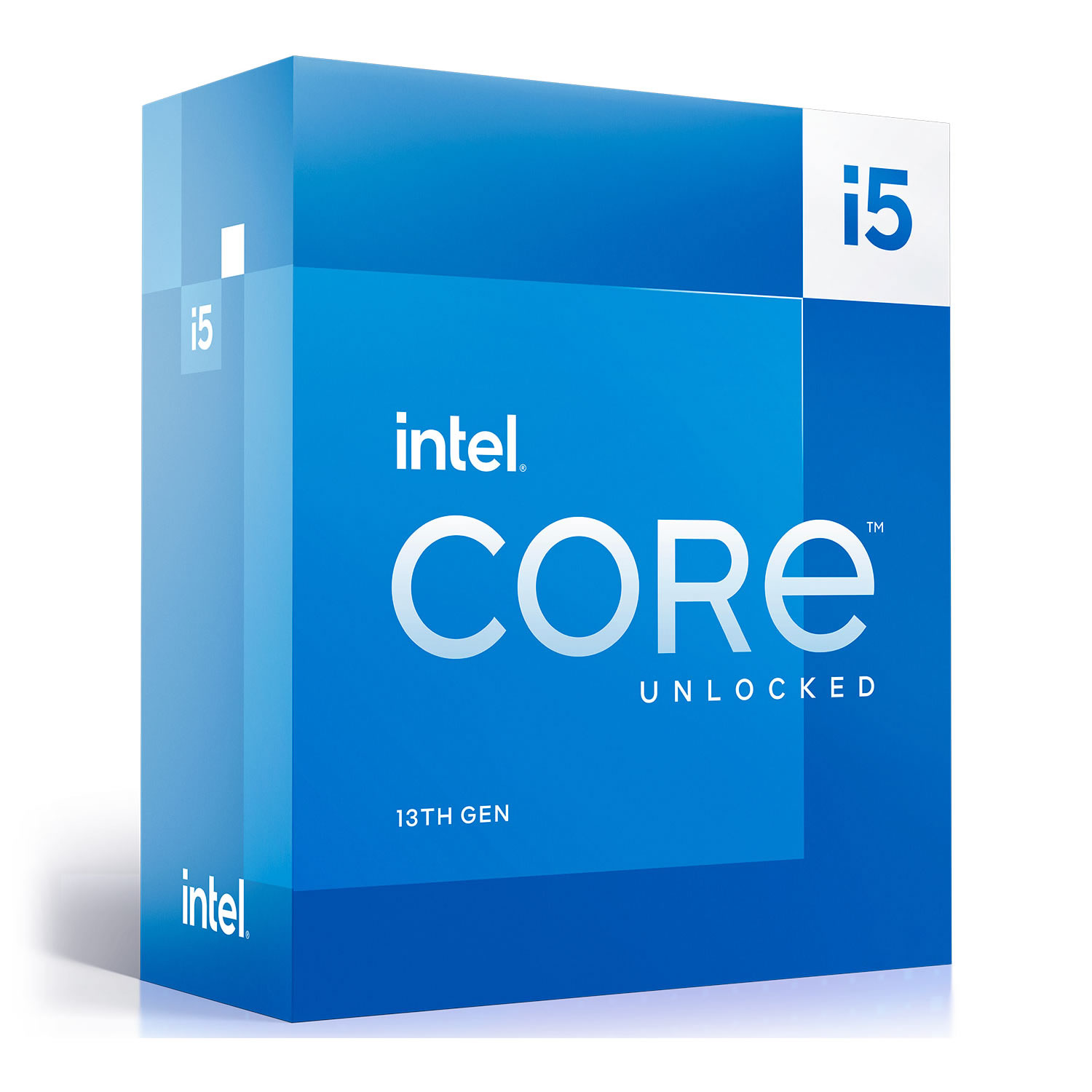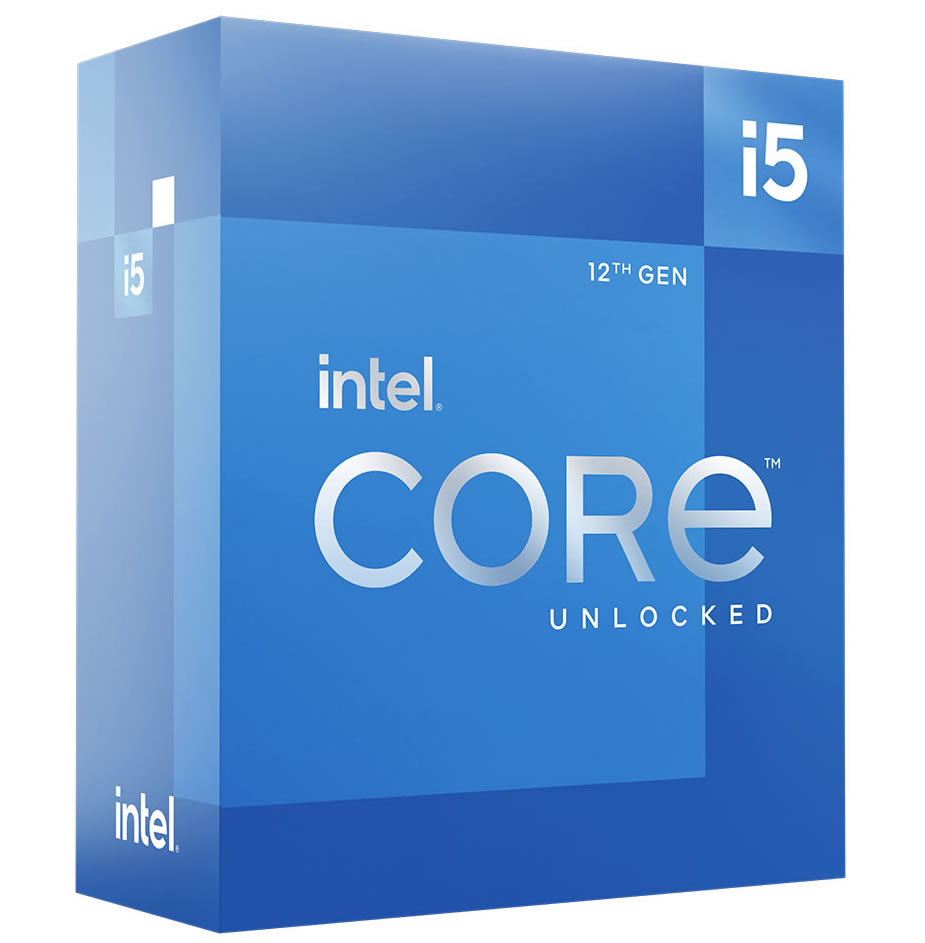I'm considering upgrading my 7th gen i5 build and I've tried to spec myself a build. But I'd welcome advice from others with more knowledge.
First off my PSU is a Super Flower Golden Green HX 450W which was bought in 2015. It's been completely rock solid, but with it creeping up to 10 years old, I'm starting to think I should I get another. When cleaning my PC today, I took a look in the PSU through the fan and it looks virtualy dust free. Of course, this isn't going to make up for it's age.
I should say that I'm not a fan of RGB, but I accept that a lot of hardware has it now. I can turn off the RGB on my motherboard and I'm happy with that.
I'm planning on a buying a new motherboard, RAM, CPU , heatsink and a potentially a PSU. I try to buy things to last, so don't really mind if I have to pay a bit extra for the reliability from a decent brand.
Being aware of how the cost of everything has increased, I'm going to allow what I feel is a fair budget of around £750. My own spec, without the PSU, came to around £609 so I think I'm being quite reasonable. But I'm happy to allow a little more, especially for better reliability or quality.
Now the sticky part. I'd like to stick with Asus for my motherboard and Intel for my CPU. I'm not too sure about PSU, but I think SuperFlower, be quiet! and Seasonic are all decent brands.
The PC will be using for some video encoding (not too much), one or two virtual machines, building and customising of Windows images and some very light gaming (hence my current GPU).
I currently have an Nvidia 1050Ti, PCIe ethernet (I've find this far more stable in terms of speed and ping than onboard) and a Creative SB0880 (I doubt I'll be using onboard sound any time soon).
Anyway, excluding the PSU, below is my own spec. Criticisms and tweaks are both welcome - to be honest, my main worry is if I've chosen the right chipset.
My basket at OcUK:
First off my PSU is a Super Flower Golden Green HX 450W which was bought in 2015. It's been completely rock solid, but with it creeping up to 10 years old, I'm starting to think I should I get another. When cleaning my PC today, I took a look in the PSU through the fan and it looks virtualy dust free. Of course, this isn't going to make up for it's age.
I should say that I'm not a fan of RGB, but I accept that a lot of hardware has it now. I can turn off the RGB on my motherboard and I'm happy with that.
I'm planning on a buying a new motherboard, RAM, CPU , heatsink and a potentially a PSU. I try to buy things to last, so don't really mind if I have to pay a bit extra for the reliability from a decent brand.
Being aware of how the cost of everything has increased, I'm going to allow what I feel is a fair budget of around £750. My own spec, without the PSU, came to around £609 so I think I'm being quite reasonable. But I'm happy to allow a little more, especially for better reliability or quality.
Now the sticky part. I'd like to stick with Asus for my motherboard and Intel for my CPU. I'm not too sure about PSU, but I think SuperFlower, be quiet! and Seasonic are all decent brands.
The PC will be using for some video encoding (not too much), one or two virtual machines, building and customising of Windows images and some very light gaming (hence my current GPU).
I currently have an Nvidia 1050Ti, PCIe ethernet (I've find this far more stable in terms of speed and ping than onboard) and a Creative SB0880 (I doubt I'll be using onboard sound any time soon).
Anyway, excluding the PSU, below is my own spec. Criticisms and tweaks are both welcome - to be honest, my main worry is if I've chosen the right chipset.
My basket at OcUK:
- 1 x Intel Core i5-13400 (Raptor Lake) Socket LGA1700 Processor - Retail (SKU: CP-6BC-IN) = £229.99
- 1 x Kingston FURY Beast 32GB (2x16GB) DDR5 PC5-38400C38 4800MHz Dual Channel Kit (SKU: MY-29F-KS) = £109.99
- 1 x Asus TUF Gaming Z790-Plus WIFI (LGA 1700) DDR5 ATX Motherboard (SKU: MB-6JM-AS) = £242.99
- 1 x Arctic Freezer i35 Intel CPU Cooler (SKU: HS-080-AR) = £25.99
Total: £608.96 (includes delivery: £0.00)