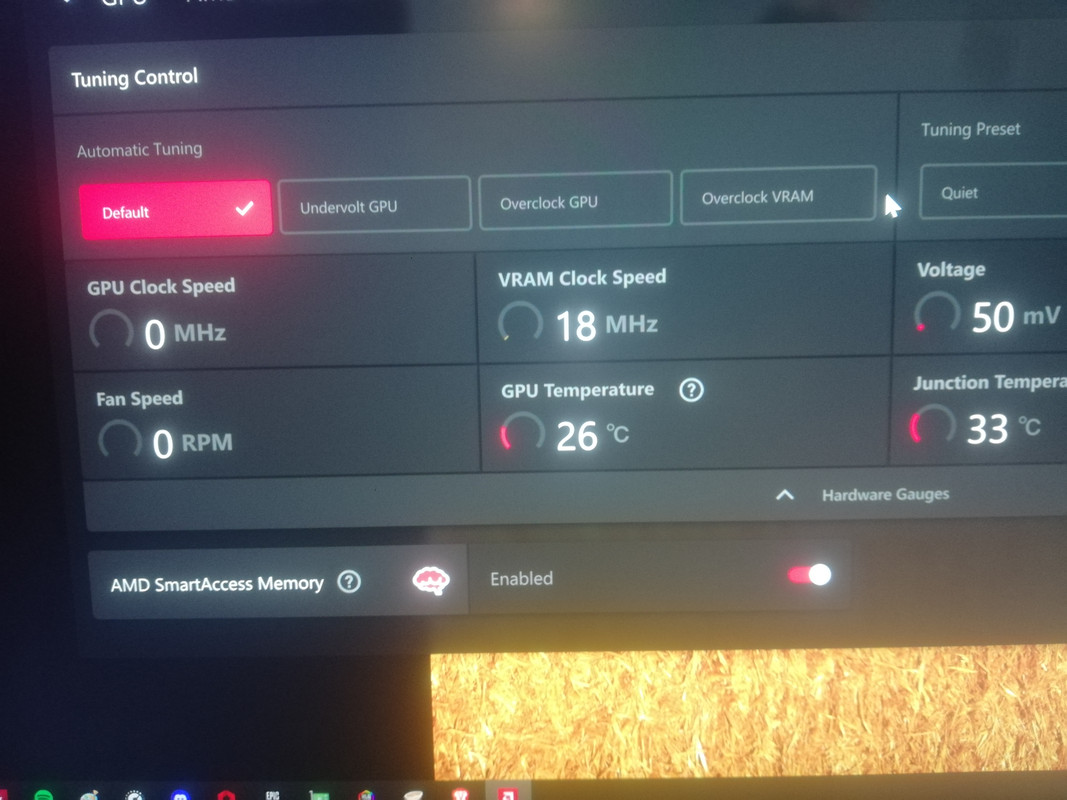Hi guys,
AMD 5800x and MSI Mag Tomahawk X570 motherboard.
I'm on version E7C84AMS.151 BIOS from 16th November 2020.
PC is working fine.
Is it worth flashing the bios newer version? Are there any CPU perfomance updates or similar worth doing? If so, are they anything significant or a few percentage either way?
Thanks all.
AMD 5800x and MSI Mag Tomahawk X570 motherboard.
I'm on version E7C84AMS.151 BIOS from 16th November 2020.
PC is working fine.
Is it worth flashing the bios newer version? Are there any CPU perfomance updates or similar worth doing? If so, are they anything significant or a few percentage either way?
Thanks all.