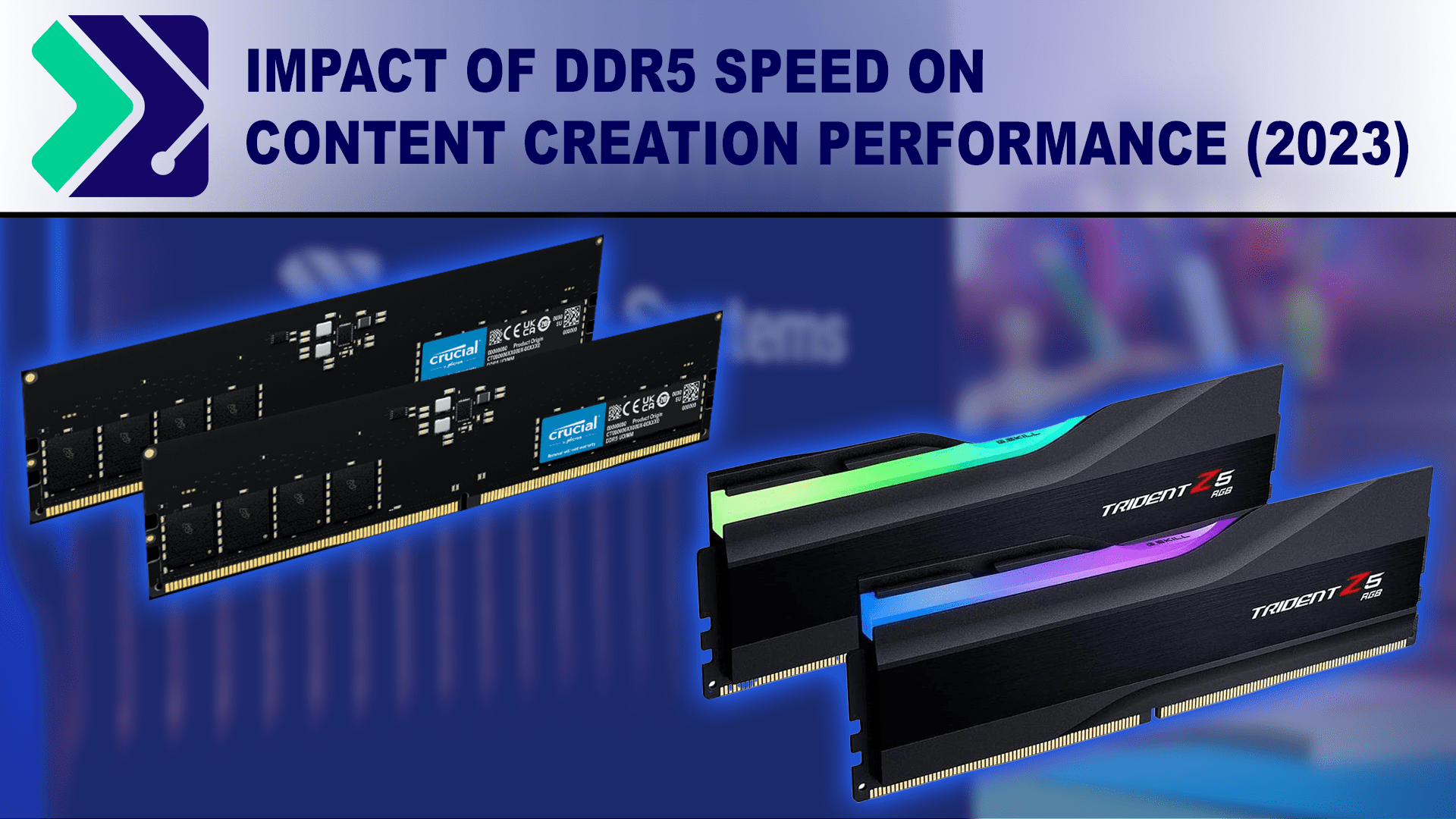Hi,
I am planning on building a new PC in the next few weeks when Overclockers has some of the parts back in stock. This is to replace the i7 980x, windows 7 PC I built 13 years ago.
Please can you have a look over the list and give me your views. I am happy with list and only wanted to change items if you think there could be a problem.
The build is for CAD, 3D modelling and rendering (Blender and Cinema 4D). I definitely wont overclock, but I might play the odd game. I am not really looking to upgrade in the future, but maxing it out best as I can now, so it will last like my current build.
Apologies in advance for the long post
I have a few concerns, please see the end:
My basket at ocuk:
AIO cooling:
A 360 AIO cooler with an additional 3 case fans (all RGB / Thermaltake). OcUK don't stock these, so I won't break the rules by posting where.
--------------------------------------------------------------------------------------------------------------------------------------------------------------
Concerns / reason for the choices above:
1. Motherboard:
I like the ASUS motherboard, but I am worried about the problem of the CPU burning out (3D version only?). ASUS generally seems to be getting a lot of negativity, but i am wondering if these problems are fixed now? You also helped me in a previous post about this.
My current motherboard is ASUS, i never had any problems with it, hence choosing ASUS
Do you think going with ASUS is a good idea? Otherwise i have this option:
Gigabyte X670 Aorus Elite AX (Socket AM5) DDR5 ATX Motherboard
2. RAM:
I wanted to max it out at 128gb over 4 sticks. But there seems to be stability problems and long boot times with 128gb, so i dropped back to 64gb
Do you think it will be likely i will have problems if i go with 128gb?
The CPU supports a max speed of 5200MHz for 2 sticks and 3600MHz for 4 sticks. I choose 5200MHz as i think going higher, especially with 4 sticks causes the stability issue?
I think i have read that EXPO helps with the stability (not sure about this?). There are two versions of the ram i am looking at, one with EXPO and one without? Which would you go for and will either make any difference to the stability, especially when i want to use 4 sticks later on?
3. Operating System:
Windows 10 (if i can get hold of it)
I am pretty sure my version of Cinema 4D (R11) and Drafsight (R4) will install on W10, but i dont know if they will on W11?
Do you think it's a good idea to go with W10? It makes sense to go with W11 on a new build, but i am not sure my software will install or run without problems?
My thinking was i can always upgrade to W11 later
Thank you
I am planning on building a new PC in the next few weeks when Overclockers has some of the parts back in stock. This is to replace the i7 980x, windows 7 PC I built 13 years ago.
Please can you have a look over the list and give me your views. I am happy with list and only wanted to change items if you think there could be a problem.
The build is for CAD, 3D modelling and rendering (Blender and Cinema 4D). I definitely wont overclock, but I might play the odd game. I am not really looking to upgrade in the future, but maxing it out best as I can now, so it will last like my current build.
Apologies in advance for the long post
I have a few concerns, please see the end:
My basket at ocuk:
- 1x AMD Ryzen 9 7950X Sixteen Core 5.70GHz (Socket AM5) Processor - out of stock
- 1x Asus ROG Strix X670E-E Gaming WIFI (Socket AM5) DDR5 ATX Motherboard - out of stock
- 1x SAPPHIRE NITRO+ AMD Radeon™ RX 7800 XT Gaming Graphics Card with 16GB GDDR6
- 1x Corsair RMx Series RM1000x 80 PLUS Gold Fully Modular ATX Power Supply
- 1x Corsair Dominator Platinum RGB EXPO 64GB (2X32GB) DDR5 PC5-41600C40 5200MHz Dual Channel Kit
- 1x Seagate FireCuda 530 1TB SSD PCIe Gen4 NVMe M.2 Solid State Drive
- 1x SATA SDD (for personal files / backup) - haven't chosen this yet. The NVMe will be for the OS and software.
AIO cooling:
A 360 AIO cooler with an additional 3 case fans (all RGB / Thermaltake). OcUK don't stock these, so I won't break the rules by posting where.
--------------------------------------------------------------------------------------------------------------------------------------------------------------
Concerns / reason for the choices above:
1. Motherboard:
I like the ASUS motherboard, but I am worried about the problem of the CPU burning out (3D version only?). ASUS generally seems to be getting a lot of negativity, but i am wondering if these problems are fixed now? You also helped me in a previous post about this.
My current motherboard is ASUS, i never had any problems with it, hence choosing ASUS
Do you think going with ASUS is a good idea? Otherwise i have this option:
Gigabyte X670 Aorus Elite AX (Socket AM5) DDR5 ATX Motherboard
2. RAM:
I wanted to max it out at 128gb over 4 sticks. But there seems to be stability problems and long boot times with 128gb, so i dropped back to 64gb
Do you think it will be likely i will have problems if i go with 128gb?
The CPU supports a max speed of 5200MHz for 2 sticks and 3600MHz for 4 sticks. I choose 5200MHz as i think going higher, especially with 4 sticks causes the stability issue?
I think i have read that EXPO helps with the stability (not sure about this?). There are two versions of the ram i am looking at, one with EXPO and one without? Which would you go for and will either make any difference to the stability, especially when i want to use 4 sticks later on?
3. Operating System:
Windows 10 (if i can get hold of it)
I am pretty sure my version of Cinema 4D (R11) and Drafsight (R4) will install on W10, but i dont know if they will on W11?
Do you think it's a good idea to go with W10? It makes sense to go with W11 on a new build, but i am not sure my software will install or run without problems?
My thinking was i can always upgrade to W11 later
Thank you




 Buying a licence cant contain malware as its just a 16 digit code.
Buying a licence cant contain malware as its just a 16 digit code.