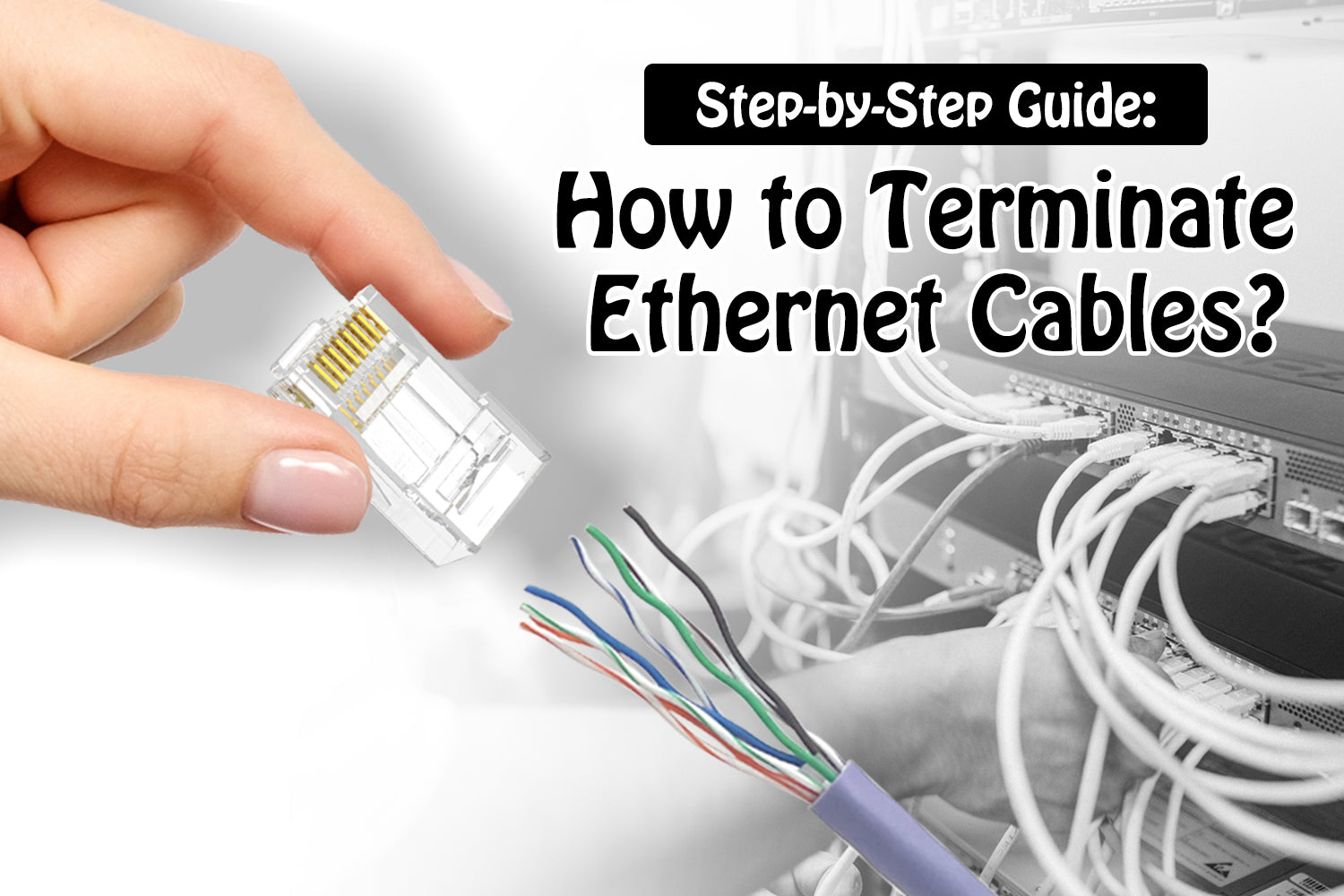Associate
- Joined
- 18 May 2025
- Posts
- 6
- Location
- South Africa
Good day,
My name is Willie and I am new to this forum.
I have a question regarding Cat6 cabling, which I hope some member could assist with shedding some light on and apologies if this has been answered before.
I recently bought two rolls of Cat6 cabling from two different manufacturers. When I made a 8-wire RJ45 patch cable (with straight connections (and all wires in pin to pin format)) from the two rolls of Cat6 cabling, I found that both the patch cables (with straight connections) I made from the two rolls of Cat6 cabling are capped at a speed of 94Mbps, but a pre-made Cat6 patch cable (with the same straight connections configuration) I bought from a store would provide around 980Mbps. All three above-mentioned cables test exactly the same in terms of pin connections, when testing them with an Ethernet cable tester.
When I queried this with the supplier, I was told that I have to use the cable in a 8-wire crossover format (two wire pairs (green and orange pairs) crossed over on one end of the cable (basically wiring the cale according to theT568A standard at the one end of the cable and wiring it according to the T568B standard at the other end of the cable)). I subsequently made another two 8-wire crossover cables from the same two rolls of Cat6 cabling and found that the Cat6 crossover cables now provide speeds of 980Mbps.
My question is: Why would the cables I made from the two rolls of Cat6 cable, when wired in patch cable format (with straight connections), only provide 94Mbps and the exact same Cat6 cable in crossover format provide 980Mbps, but a pre-made Cat6 patch cable (with straight connections) I bought from a store provide would around 980Mbps in the exact same application?
I believe that the rolls of Cat6 cable supplied to me are not of a proper Cat6 quality of cableling and that the pre-made Cat6 cable is made of a proper Cat6 quality cabling. Would a true Cat6 cable demonstrate this behavior, in that it can only provide gigabit speeds when connected in a crossover configuration?
I would highly appreciate it if someone could assist with clarifying this.
Thank you in advance.
My name is Willie and I am new to this forum.
I have a question regarding Cat6 cabling, which I hope some member could assist with shedding some light on and apologies if this has been answered before.
I recently bought two rolls of Cat6 cabling from two different manufacturers. When I made a 8-wire RJ45 patch cable (with straight connections (and all wires in pin to pin format)) from the two rolls of Cat6 cabling, I found that both the patch cables (with straight connections) I made from the two rolls of Cat6 cabling are capped at a speed of 94Mbps, but a pre-made Cat6 patch cable (with the same straight connections configuration) I bought from a store would provide around 980Mbps. All three above-mentioned cables test exactly the same in terms of pin connections, when testing them with an Ethernet cable tester.
When I queried this with the supplier, I was told that I have to use the cable in a 8-wire crossover format (two wire pairs (green and orange pairs) crossed over on one end of the cable (basically wiring the cale according to theT568A standard at the one end of the cable and wiring it according to the T568B standard at the other end of the cable)). I subsequently made another two 8-wire crossover cables from the same two rolls of Cat6 cabling and found that the Cat6 crossover cables now provide speeds of 980Mbps.
My question is: Why would the cables I made from the two rolls of Cat6 cable, when wired in patch cable format (with straight connections), only provide 94Mbps and the exact same Cat6 cable in crossover format provide 980Mbps, but a pre-made Cat6 patch cable (with straight connections) I bought from a store provide would around 980Mbps in the exact same application?
I believe that the rolls of Cat6 cable supplied to me are not of a proper Cat6 quality of cableling and that the pre-made Cat6 cable is made of a proper Cat6 quality cabling. Would a true Cat6 cable demonstrate this behavior, in that it can only provide gigabit speeds when connected in a crossover configuration?
I would highly appreciate it if someone could assist with clarifying this.
Thank you in advance.