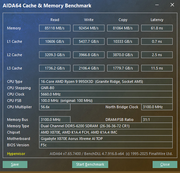I just watched this video:
and the video in the pinned comment, to tighten up my timings.
I searched my ram code F5-6000J3040G32GX2-TZ5NR, on my motherboard manufacturer's qvl list to check if it was hynix.
I tested my RAM in DRAM calculator for Ryzen membench. Before: 156.98 after: 140.04.
These are the timings from the video:
These timings should work on pretty much any hynix based DDR5 kit that is currently available(16Gb M-die and A-die at the time of writing). At DDR5-6000.
Voltages
VDDIO / MVDD / MVDDQ: 1.35V
VSOC: 1.25V
Timings
tCL: just use XMP
tRCD: just use XMP
tRP: just use XMP
tRAS: 30*
tRC: 68
tWR: 48
tREFI: 50000
tRFC: 500
tRFC2: 400
tRFC4: 300
tRTP: 12
tRRD_L: 8 // Some hynix A-die really really sucks at tRRD_L
tRRD_S: 4
tFAW: 20
tWTR_L: 16
tWTR_S: 6
tRDRDSCL: 4
tRDRDSC: 1
tRDRDSD: AUTO (only relevant for dual rank)
tRDRDDD: AUTO (only relevant for multi rank)
tWRWRSCL: 4
tWRWRSC: 1
tWRWRSD: AUTO (only relevant for dual rank)
tWRWRDD: AUTO (only relevant for multi rank)
tWRRD: 2
tRDWR: 16
*This was previously 28 because the newest Asrock and ASUS BIOSes that I've been using don't enforce the memory controller tRAS limit of 30. This really doesn't make much of a difference to anything.
(Shame about the online safety act has made imgur.com block the entire UK).