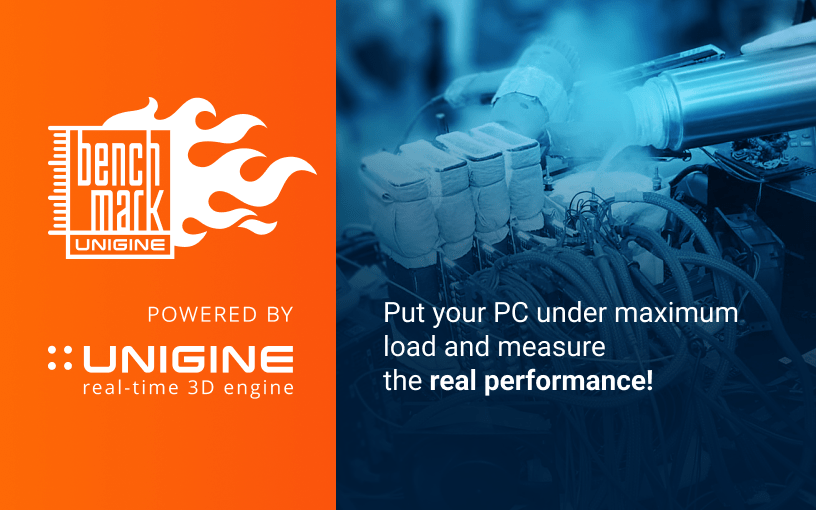Hi folks,
I've had my Asrock Steel Legend 9070 XT since launch and I'm generally very happy with it. However, I'm getting driver timeouts when playing Forza Horizon 4 with my mates and it's driving me nuts!
Does anyone have a genuine cure for this? I've tried pretty well all the suggestions I've found online for this issue, which it seems has plagued AMD for years! I've got to admit that I'm beginning to regret buying AMD, never had issues like this with my previous nVidia cards.
Please help! Cheers
Have you checked...
... looks like there's some potential fixes listed there.





 Sapphire Pulse 9070 - 08/07/2025
Sapphire Pulse 9070 - 08/07/2025



 ) I've dialled in the settings I'm happy with.
) I've dialled in the settings I'm happy with.