Thanks I will have a look, I mainly it for work and gaming.What do you use your PC for? May want to check the known issues with 24H2 before upgrading as this is what you will get.
People still get loads of issues with 24H2 and certain software, anti Cheat etc

Windows 11, version 24H2 known issues and notifications
View announcements and review known issues and fixes for Windows 11, version 24H2learn.microsoft.com
You are using an out of date browser. It may not display this or other websites correctly.
You should upgrade or use an alternative browser.
You should upgrade or use an alternative browser.
*** Microsoft Windows 11 Thoughts & Discussion Thread ***
- Thread starter Deleted member 77746
- Start date
More options
Thread starter's postsDo any of your games use Easy Anti Cheat?Thanks I will have a look, I mainly it for work and gaming.
Seems like there is still issues with this and 24H2 and its not been updated since Jan 2025. This has been an issue since 24h2 came out
I've stayed on 23h2 as The Division 2 uses this
Yes counter strike 2, pubg to name a few...Do any of your games use Easy Anti Cheat?
Seems like there is still issues with this and 24H2 and its not been updated since Jan 2025. This has been an issue since 24h2 came out
I've stayed on 23h2 as The Division 2 uses this
If i select "Import drivers from current system" will the drivers from windows 10 work on windows 11?
Edit: Ignore I installed it and did the drivers manually.
Last edited:
Microsoft are rolling out the latest update for Windows 11, called the AI update...

 blogs.windows.com
blogs.windows.com
So i guess that means the AI bubble will burst within a year like how the buzz around AR/VR and 3D printing kind of vanished once MS jumped on the bandwagon.

Windows 11 is the home for AI on the PC, with even more experiences available today
AI is changing the way we use our PCs. According to a new consumer AI report commissioned by Microsoft, nearly 60% of people report using generative AI for work and business purposes
So i guess that means the AI bubble will burst within a year like how the buzz around AR/VR and 3D printing kind of vanished once MS jumped on the bandwagon.

Another reason to move to Linux.Microsoft are rolling out the latest update for Windows 11, called the AI update...

Windows 11 is the home for AI on the PC, with even more experiences available today
AI is changing the way we use our PCs. According to a new consumer AI report commissioned by Microsoft, nearly 60% of people report using generative AI for work and business purposesblogs.windows.com
So i guess that means the AI bubble will burst within a year like how the buzz around AR/VR and 3D printing kind of vanished once MS jumped on the bandwagon.
Do not want AI crap on my PC!
Maybe its a good time to give bazzite a try.....
And my laptop (Windows 11) decided to have the problem where Diagnostic Policy Service goes nuts and uses all of a CPU core forever while endlessly writing log files... forcing me to have to mess about fixing the problem manually... MS really needs to get a grip.
Sigh same laptop - I'm using it to passively monitor CCTV for a reason, inside active hours, do not disturb is on, every 15 minutes prompting me to restart to install KB5062553 with a pending forced restart if I don't select an option... clicking another time just delays the dialogue 15 minutes - short of using 3rd party tools no option in Windows prevents it...

Absolutely not acceptable behaviour by Windows.
EDIT: Also no option but to update and restart or shutdown... being a laptop there might be a good reason why I might want to shut it down quickly... stupid *****.
Absolutely not acceptable behaviour by Windows.
EDIT: Also no option but to update and restart or shutdown... being a laptop there might be a good reason why I might want to shut it down quickly... stupid *****.
Last edited:
Associate
- Joined
- 9 Jun 2004
- Posts
- 1,528
Yep. It's not your OS, it's Microsoft's.
Yep. It's not your OS, it's Microsoft's.
I can always take control with WUB - but end users shouldn't have to rely on 3rd party tools like that and being a laptop that goes places I do like to keep it updated and last did updates a few days ago as well so not like it hasn't been updated in awhile even.
While stuff like this doesn't happen regularly it is often enough I'm gonna have to take the nuclear option and risk my device safety.
Last edited:
Soldato
- Joined
- 15 Oct 2003
- Posts
- 16,278
- Location
- Chengdu
I've got Windows on the desktop, purely because of my Moza wheel/Simsonn pedals requiring Windows for their software.
Everything else is Linux Mint now, aside from the Legion Go which is currently on CachyOS. I go back and forth on the LegionGo with 10 LTSC and the in-Linux distro of the month, but feeling like it's getting to the place where I wont need to do this.
On one of my mini-PCs, you would just hear the fans ramp up at times, despite it supposedly sitting idle. This is after disabling numerous services, stopping telemetry, etc... This just doesn't happen when it's idling on Mint. I'd love to know what Windows is doing during this time.
The joke is that it's always the year of Linux on desktop, but we're definitely getting closer to a time when that isn't just something to laugh at.
Everything else is Linux Mint now, aside from the Legion Go which is currently on CachyOS. I go back and forth on the LegionGo with 10 LTSC and the in-Linux distro of the month, but feeling like it's getting to the place where I wont need to do this.
On one of my mini-PCs, you would just hear the fans ramp up at times, despite it supposedly sitting idle. This is after disabling numerous services, stopping telemetry, etc... This just doesn't happen when it's idling on Mint. I'd love to know what Windows is doing during this time.
The joke is that it's always the year of Linux on desktop, but we're definitely getting closer to a time when that isn't just something to laugh at.
you would just hear the fans ramp up at times, despite it supposedly sitting idle.
This is one of the things which annoy me - I've several systems especially laptops I leave mostly idle i.e. as above I had a reason to be monitoring CCTV, with Linux or Windows 7 completely quiet, Windows 10 or 11 there is periodic fan ramping and all kinds of processes kicking in sporadically.
At least the main mini PC I use as a NAS and other network services is fanless but it uses over 60% more power with 10/11 on there than when I experimented with other OS, but I need Windows 10 or newer for all the features I'm using (or at least it is more straightforward using Windows). I've had to lock down updates and background services hard though to prevent Windows disrupting things for no actual good reason. (EDIT: And it has professional edition on it and even with policies it didn't stop the system being periodically disruptive).
Last edited:
Associate
- Joined
- 12 May 2005
- Posts
- 1,782
After wasting hours reinstalling windows over and over again:
1. Fixed "other user" LTSC bug by correcting the logon SID key.
2. Edge somehow can now be uninstalled. Its always been greyed out no matter what region settings.
3."Remote desktop connection" can't be uninstalled.
4. "Human interface device" service is vital. Disabling it results in a reformat.
Unsolved problems:
- Still can't allocate huge or locked pages using alloc2 or enough 2mb pages. One of the main reasons for the effort.
-Renaming mcupdate_genuineintel.dll / update / medic .dll's as usual since 21H2 now results in automatic recovery being triggered. This appears to be a known problem.
1. Fixed "other user" LTSC bug by correcting the logon SID key.
2. Edge somehow can now be uninstalled. Its always been greyed out no matter what region settings.
3."Remote desktop connection" can't be uninstalled.
4. "Human interface device" service is vital. Disabling it results in a reformat.
Unsolved problems:
- Still can't allocate huge or locked pages using alloc2 or enough 2mb pages. One of the main reasons for the effort.
-Renaming mcupdate_genuineintel.dll / update / medic .dll's as usual since 21H2 now results in automatic recovery being triggered. This appears to be a known problem.
Last edited:
So Windows 11 has forced itself on me now on my laptop, and as predicted it has also forced a bios update I had previously blocked as I knew it interfered with Throttlestop, and as a result Throttlestop no longer works. Does anyone have any known workarounds to get Throttlestop working with Windows 11? This is on a oldish Asus i7-8750h + 1070 laptop. It was still a pretty good laptop with Throttlestop working, but I can already tell it has been instantly nerfed by Windows 11 gate crashing it.
Edit: Yay! Managed to rollback the bios to the last version that supported undervolting in Throttlestop, plus disabled the firmware updater in Device Manager in Windows to hopefully stop it trying to helpfully update the bios in future. Throttlestop brought back to life. I was seriously considering finally letting this laptop go and upgrading as without Throttlestop this laptop is utterly nerfed, but with it working again it will do me for a while yet.
Edit: Yay! Managed to rollback the bios to the last version that supported undervolting in Throttlestop, plus disabled the firmware updater in Device Manager in Windows to hopefully stop it trying to helpfully update the bios in future. Throttlestop brought back to life. I was seriously considering finally letting this laptop go and upgrading as without Throttlestop this laptop is utterly nerfed, but with it working again it will do me for a while yet.
Last edited:
Well I have finally bit the bullet and installed Bazzite.
So far so good, things are a bit different but nothing a bit of googling sorts out
had to buy some USB sticks for the ISO as an SSD in an enclosure would not be detected but once burnt to a USB stick all went well.
So far so good, things are a bit different but nothing a bit of googling sorts out
had to buy some USB sticks for the ISO as an SSD in an enclosure would not be detected but once burnt to a USB stick all went well.
Last edited:
New WU out that restores lost performance on some systems or random Windows holds:
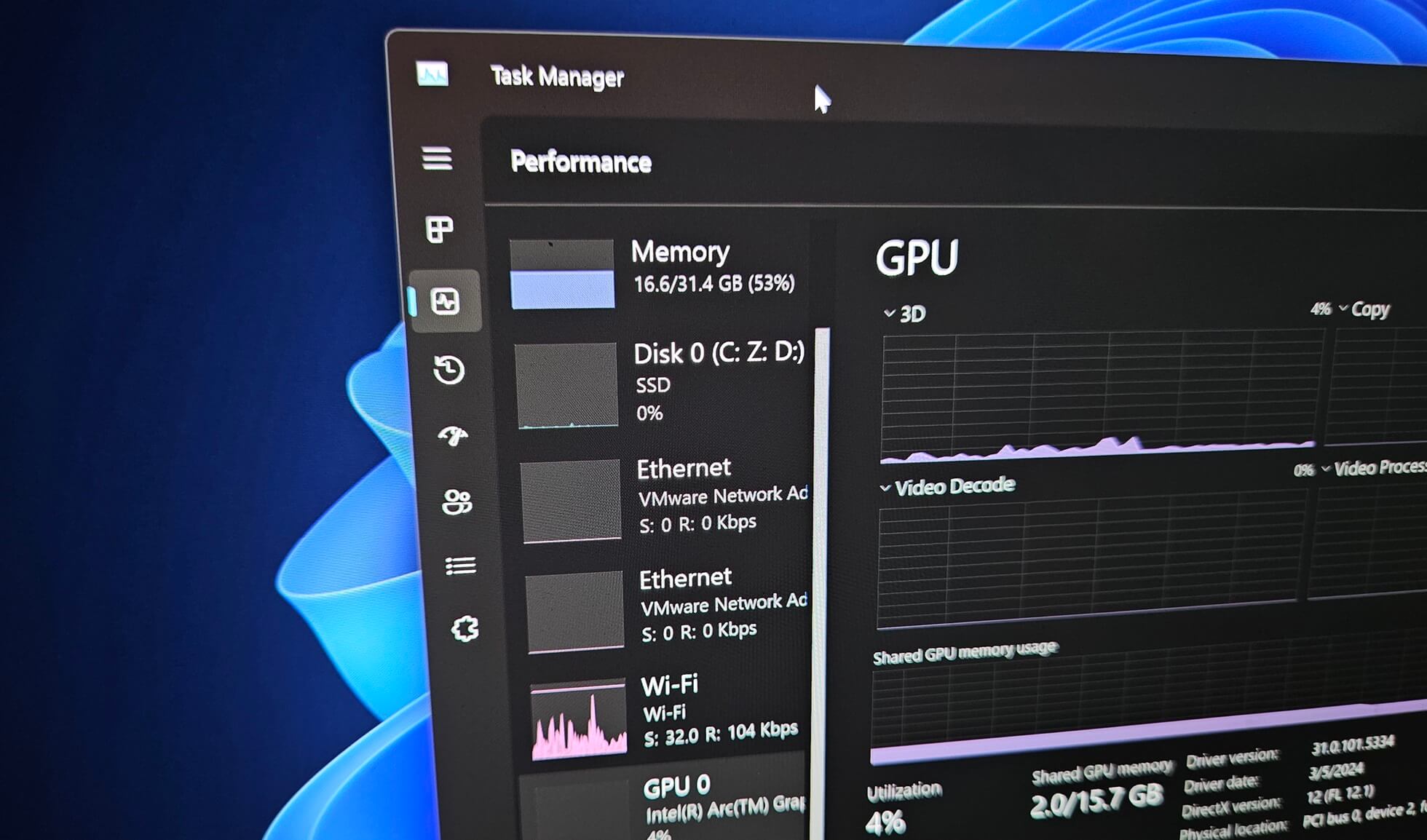
 www.windowslatest.com
www.windowslatest.com
Installing now.
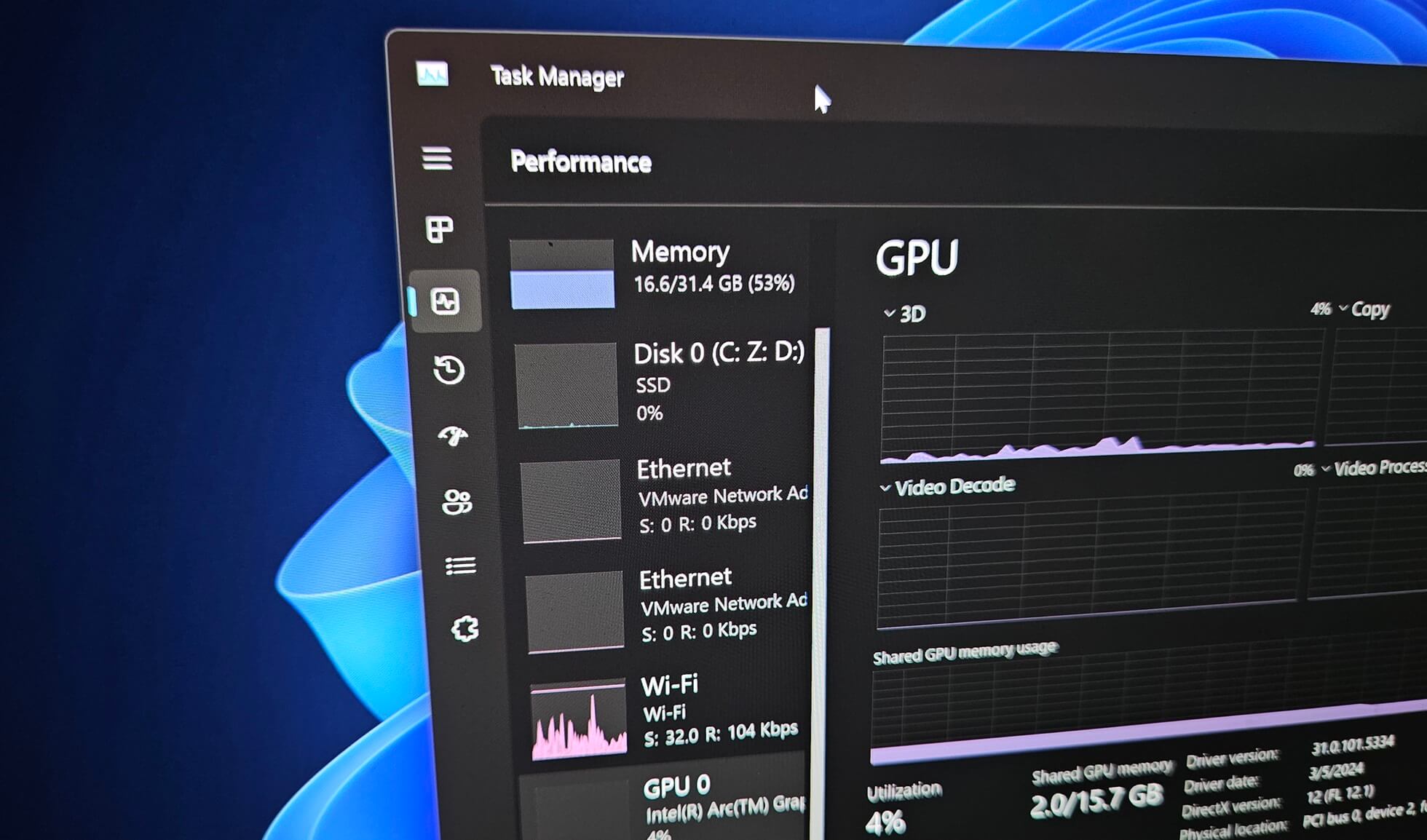
Windows 11 KB5063878 (24H2) boosts performance, direct download links (.msu)
Windows 11 KB5063878 is rolling out as a update with a lot of new features, including Quick Machine Recovery, faster performance, and more.
Installing now.
Soldato
- Joined
- 24 Jun 2021
- Posts
- 4,616
- Location
- Oxon
Every update I feel like I need to check for recall, I haven't seen it appear in settings yet despite hearing about it years ago - the worry and constant checking is getting on my nerves.
Last edited:

