Not related to the issues but your sim rig looks really great!so its got worse today i barely get seconds into ACC and cyberpunk and hard lock up black screen 100 fan spin, event viewer is showing different things today than it did yesterday, so im confused, is it gpu or something else, it only does it when get into a game, desktop/videos are fine, everything except games
and stress testing in adrenaline and running unigine heaven bench are both fine
update, i think i might have found the issue, the other day i pushed my pc into a tighter place, older pic so ignore the wires as tidied now,lol maybe i restricted air flow?, since ive pulled it out, all seems fine atm

-
Competitor rules
Please remember that any mention of competitors, hinting at competitors or offering to provide details of competitors will result in an account suspension. The full rules can be found under the 'Terms and Rules' link in the bottom right corner of your screen. Just don't mention competitors in any way, shape or form and you'll be OK.
You are using an out of date browser. It may not display this or other websites correctly.
You should upgrade or use an alternative browser.
You should upgrade or use an alternative browser.
The Radeon RX9070XT / RX9070 Owners Thread
- Thread starter CAT-THE-FIFTH
- Start date
More options
Thread starter's postsLooks better with cables tied to rig. But I need a bigger monitor, I finding 34 a bit small . But new wheel purchase is next, the conspit 300gt is on my radar.Not related to the issues but your sim rig looks really great!
Thanks

ah bugger, that didnt last long . full lock up when full load in race, as qually was fine no issues, race start and bang goes again, so done a full strip down, quick put back together checked every connection. the one hot spot was psu cables at the gpu 2x8 pin slot they were ruddy hot. cyberpunbk runs no bother at 3440x1440 but hits 100 cpu load at points. virtual memory was only red mark, not sure if helps?
. full lock up when full load in race, as qually was fine no issues, race start and bang goes again, so done a full strip down, quick put back together checked every connection. the one hot spot was psu cables at the gpu 2x8 pin slot they were ruddy hot. cyberpunbk runs no bother at 3440x1440 but hits 100 cpu load at points. virtual memory was only red mark, not sure if helps?
cyberpunk run
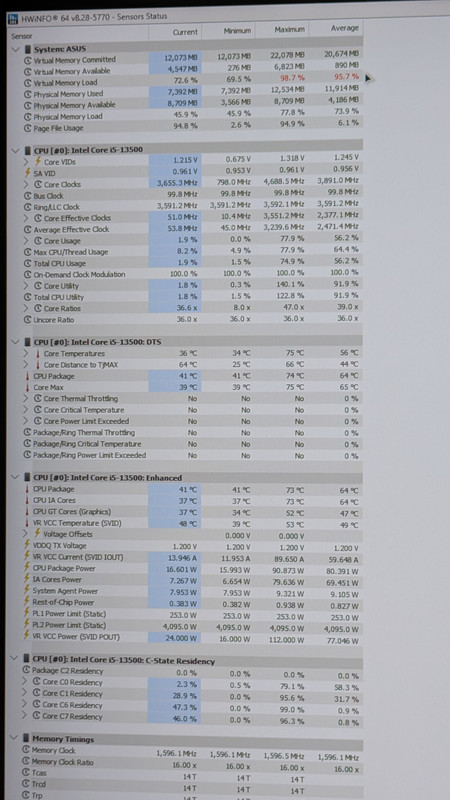
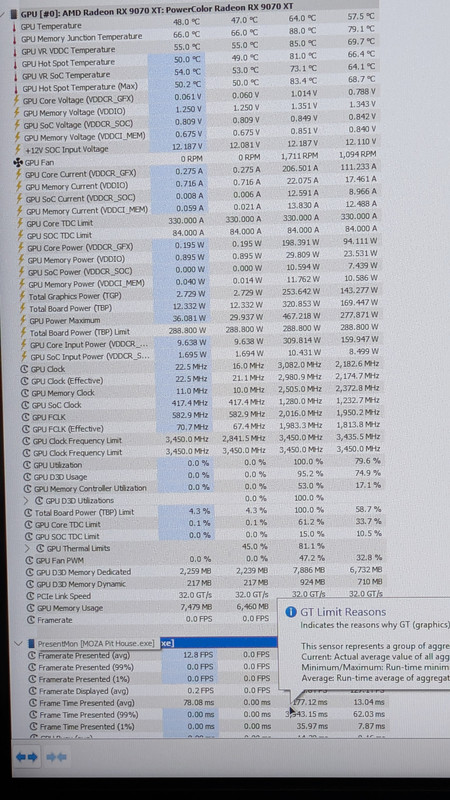
have now changed paging file size, i see what happens in morning as cant many more non finishes in LFM, killing my rating
 . full lock up when full load in race, as qually was fine no issues, race start and bang goes again, so done a full strip down, quick put back together checked every connection. the one hot spot was psu cables at the gpu 2x8 pin slot they were ruddy hot. cyberpunbk runs no bother at 3440x1440 but hits 100 cpu load at points. virtual memory was only red mark, not sure if helps?
. full lock up when full load in race, as qually was fine no issues, race start and bang goes again, so done a full strip down, quick put back together checked every connection. the one hot spot was psu cables at the gpu 2x8 pin slot they were ruddy hot. cyberpunbk runs no bother at 3440x1440 but hits 100 cpu load at points. virtual memory was only red mark, not sure if helps?cyberpunk run
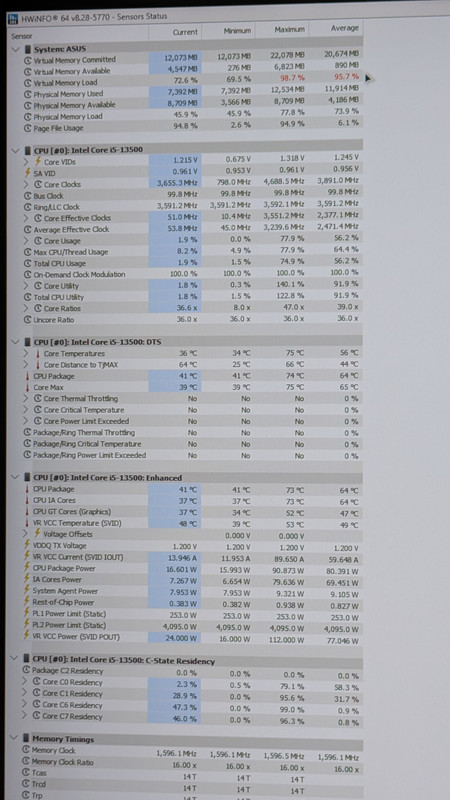
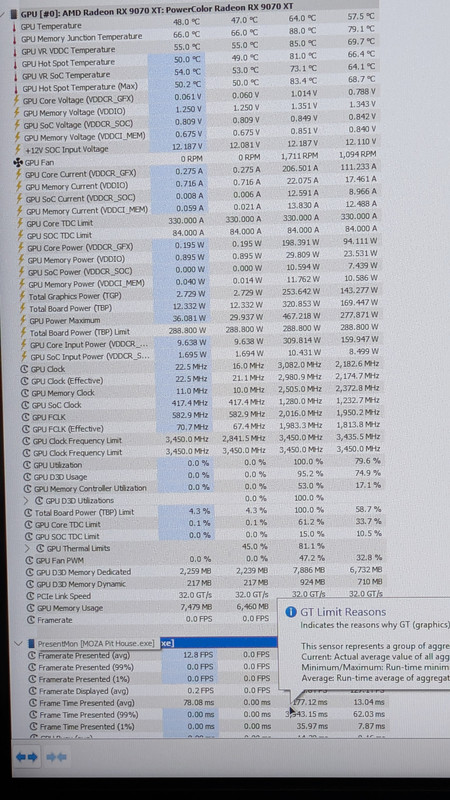
have now changed paging file size, i see what happens in morning as cant many more non finishes in LFM, killing my rating

Last edited:
The cables shouldn't be hot, not 8 pins. Have you got any spare to swap them over with? Could be a duff cable.the one hot spot was psu cables at the gpu 2x8 pin slot they were ruddy hot.
I'd still try and get some airflow under your PSU/Case though.
Soldato
- Joined
- 20 Jul 2004
- Posts
- 3,651
- Location
- Dublin, Ireland
I was troubleshooting an issue with VR when i got my 9070xt. I installed a fresh version of windows on a newly created partition and dual booted to test - it is surprisingly easy to shrink a volume and add a new partition, then dual boot these days.
In my case it turned out to be a Firmware update for the VR headset that I needed. But I only found that, after I found I had the same issue in a fresh version of windows
Give it a go @MCFC_ANDY then you'll know if its hardware or software causing your issue.
Nate
In my case it turned out to be a Firmware update for the VR headset that I needed. But I only found that, after I found I had the same issue in a fresh version of windows
Give it a go @MCFC_ANDY then you'll know if its hardware or software causing your issue.
Nate
so indeed there was a firmware update to my Simsonn pedals, though not sure if that or the tear down and reseat everything or indeed the pagefile increase, but ACC seems to be ok this morning, managed an actual race in public lobby(omg never again)
cant see anything on HWinfo of concern. lets see how it goes today
cheers all
cant see anything on HWinfo of concern. lets see how it goes today
cheers all
Associate
- Joined
- 10 May 2012
- Posts
- 1,862
Guys is XFX Mercury RX 9070XT OC Gaming Edition their best gpu in the line up?
It's huge ,Card Dimension (cm) 36 x 15.5 x 7.2
Vs
Red Devil RX 9070 XT 340m*132mm*69mm
XFX I can have for 510£ and Red devil for 550£.
It's huge ,Card Dimension (cm) 36 x 15.5 x 7.2
Vs
Red Devil RX 9070 XT 340m*132mm*69mm
XFX I can have for 510£ and Red devil for 550£.
I’ve got one and it’s good. Chunky boi, make sure you have plenty of room in your case.Guys is XFX Mercury RX 9070XT OC Gaming Edition their best gpu in the line up?
It's huge ,Card Dimension (cm) 36 x 15.5 x 7.2
Vs
Red Devil RX 9070 XT 340m*132mm*69mm
XFX I can have for 510£ and Red devil for 550£.
Associate
- Joined
- 10 May 2012
- Posts
- 1,862
Which BIOS are you using on it?I’ve got one and it’s good. Chunky boi, make sure you have plenty of room in your case.
Performance or quiet mode?
Just got my powercolor 9070xt under a waterblock. Not tried aircooled. 3dmark steel nomad 7300: https://www.3dmark.com/3dm/138695590?
I gave up trying to overclock my 9070XT, i did get a score of 7497 but was not stable and data did not show so not counted.Just got my powercolor 9070xt under a waterblock. Not tried aircooled. 3dmark steel nomad 7300: https://www.3dmark.com/3dm/138695590?
I have now undervolted with a bit of overclock on the memory and has been stable for over a week now.
Score is down to 7036, not sure if it's a bit low but it will do. (for now
 ) https://www.3dmark.com/3dm/138705211?
) https://www.3dmark.com/3dm/138705211?
Last edited:
Performance bios.Which BIOS are you using on it?
Performance or quiet mode?
Associate
- Joined
- 10 May 2012
- Posts
- 1,862
Performance bios is it loud ?
That what I read on the web.
Supposedly gpu wants to keep temps on the hotspot below degrees 82-84C and rpm can go above 2000.
That what I read on the web.
Supposedly gpu wants to keep temps on the hotspot below degrees 82-84C and rpm can go above 2000.
Associate
- Joined
- 17 Mar 2025
- Posts
- 146
- Location
- dorsetshire
higher than i managed think i struggled to get 7250 or something i could do 7200 or something pretty stableI gave up trying to overclock my 9070XT, i did get a score of 7497 but was not stable and data did not show so not counted.
I have now undervolted with a bit of overclock on the memory and has been stable for over a week now.
Score is down to 7036, not sure if it's a bit low but it will do. (for now) https://www.3dmark.com/3dm/138705211?

was fun trying to see what i could achieve though lol
It can get a bit loud at full pelt. I always tune the fan anyway so it does not go over 60%. Thing is the games I’m playing at the moment the difference between 300watts and 340watts it’s just not the worth the extra performance. If I get over 100fps I’m happy. Currently running running with -50 undervolt with -10 power target. Mem is 2800 with fast timings. I might need to adjust when a new game comes along.Performance bios is it loud ?
That what I read on the web.
Supposedly gpu wants to keep temps on the hotspot below degrees 82-84C and rpm can go above 2000.
just as an update - I did a full Safe Mode DDU - reinstalled latest beta drivers
and still no option to select a resolution above Native - don't understand it
VSR selected on and off
GPU scaling tried on and off as well whilst VSR selected
on my Nvidia card I could just enable then select a resolution higher than native ie for the desktop or for games - often I chose 1440p which went then downscaled to 1080p looked great
and still no option to select a resolution above Native - don't understand it
VSR selected on and off
GPU scaling tried on and off as well whilst VSR selected
on my Nvidia card I could just enable then select a resolution higher than native ie for the desktop or for games - often I chose 1440p which went then downscaled to 1080p looked great
Last edited:
Strange. All you should have to do is turn on Virtual Super Resolution (VSR) and I think GPU Scaling and away you go. I have Adaptive Sync, VSR and GPU scaling all enabled. Here is mine in Windows on 25.6.3 (different card I know):just as an update - I did a full Safe Mode DDU - reinstalled latest beta drivers
and still no option to select a resolution above Native - don't understand it
VSR selected on and off
GPU scaling tried on and off as well whilst VSR selected
on my Nvidia card I could just enable then select a resolution higher than native ie for the desktop or for games - often I chose 1440p which went then downscaled to 1080p looked great

Have you thought about a fresh windows install as there may be corruption in system level files or registry locations?
Are you using multiple monitors? Have you tried with just one primary?
Sorry if you've mentioned all this before.
My mate showed me how to do this the other week.just as an update - I did a full Safe Mode DDU - reinstalled latest beta drivers
and still no option to select a resolution above Native - don't understand it
VSR selected on and off
GPU scaling tried on and off as well whilst VSR selected
on my Nvidia card I could just enable then select a resolution higher than native ie for the desktop or for games - often I chose 1440p which went then downscaled to 1080p looked great
I cannot recall how I done it though but will ask him. I had upscaled to 4k from 1440p
Associate
- Joined
- 10 May 2012
- Posts
- 1,862
Fast timings? How do you set them up?It can get a bit loud at full pelt. I always tune the fan anyway so it does not go over 60%. Thing is the games I’m playing at the moment the difference between 300watts and 340watts it’s just not the worth the extra performance. If I get over 100fps I’m happy. Currently running running with -50 undervolt with -10 power target. Mem is 2800 with fast timings. I might need to adjust when a new game comes along.
I've got mine card today,it has samsung memory.
It's massive but it fits my case so I can't complain.
340W and it can get loud.


