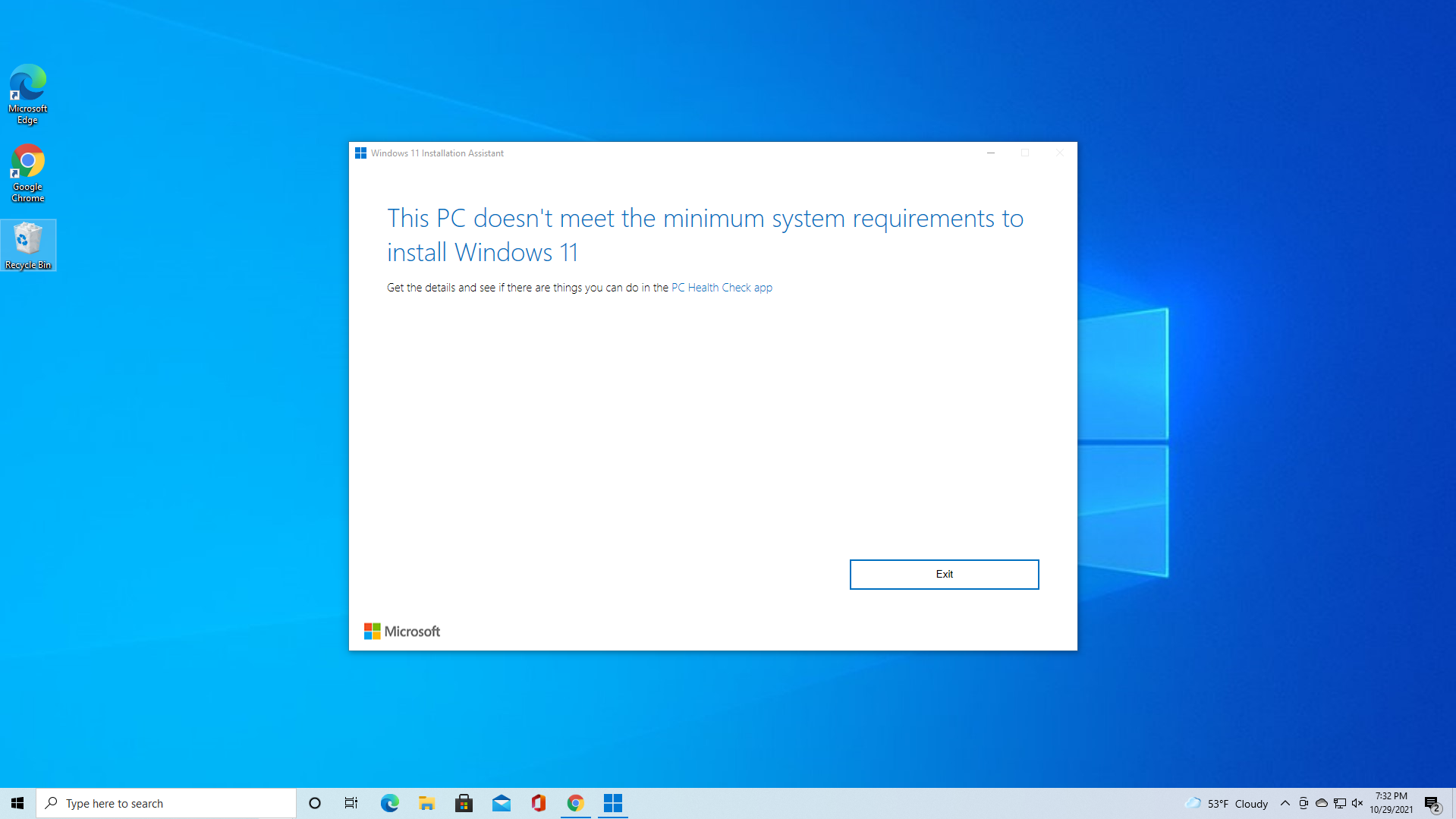Hello, been a long time since I visited this forum...
So, I've got a 7 year old semi-passive desktop that I play games on at 1080p 60hz
I've been thinking about the arbitrary CPU cut off limit for the minimum requirement and decided to a force upgrade anyway as I met all other requirements. And to be honest will continue doing it till it become physically impossible to upgrade anymore.
Which raises the question, when will it become impossible to force upgrade computers with older CPU's on windows 11?
I'm tempted by a intel gen 14 rebuild with a 1700 socket but want to defer it for a bit longer.
My current rig, a modified Lian Li TU150 Mini ITX Desktop:

So, I've got a 7 year old semi-passive desktop that I play games on at 1080p 60hz
I've been thinking about the arbitrary CPU cut off limit for the minimum requirement and decided to a force upgrade anyway as I met all other requirements. And to be honest will continue doing it till it become physically impossible to upgrade anymore.
Which raises the question, when will it become impossible to force upgrade computers with older CPU's on windows 11?
I'm tempted by a intel gen 14 rebuild with a 1700 socket but want to defer it for a bit longer.
My current rig, a modified Lian Li TU150 Mini ITX Desktop:
- Intel Core i5-7600
- Gigabyte GA-B250N-Phoenix WIFI Mini ITX LGA1151
- Kingston Savage 16 GB (2 x 8 GB) DDR4-2400 CL12
- Gigabyte D6 Rev 2.0 GeForce RTX 2060 6 GB
- Super Flower Golden Silent 430 W 80+ Gold Certified Semi-modular Fanless ATX Power Supply