Soldato
- Joined
- 18 Feb 2007
- Posts
- 13,681
- Location
- London
Does anyone find the address bar and keyboard can be a bit finicky on some websites, hard to explain but some of the overlay gets a bit messed up on some webpages.
Yes, on Facebook in particular. In fairness I don’t use Facebook regularly hence why I access it via Safari and not the app.Does anyone find the address bar and keyboard can be a bit finicky on some websites, hard to explain but some of the overlay gets a bit messed up on some webpages.
Yes, also the round site refresh icon on the address bar keeps vanishing so on long websites I have to scroll up (if tap titlebar doesn't work) and pull down the website to manually refresh the page. Then the icon appears.Yes, on Facebook in particular. In fairness I don’t use Facebook regularly hence why I access it via Safari and not the app.

I'd go with 26 myself.I’ve got the option on my M3 Ipad air to go for either IOS 18.7 or 26.0, any recommendations please?
Not sure if this is a weird 26 bug, but my Apple ID profile photo has changed! So either I've been hacked, or the new software has picked some random photo of someone to replace me.
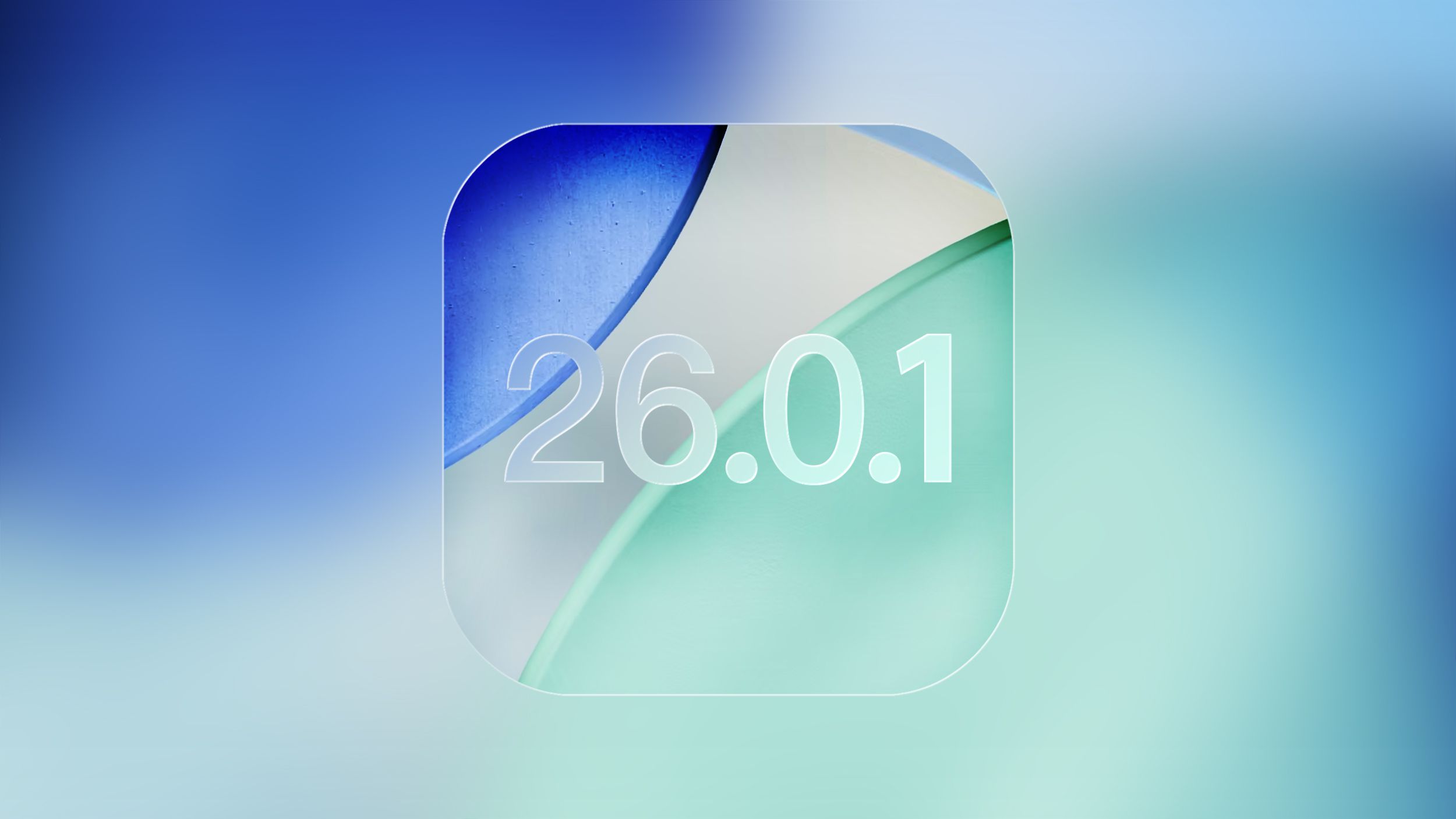
I think you need to change it back from glass to solid colour.Just updated today. Any idea why the time on the lockscreen is so dark now and if it can be changed back? Can't see an option to change it.
Thanks, it seems I haven't changed those settings since I set my wallpaper many many phones ago (probably on iPhone 4 or 6), as it fails to load the wallpaper when going to the setting, so I'll have to give in and update it so it allows me to change the settingI think you need to change it back from glass to solid colour.
Go to customise your lock screen > select the time > look at the bottom there will be a toggle for glass or solid

I think you need to change it back from glass to solid colour.
Go to customise your lock screen > select the time > look at the bottom there will be a toggle for glass or solid
Just swipe the address bar. Having said that, I don’t like the actual menus location either

