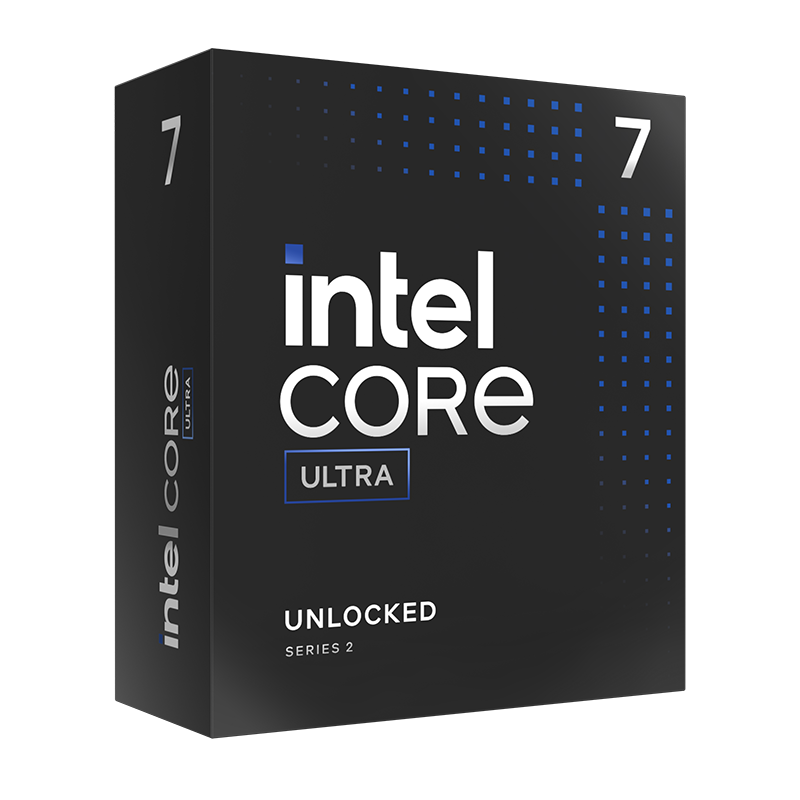Associate
- Joined
- 31 May 2018
- Posts
- 6
Hi All,
More information included below, but I've had my current setup for 7 years or so and have been having system stability issues that a rebuild hasn't fixed, and it's about time for an upgrade.
Given the age of some of the main components then apart from potentially reusing the M2 storage I'm not wedded to keeping any of the components, and given the instability I'm having (that seems hardware related), then a replace of pretty much everything is most likely in order - including the elderly case/PSU.
Purchase Timeframe:
Immediately - looking to get something sorted ASAP
Budget:
"Under 2K" - work will pay me up to 2K, so there or thereabouts. If it goes over that then it's down to me to pay, but I should be able to get something within £2K.
Usage:
I used to have preferences, but my knowledge is so out of date then I'm open to change, and whatever suits my needs above. I suppose a preference for 64Gb RAM over 32Gb, given some of my usage, but I rarely hit swapspace on 32Gb previously.
Current Hardware:
List is below, but out of this then apart from the monitor, HDD and one/two of the Samsung 990's, then I'm expecting to replace the lot. Time for a new case / PSU as well. Current PC has a blueray writer & soundblaster play (problems with onboard sound) - but neither are necessary going ahead.
Operating System
Windows 11 Pro 64-bit
CPU
Intel Core i7 8700 @ 3.20GHz 47 °C
Coffee Lake 14nm Technology
RAM
32.0GB Dual-Channel DDR4 @ 1063MHz (15-15-15-36)
Motherboard
Gigabyte Technology Co., Ltd. B360 AORUS GAMING 3 WIFI-CF (U3E1) 43 °C
Graphics
BenQ PD2700U (3840x2160@60Hz)
4095MB NVIDIA GeForce RTX 3060 Ti (ASUStek Computer Inc) 48 °C
Storage
476GB Samsung SSD 850 PRO 512GB (SATA (SSD)) 29 °C
119GB M4-CT128M4SSD2 (SATA (SSD))
5589GB Western Digital WDC WD6002FRYZ-01WD5B0 (SATA ) 43 °C
1863GB Samsung SSD 990 PRO 2TB (Unknown (SSD))
1863GB Samsung SSD 990 PRO 2TB (Unknown (SSD))
Optical Drives
PIONEER BD-RW BDR-202
Audio
Sound Blaster Play! 3
Peripherals:
None needed, I have mouse/ KB/ speakers, Wacom Tablet & Loupedeck etc for editing - all of which will be ok to keep
Special Needs/Requirements (inc Wi-Fi):
Wifi not needed.
Machine is currently on 10Gb segment for backups and link to NAS. A minimum of 2.5Gb NIC would be my starting point, as currently I see max of 2Gb is anything sustained on the 10Gb.
So thanks for reading this far - if any of you have any recommendations I'm very happy to listen. In short I'm after something "quick" for photo editing primarily, with some headroom for playing with other stuff. If I could meet the primary objective well within budget, then spending any remainder on "fast local storage" (even if it means ditching a 990 - I can always reuse one of those elsewhere) would probably be my thoughts.
Many Thanks,
John....
More information included below, but I've had my current setup for 7 years or so and have been having system stability issues that a rebuild hasn't fixed, and it's about time for an upgrade.
Given the age of some of the main components then apart from potentially reusing the M2 storage I'm not wedded to keeping any of the components, and given the instability I'm having (that seems hardware related), then a replace of pretty much everything is most likely in order - including the elderly case/PSU.
Purchase Timeframe:
Immediately - looking to get something sorted ASAP
Budget:
"Under 2K" - work will pay me up to 2K, so there or thereabouts. If it goes over that then it's down to me to pay, but I should be able to get something within £2K.
Usage:
- Usual office type stuff, but needs to be Windows based, so usual M365 suite of apps
- Photo editing - Mainly Adobe LightRoom, plus a bit of PhotoShop. I shoot quite a lot, and photos are 50-60Mb RAW files to process (on 4K screen), which previously was I/O heavy, and with GPU acceleration. This is my main cause of frustration, and the primary usecase for me as editing takes hours and I need it as slick as possible
- My current workflow for this is to have imported files on M2/SSD - do processing and export, and then to move them onto HDD once I've finished with them.
- A small amount of video editing, or using the GPU to do transcoding tasks. A nice to have, but assuming a suitable GPU/Card for the photo editing is there then this might be a byproduct, and not the main driver
- I no longer game on the PC - any of that left is now console based
- As a "frustrated ex techie" then I do play at times with code, or run VM's & containers to have a play about with things. All more about me messing about (rather than it being a work necessity) but having something with a bit of grunt and RAM has allowed me to play about with technology in order for me to learn new stuff and keep my team at work on their toes.
I used to have preferences, but my knowledge is so out of date then I'm open to change, and whatever suits my needs above. I suppose a preference for 64Gb RAM over 32Gb, given some of my usage, but I rarely hit swapspace on 32Gb previously.
Current Hardware:
List is below, but out of this then apart from the monitor, HDD and one/two of the Samsung 990's, then I'm expecting to replace the lot. Time for a new case / PSU as well. Current PC has a blueray writer & soundblaster play (problems with onboard sound) - but neither are necessary going ahead.
Operating System
Windows 11 Pro 64-bit
CPU
Intel Core i7 8700 @ 3.20GHz 47 °C
Coffee Lake 14nm Technology
RAM
32.0GB Dual-Channel DDR4 @ 1063MHz (15-15-15-36)
Motherboard
Gigabyte Technology Co., Ltd. B360 AORUS GAMING 3 WIFI-CF (U3E1) 43 °C
Graphics
BenQ PD2700U (3840x2160@60Hz)
4095MB NVIDIA GeForce RTX 3060 Ti (ASUStek Computer Inc) 48 °C
Storage
476GB Samsung SSD 850 PRO 512GB (SATA (SSD)) 29 °C
119GB M4-CT128M4SSD2 (SATA (SSD))
5589GB Western Digital WDC WD6002FRYZ-01WD5B0 (SATA ) 43 °C
1863GB Samsung SSD 990 PRO 2TB (Unknown (SSD))
1863GB Samsung SSD 990 PRO 2TB (Unknown (SSD))
Optical Drives
PIONEER BD-RW BDR-202
Audio
Sound Blaster Play! 3
Peripherals:
None needed, I have mouse/ KB/ speakers, Wacom Tablet & Loupedeck etc for editing - all of which will be ok to keep
Special Needs/Requirements (inc Wi-Fi):
Wifi not needed.
Machine is currently on 10Gb segment for backups and link to NAS. A minimum of 2.5Gb NIC would be my starting point, as currently I see max of 2Gb is anything sustained on the 10Gb.
So thanks for reading this far - if any of you have any recommendations I'm very happy to listen. In short I'm after something "quick" for photo editing primarily, with some headroom for playing with other stuff. If I could meet the primary objective well within budget, then spending any remainder on "fast local storage" (even if it means ditching a 990 - I can always reuse one of those elsewhere) would probably be my thoughts.
Many Thanks,
John....