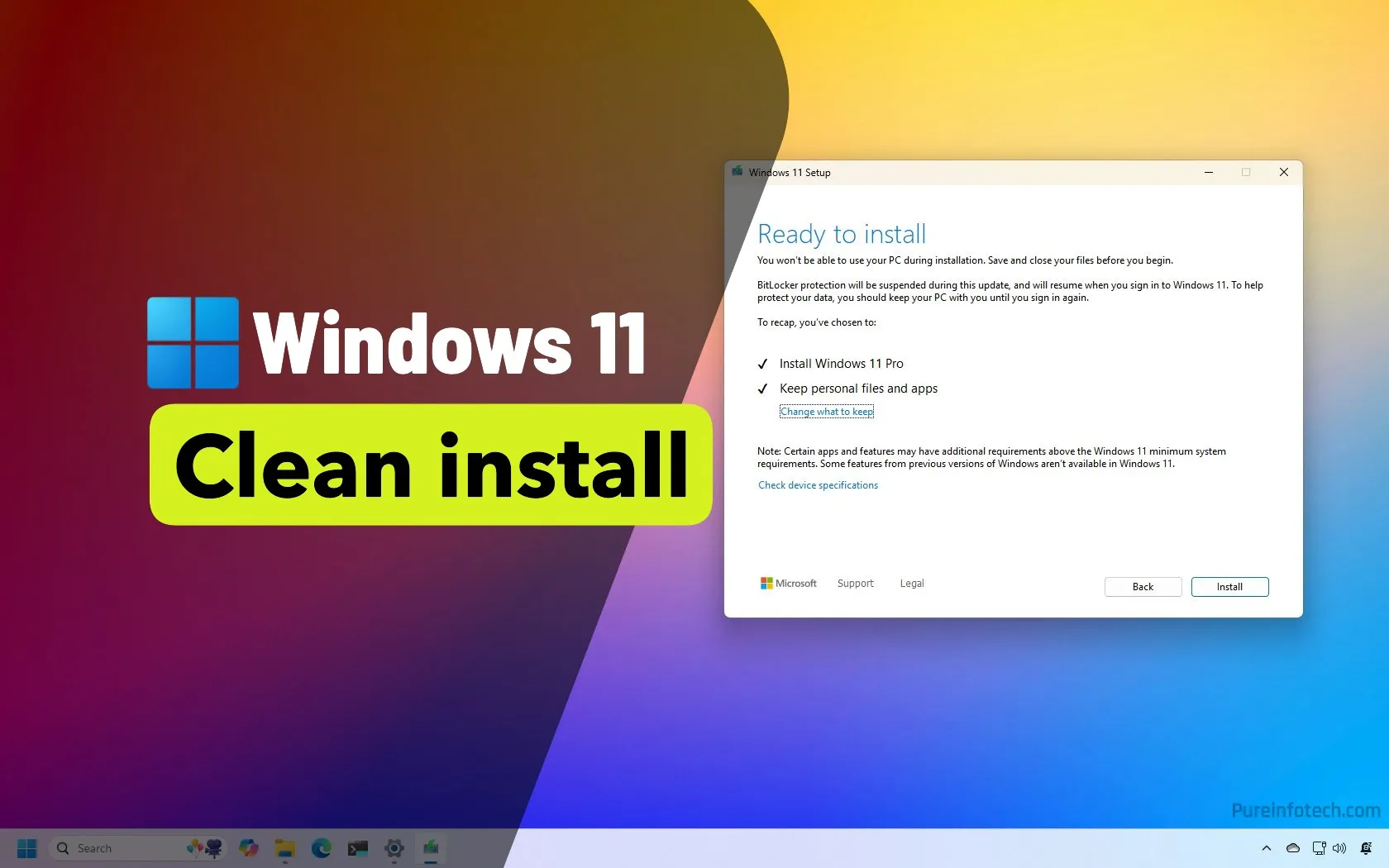I am looking to sell something I no longer use it is a dell optiplex 3010 mini pc.
Is there a way to reset this device so that the new owner can start it up so it looks like a new windows install?
I wondered if these dells have like a default recovery partition etc be good to know if this is the case, rather not have to do any reinstalling as this product has a authentic windows key
Is there a way to reset this device so that the new owner can start it up so it looks like a new windows install?
I wondered if these dells have like a default recovery partition etc be good to know if this is the case, rather not have to do any reinstalling as this product has a authentic windows key