You are using an out of date browser. It may not display this or other websites correctly.
You should upgrade or use an alternative browser.
You should upgrade or use an alternative browser.
ASUS ROG STRIX B650-A GAMING WIFI AM5 OR x870
- Thread starter Jordy87
- Start date
More options
Thread starter's postsThere's two main feature advantages of X870 over B650: PCI-E 5.0 graphics and USB4.
Depending on your graphics card, the difference between PCI-E 5.0 and 4.0 may be nothing, a few percent (e.g. 1-3%), or a lot.
USB4 offers no obvious benefit for gaming.
Depending on your graphics card, the difference between PCI-E 5.0 and 4.0 may be nothing, a few percent (e.g. 1-3%), or a lot.
USB4 offers no obvious benefit for gaming.
I think a the board I have supports pci 5.0 I am running a 5090There's two main feature advantages of X870 over B650: PCI-E 5.0 graphics and USB4.
Depending on your graphics card, the difference between PCI-E 5.0 and 4.0 may be nothing, a few percent (e.g. 1-3%), or a lot.
USB4 offers no obvious benefit for gaming.
The Strix B650-A has a PCI-E 5.0 M.2 slot, but it does not have PCI-E 5.0 graphics.the board I have supports pci 5.0
A 5090 loses around 1% with PCI-E 4.0 graphics.
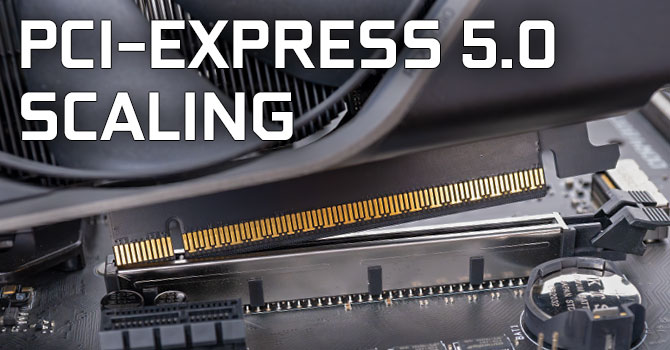
NVIDIA GeForce RTX 5090 PCI-Express Scaling
The new NVIDIA GeForce RTX 5090 is the first high-end graphics card that makes use of a PCI-Express 5.0 bus interface. Are you in trouble when trying to run it on PCIe 4.0? What about x8, like when an SSD is using up some bandwidth? We've also tested various PCI-Express 3.0, 2.0 and 1.1 configs...
That said, if you can afford a 5090, then I'd just return it and get the X870 board, unless you already installed it.
The Strix B650-A has a PCI-E 5.0 M.2 slot, but it does not have PCI-E 5.0 graphics.
A 5090 loses around 1% with PCI-E 4.0 graphics.
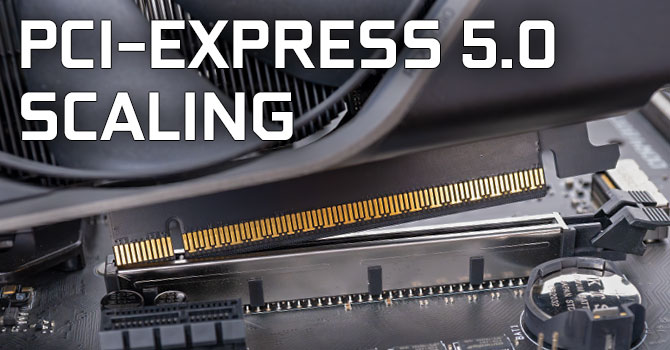
NVIDIA GeForce RTX 5090 PCI-Express Scaling
The new NVIDIA GeForce RTX 5090 is the first high-end graphics card that makes use of a PCI-Express 5.0 bus interface. Are you in trouble when trying to run it on PCIe 4.0? What about x8, like when an SSD is using up some bandwidth? We've also tested various PCI-Express 3.0, 2.0 and 1.1 configs...www.techpowerup.com
That said, if you can afford a 5090, then I'd just return it and get the X870 board, unless you already installed it.
Asus ROG Strix B650E-E Gaming WIFI (Socket AM5) DDR5 ATX Motherboard
the board shows in the spec the board supports 2 x PCIe 5.0 x16 slots (supports x16 or x8/x4 modes)
In that case, yep, you have PCI-E 5.0 graphics.Sorry the board i have is a
Asus ROG Strix B650E-E Gaming WIFI (Socket AM5) DDR5 ATX Motherboard
Unless you're desperate for USB4, I'd keep it.
Though, note that there is a small chance you may need to update the BIOS with a 9000 series CPU.
I also going to be running 2 2tb name drives ?In that case, yep, you have PCI-E 5.0 graphics.
Unless you're desperate for USB4, I'd keep it.
Though, note that there is a small chance you may need to update the BIOS with a 9000 series CPU.
I believe it is best to use slot 1, 2 and 4 with that board.I also going to be running 2 2tb name drives ?
The ASUS ROG STRIX B650-A GAMING WIFI also has PCI-E 5 x 16 to the first slot, provided you set it that way and don't rely on auto in the BIOS which will always return version 4 as the maximum.
Checked and tested on an Overclockers build I got last week. 28.8GB/s (4 x 16) vs 58.9GB/s (5 x 16) tested with 3DMark on a 9070XT.
Not entirely relevant to the thread as it's turned out but I'm sure people with that m/b will look at the thread.
Edit for thinking in bits per sec and to clarify exact motherboard name.
Checked and tested on an Overclockers build I got last week. 28.8GB/s (4 x 16) vs 58.9GB/s (5 x 16) tested with 3DMark on a 9070XT.
Not entirely relevant to the thread as it's turned out but I'm sure people with that m/b will look at the thread.
Edit for thinking in bits per sec and to clarify exact motherboard name.
Last edited:

