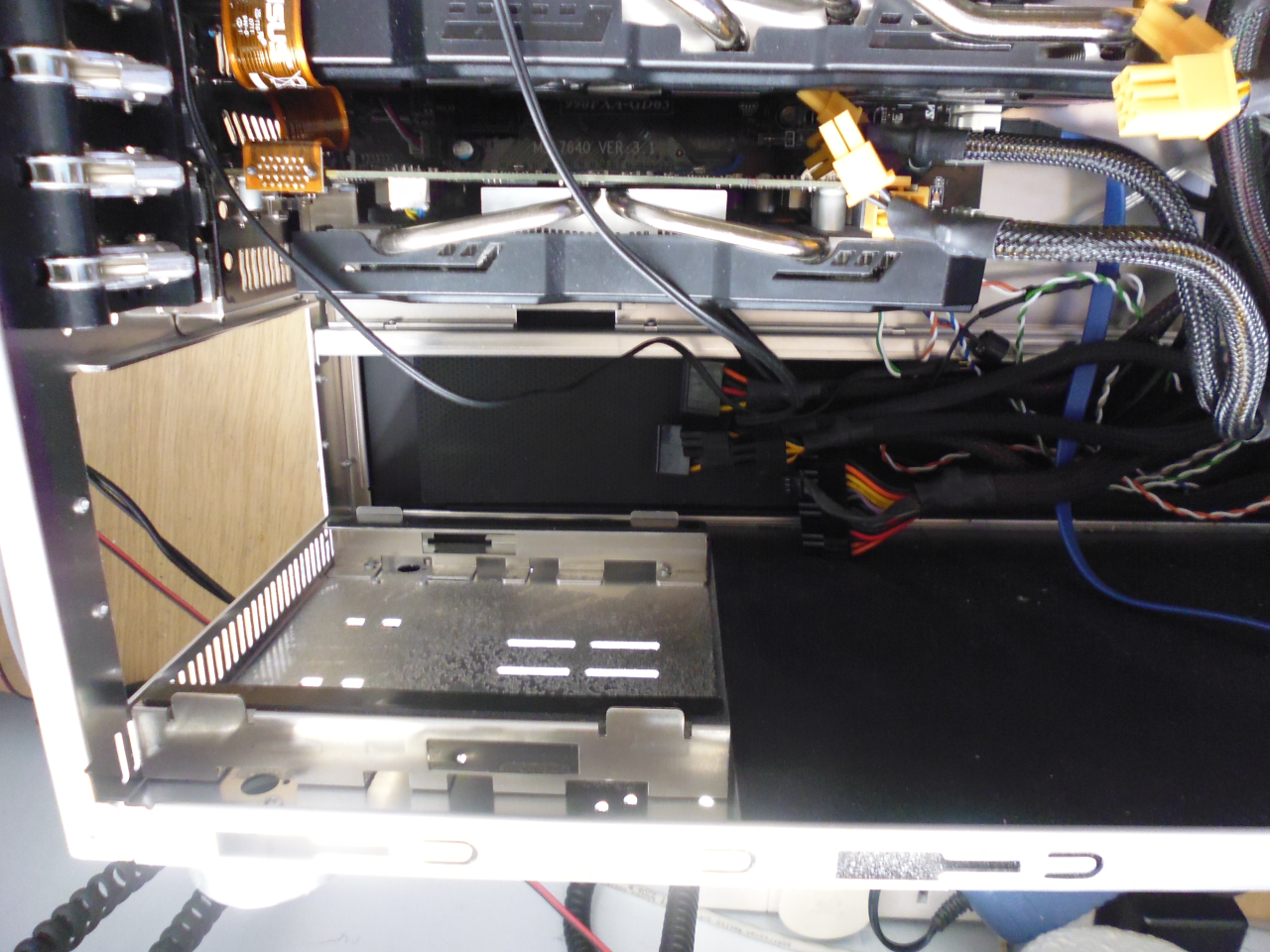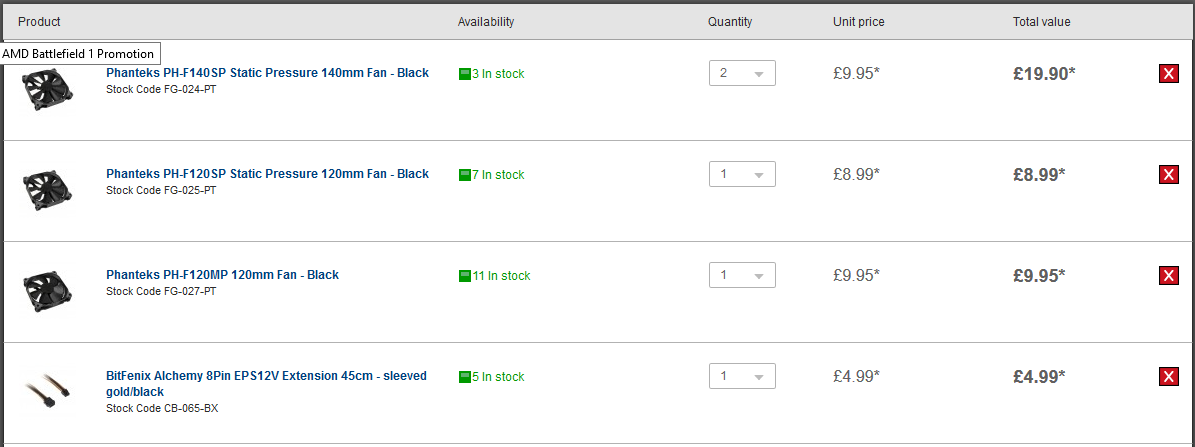Good Morning Folks,
I was looking for some advice with the cooling situation in my PC. Currently i have the 'Lian Li PC-A70FB USB3.0 Big-Tower Case' with the 'OcUK Tech Labs 120mm Extreme CPU Liquid Cooling Upgrade Bundle' which i bought earlier this year to try and quieten down my noisy pc and solve some of it's overheat issues. It has certainly solved my noise issue (I was previously using Lian Li PC-86) it has improved teh over heat situation as the graphics cards are no longer crashing out, however i am still have heat issues, specifically the memory, north bridge heatsink and CPU regulators are all to hot to touch after an hour or so operation (eventually causing memory errors)
the picture below should help with seeing the layout.
All the fans put out warm air behind the case so it is pulling heat out, just not enough. I was hoping for some advice as to what to do next, some form of baffling to force the air over the components having issues, somehow increase the output fan throughput volume?
I have no problems with building custom things (e.g. perspex, or aluminium shapes) just wanted some advice before I go off and build something that turns out to be useless or if it woudl be more effective to buy a specific cooling solution.
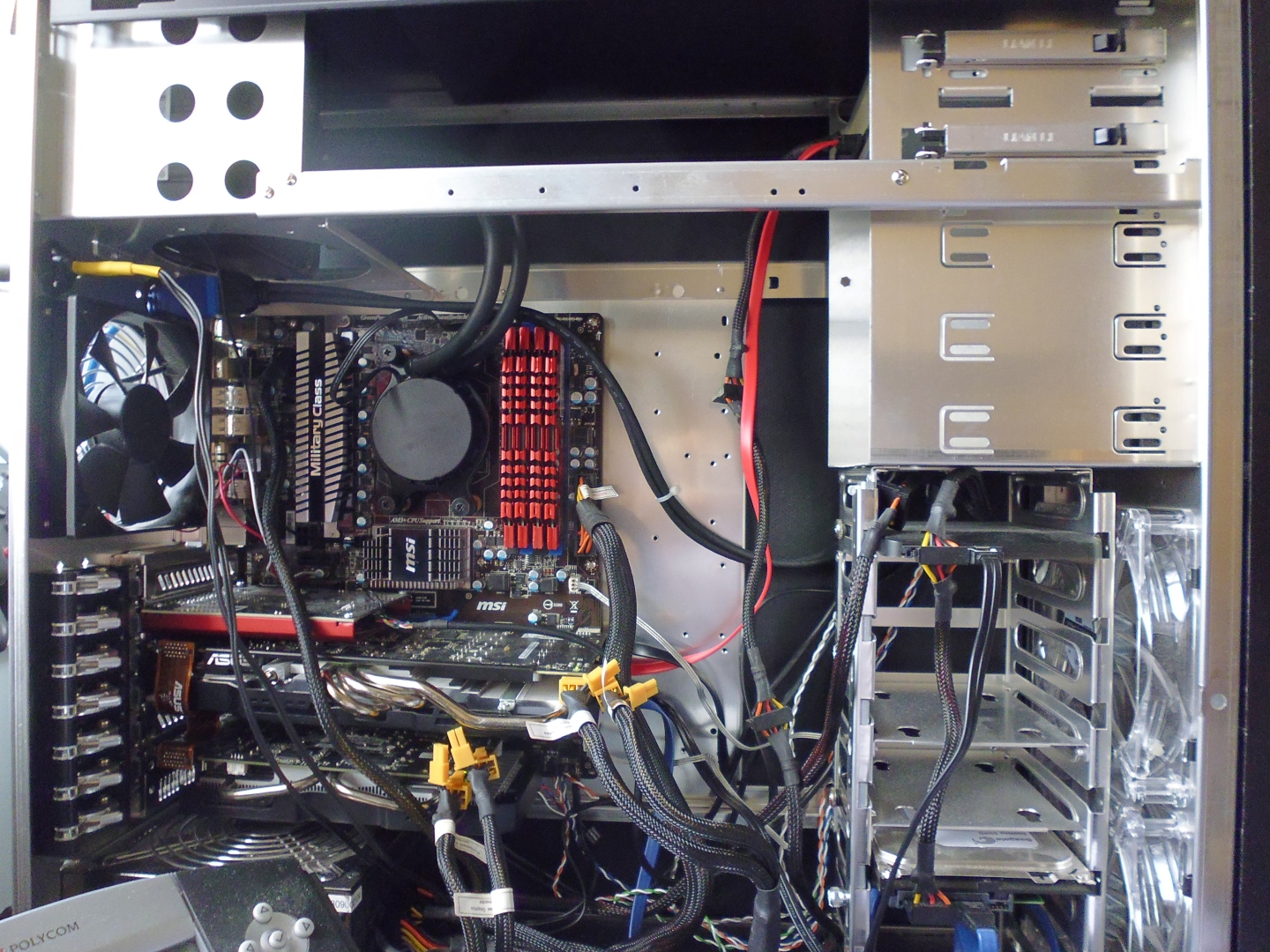
p.s. I am not really interested in changing the whole system over to water cooling as I am happy with the all in one kit for just the CPU especially as the graphics are ageing pair of GTX 660's that will get replaced soon enough that i don't want to buy a water block adapter for each.
Images wider than 1280 pixels should be resized or placed in spoiler tags.
I was looking for some advice with the cooling situation in my PC. Currently i have the 'Lian Li PC-A70FB USB3.0 Big-Tower Case' with the 'OcUK Tech Labs 120mm Extreme CPU Liquid Cooling Upgrade Bundle' which i bought earlier this year to try and quieten down my noisy pc and solve some of it's overheat issues. It has certainly solved my noise issue (I was previously using Lian Li PC-86) it has improved teh over heat situation as the graphics cards are no longer crashing out, however i am still have heat issues, specifically the memory, north bridge heatsink and CPU regulators are all to hot to touch after an hour or so operation (eventually causing memory errors)
the picture below should help with seeing the layout.
All the fans put out warm air behind the case so it is pulling heat out, just not enough. I was hoping for some advice as to what to do next, some form of baffling to force the air over the components having issues, somehow increase the output fan throughput volume?
I have no problems with building custom things (e.g. perspex, or aluminium shapes) just wanted some advice before I go off and build something that turns out to be useless or if it woudl be more effective to buy a specific cooling solution.
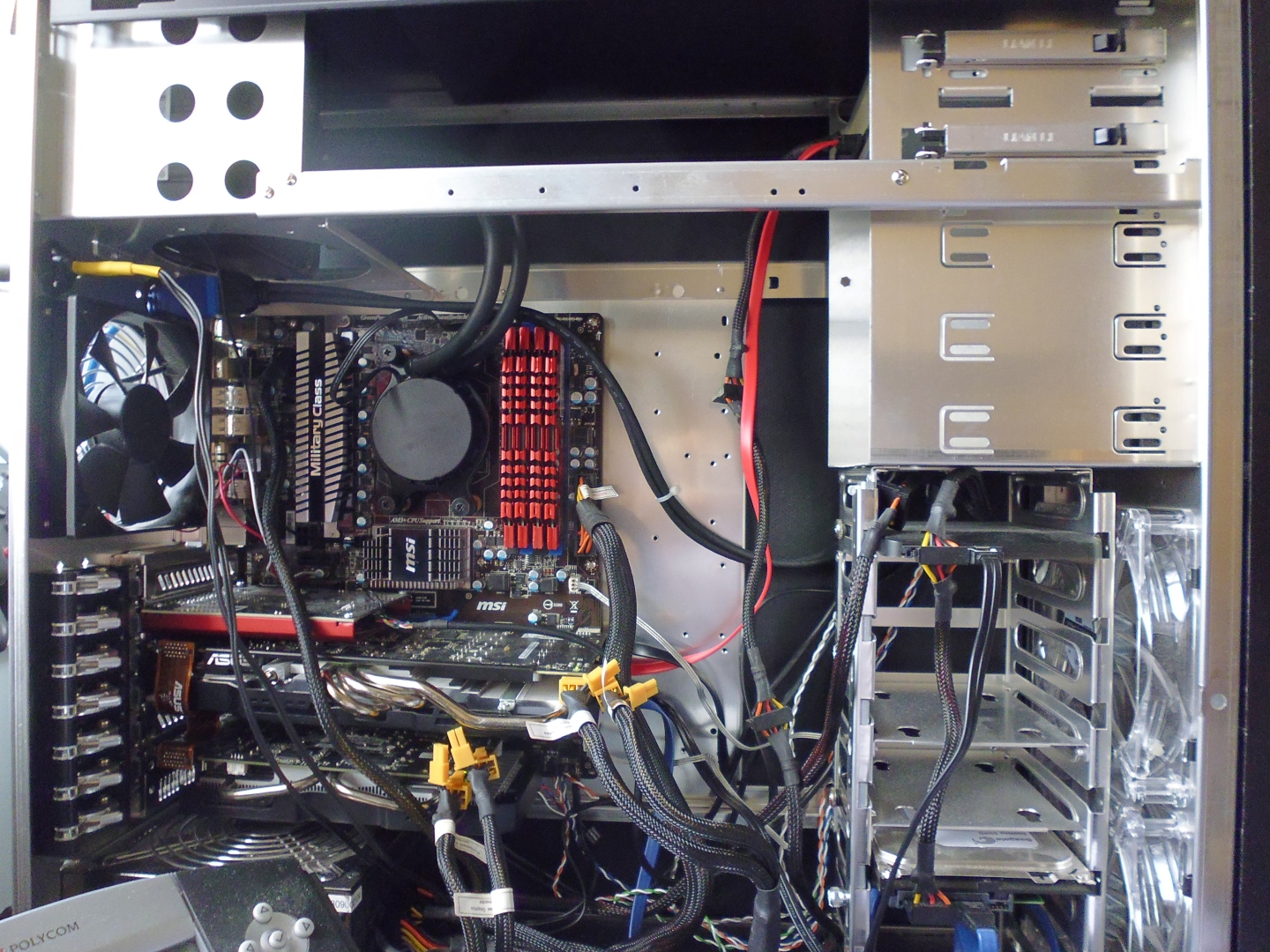
p.s. I am not really interested in changing the whole system over to water cooling as I am happy with the all in one kit for just the CPU especially as the graphics are ageing pair of GTX 660's that will get replaced soon enough that i don't want to buy a water block adapter for each.
Images wider than 1280 pixels should be resized or placed in spoiler tags.