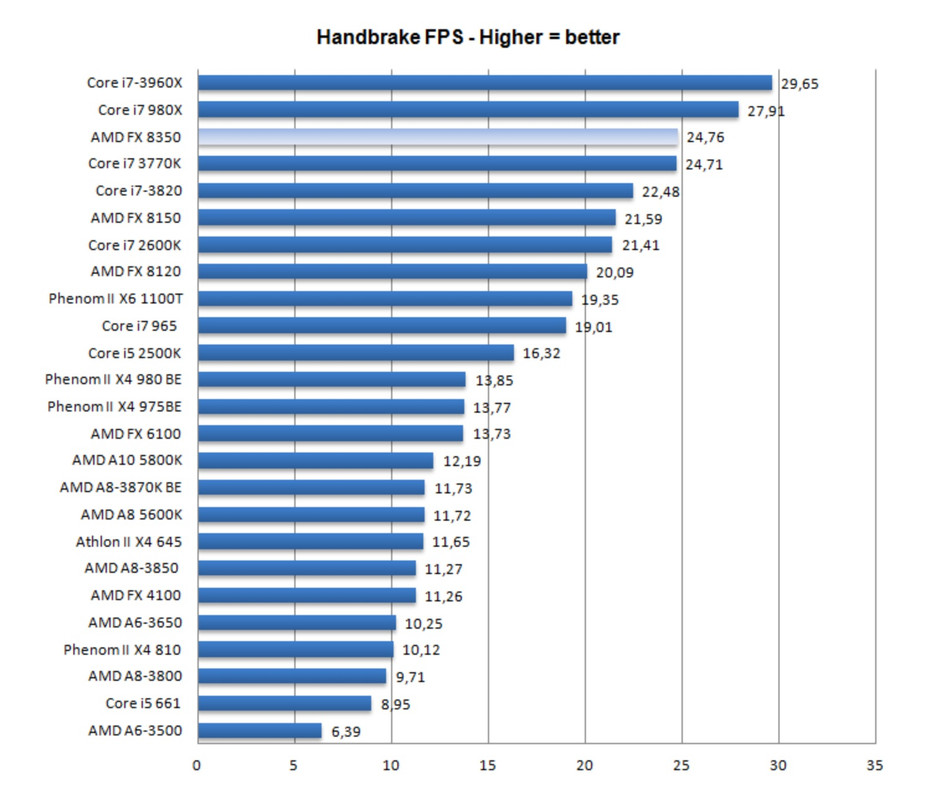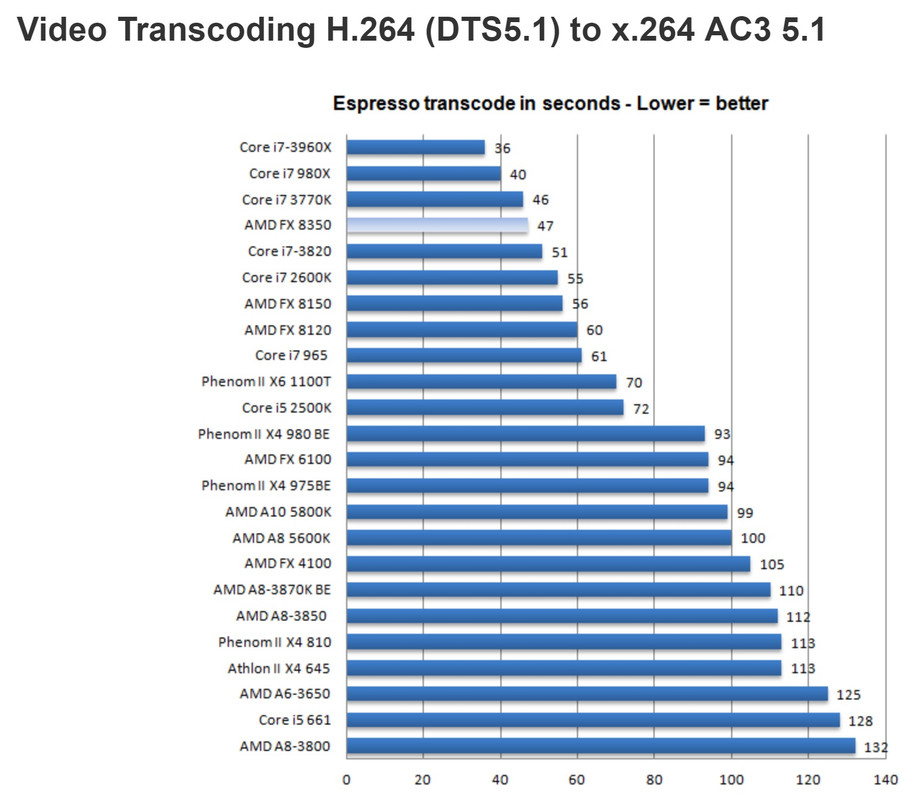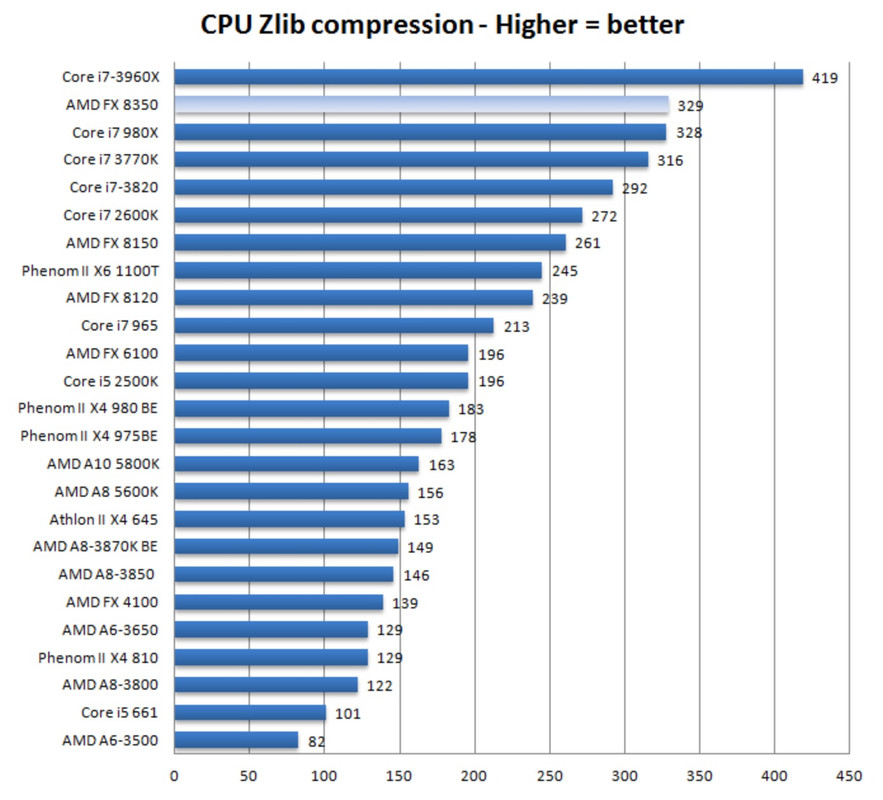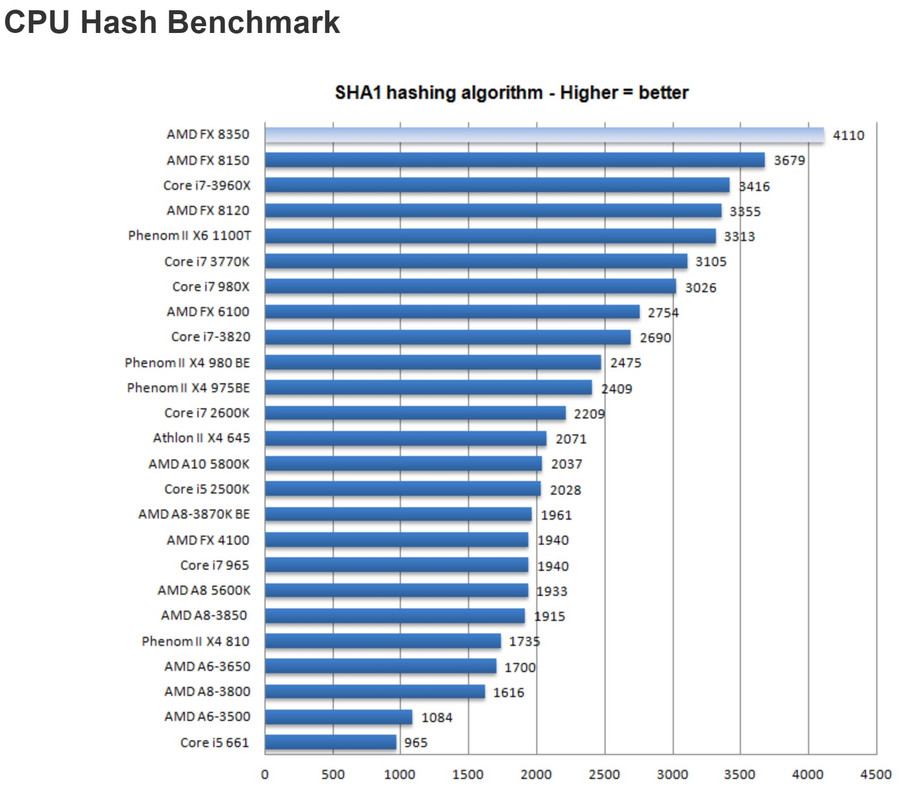Some data.
cinebench XFR on 95 watt core power usage 180 watt at the wall.
cinebench XFR off 45 watt core power usage 110 watts on the wall.
cinebench XFR off 1.25v 4.0ghz manual o/c core power usage 75 watts, 160 watts on the wall. Score was only very slightly lower about 1360 vs 1380.
However the manual o/c result is misleading and an example why cinebench is not representative of real world usage. In the same manual o/c config I did single core benchmarks and the performance was about 10% down on XFR. Also even in multi threaded games the performance gap would be bigger as well because XFR even if all cores are in use if the load is moderate only it will clock higher than the cinebench clocks. Moderate all core load is probably realistic for most modern AAA games. Something cinebench doesnt represent.
So I concluded if you want power saving the only proper power saving is with XFR off with no manual o/c. -0.1v or so voltage offset. If you not happy with the performance loss then just enable XFR as its that good. It does overvolt a bit, but you not going to get a better balance manually o/c in my view.
The only time I feel manual o/c makes sense is if your workload is focused on heavy all core load, such as cpu based rendering. In that scenario a manual o/c is more efficient for temps and power, but just about every other use pattern XFR is better. Or XFR off with no manual o/c if you want the nice power efficiency. XFR off will lose about 12% performance for all core heavy load and about 25% for single core load, something in between for in between loads.
I know most people have already realised this but thought I would post it anyway.
but thought I would post it anyway.
If you want to emulate gaming load, running something like karhu ramtester is good at it, it will load up all cores but only at a low load, and you should see higher clocks on all cores vs a cinebench run.
The only manual config that will improve on XFR in my view is p-state overclocking.
cinebench XFR on 95 watt core power usage 180 watt at the wall.
cinebench XFR off 45 watt core power usage 110 watts on the wall.
cinebench XFR off 1.25v 4.0ghz manual o/c core power usage 75 watts, 160 watts on the wall. Score was only very slightly lower about 1360 vs 1380.
However the manual o/c result is misleading and an example why cinebench is not representative of real world usage. In the same manual o/c config I did single core benchmarks and the performance was about 10% down on XFR. Also even in multi threaded games the performance gap would be bigger as well because XFR even if all cores are in use if the load is moderate only it will clock higher than the cinebench clocks. Moderate all core load is probably realistic for most modern AAA games. Something cinebench doesnt represent.
So I concluded if you want power saving the only proper power saving is with XFR off with no manual o/c. -0.1v or so voltage offset. If you not happy with the performance loss then just enable XFR as its that good. It does overvolt a bit, but you not going to get a better balance manually o/c in my view.
The only time I feel manual o/c makes sense is if your workload is focused on heavy all core load, such as cpu based rendering. In that scenario a manual o/c is more efficient for temps and power, but just about every other use pattern XFR is better. Or XFR off with no manual o/c if you want the nice power efficiency. XFR off will lose about 12% performance for all core heavy load and about 25% for single core load, something in between for in between loads.
I know most people have already realised this
 but thought I would post it anyway.
but thought I would post it anyway.If you want to emulate gaming load, running something like karhu ramtester is good at it, it will load up all cores but only at a low load, and you should see higher clocks on all cores vs a cinebench run.
The only manual config that will improve on XFR in my view is p-state overclocking.
Last edited: