Soldato
Dice are the whql ones ok with ur card or same as the newer ones for the issues?
The most recent WHQL, 20.4.2, Seems to be ok 95% of the time but in Destiny 2 I keep getting a very specific error, Broccoli, It's an error that points to GPU drivers as an issue, I really do wish AMD could talk to the high school dropout coders over at Bungie, The constant crashing is driving me nuts, I know it's not a hardware issue as I can play The Division 2 maxed out for hours and hours without issue.
EDIT
Played Destiny 2 for 3 hours with no errors using the latest WHQL, 20.4.2, Definitely the newer drivers that Destiny 2 doesn't like for whatever reason.
Last edited: